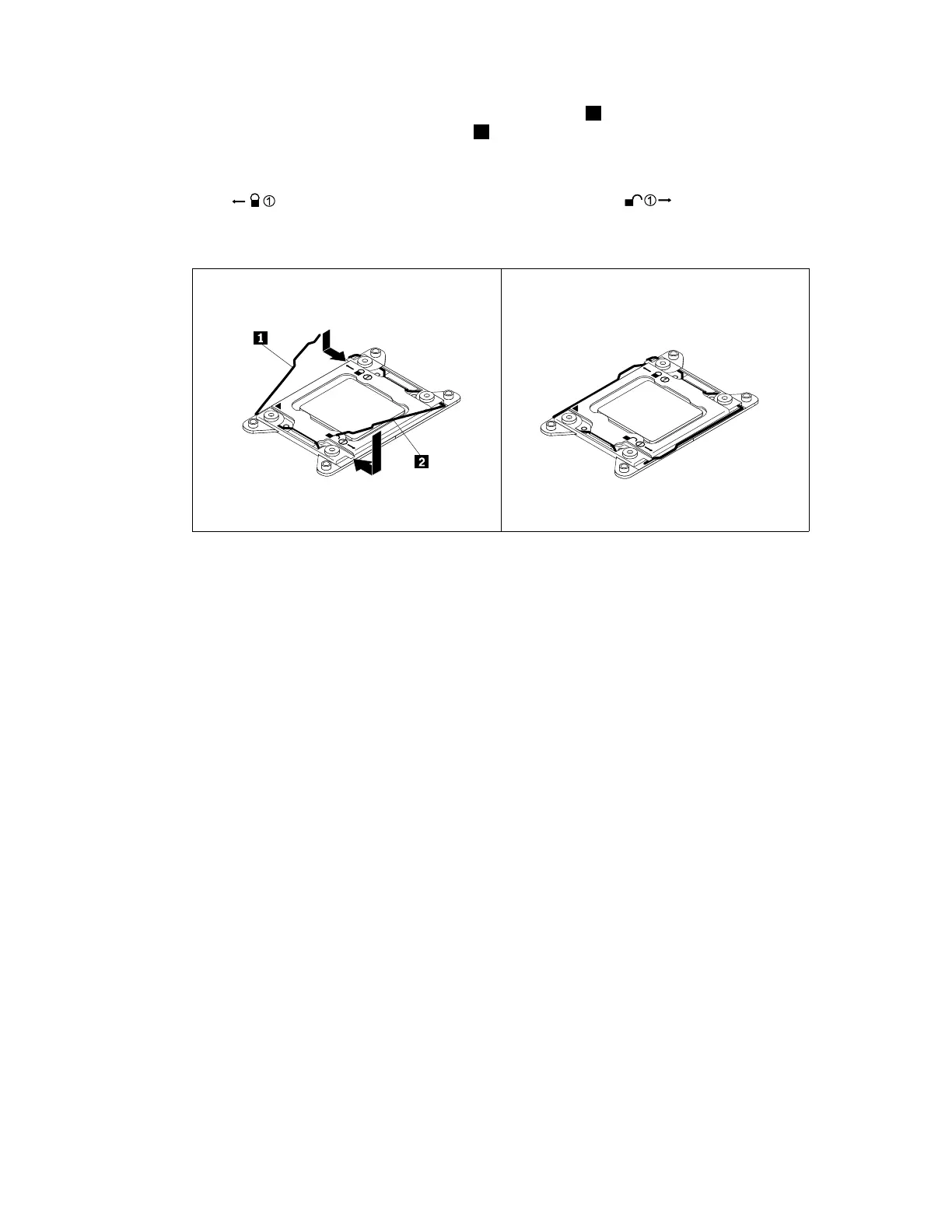12.Closethemicroprocessorretainer.Pressdownthesmallhandle1firstandthenpushthehandleinward
tosecureit.Then,pressdownthesmallhandle
2andthenpushthehandleinwardtolocktheretainer
intopositionandsecurethenewmicroprocessorinthesocket.
Note:Therearetwomarksonthemicroprocessorretainer.Ensurethatyouclosethesmallhandle
markedwithfirstandthenclosethesmallhandlemarkedwith.Alwaysfollowthecorrect
sequencewhenyouclosethesmallhandles.
Figure85.Securingthemicroprocessorinthesocket
13.Reinstalltheheatsink.See“Installingorreplacingaheatsink”onpage117.
14.Ifyouareinstructedtoreturntheoldmicroprocessor,followallpackaginginstructionsanduseany
packagingmaterialsthataresuppliedtoyouforshipping.
Whattodonext:
•Toworkwithanotherpieceofhardware,gototheappropriatesection.
•Tocompletethereplacement,goto“Completingthepartsreplacement”onpage184.
Installingorreplacinga2.5-inchsolid-statedrive
Thistopiccontainsthefollowingitems:
•“Installinga2.5-inchsolid-statedriveintoa3.5-inchhard-disk-drivebay”onpage128
•“Replacinga2.5-inchsolid-statedrivefroma3.5-inchhard-disk-drivebay”onpage132
ForalistofThinkServersolid-statedriveoptions,goto:
http://lenovoquickpick.com/usa/home/thinkserver/rack-and-tower-server
Youcaninstallorreplaceahot-swapsolid-statedrivewithoutturningofftheserver,whichhelpsyouavoid
significantinterruptiontotheoperationofthesystem.
TheEMIintegrityandcoolingoftheserverareprotectedbyhavingalldrivebayscoveredoroccupied.The
numberoftheinstalledharddiskdrivesorsolid-statedrivesinyourservervariesdependingontheserver
model.Thevacantbaysareoccupiedbydummyhard-disk-drivetrays.Whenyouinstallahot-swaphard
diskdriveorsolid-statedrive,savetheremoveddummyhard-disk-drivetrayfromthedrivebayinthe
eventthatyoulaterremovethehot-swapharddiskdriveorsolid-statedriveandneedthedummytrayto
covertheplace.
Chapter6.Installing,removing,orreplacinghardware127