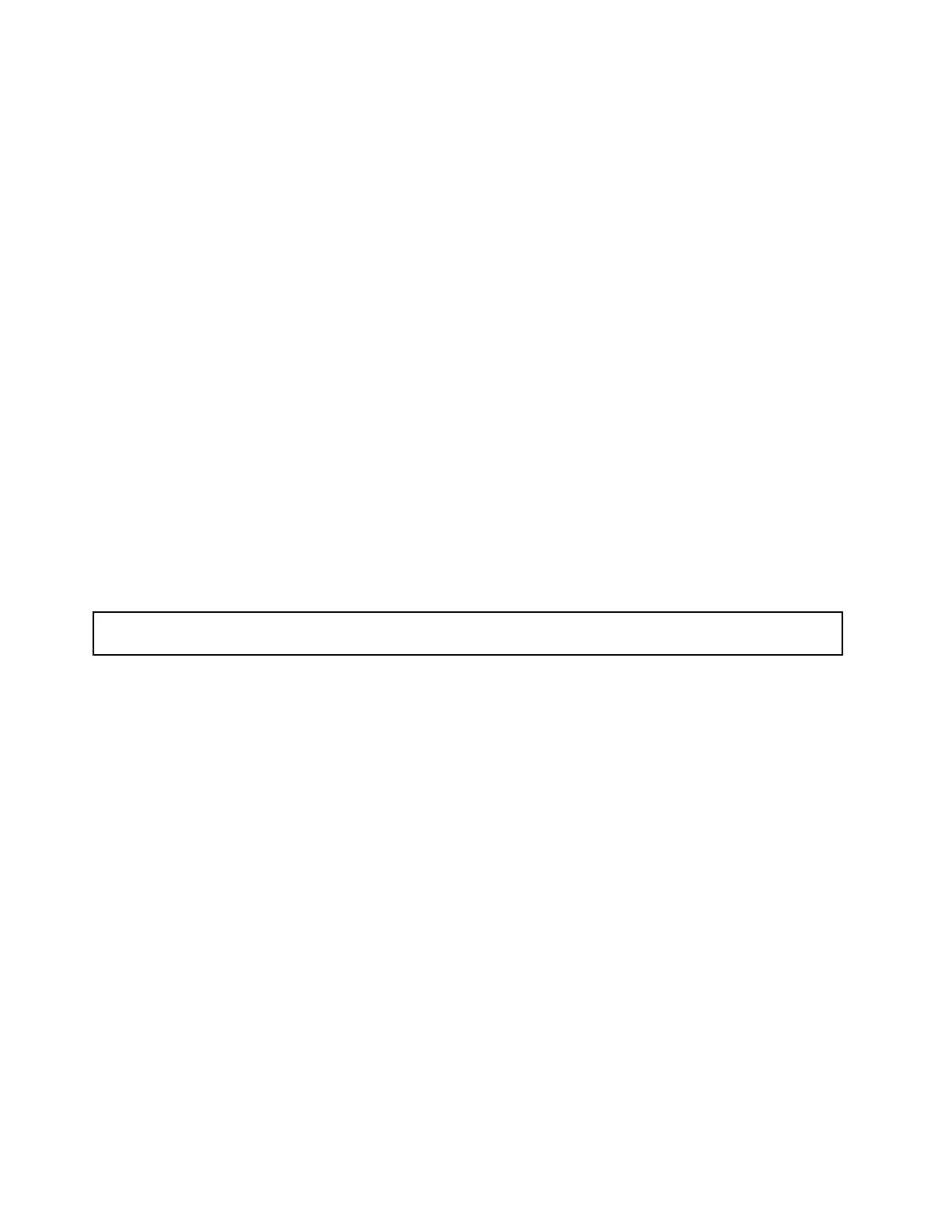Attention:AnunoccupieddrivebaywithoutanyotherprotectionmightimpacttheEMIintegrityandcooling
oftheserver,whichmightresultinoverheatingorcomponentdamage.TomaintaintheEMIintegrityand
coolingoftheserver,installanewhot-swapharddiskdriveorsolid-statedriveassoonasyouremovethe
failingoneorthedummytray.
Beforeyoubegin,reviewthefollowingsolid-statedriveinstallationrules:
•Followtheorderofthehard-disk-drivebayswheninstallingasolid-statedrive.See“Servercomponents”
onpage31
tolocatethehard-disk-drivebaysinyourserver.
•ForRAIDconfiguration,thesolid-statedrivesmustbethesametypewiththesamecapacityiftheyare
withinasingleRAIDarray.Formoreinformation,see“ConfiguringRAID”onpage70.
•Forsolid-statedriveswithdifferentcapacities,installthesolid-statedrivebyfollowingtheorderofthe
hard-disk-drivebaysaswellastheorderfromthelowestcapacitytothehighestcapacity.
Beforeyoubegin,printalltherelatedinstructionsorensurethatyoucanviewthePDFversiononanother
computerforreference.
Notes:
•Dependingonthemodel,yourservermightcomewith3.5-inchhot-swapharddiskdrivesor2.5-inch
hot-swapharddiskdrives.Theillustrationsinthistopicarebasedonservermodelswith3.5-inch
hot-swapharddiskdrives.Forothermodels,thereplacementprocedureissimilar.
•Dependingonthemodel,yourservermightlookslightlydifferentfromtheillustrationsinthistopic.
•Useanydocumentationthatcomeswiththesolid-statedriveandfollowthoseinstructionsinadditionto
theinstructionsinthistopic.
Installinga2.5-inchsolid-statedriveintoa3.5-inchhard-disk-drivebay
Attention:Donotopenyourserverorattemptanyrepairbeforereadingandunderstanding“Safetyinformation”
onpageiiiand“Guidelines”onpage75.
Thistopicprovidesinstructionsonhowtoinstalla2.5-inchsolid-statedriveintoa3.5-inchhard-disk-drive
bay.
Beforeyoubegin,printalltherelatedinstructionsorensurethatyoucanviewthePDFversiononanother
computerforreference.
Note:Ensurethatyouhavea3.5-inchto2.5-inchdriveadapteranda3.5-inchdrivebracketavailable
beforetheinstallation.
Toinstalla2.5-inchsolid-statedriveintoa3.5-inchhard-disk-drivebay,dothefollowing:
1.Locatetheappropriatehard-disk-drivebay.See“Servercomponents”onpage31.
128ThinkServerRD640UserGuideandHardwareMaintenanceManual