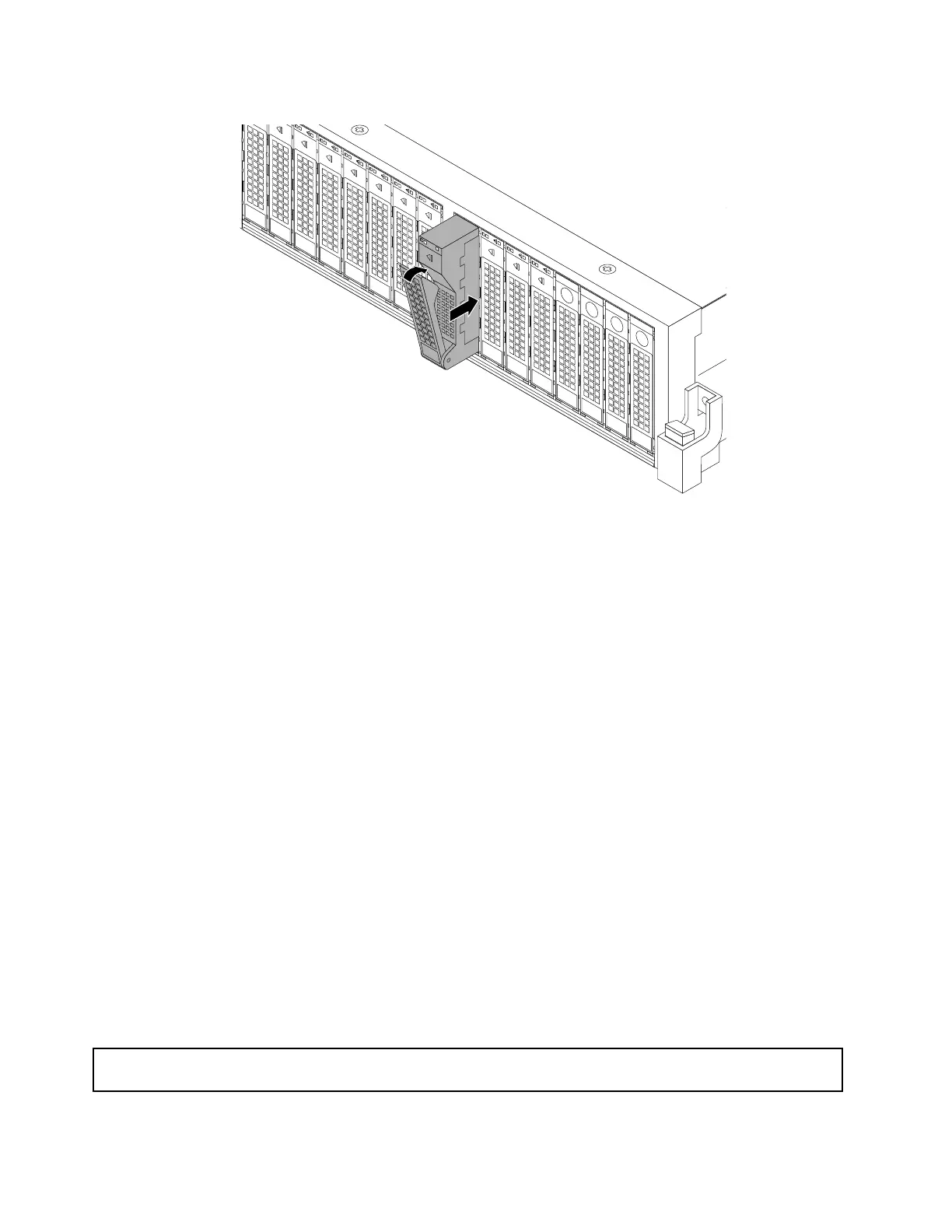Figure119.Installingthe2.5-inchhot-swapharddiskdrive
5.Checkthehot-swaphard-disk-drivestatusLEDstoensurethattheharddiskdriveisoperatingcorrectly.
Youmighthavetorestarttheserverforthenewlyinstalledharddiskdrivetoberecognized.See
“Hot-swaphard-disk-drivestatusLEDs”onpage35
.Iftheharddiskdriveisfaulty,youneedtoreinstall
orreplaceituntilitisoperatingcorrectly.
6.Dooneofthefollowing:
•Ifyouareinstallingahot-swapharddiskdrive,savetheremovedhard-disk-drivedummytrayin
theeventthatyoulaterremovethehot-swapharddiskdriveandneedadummytraytocoverthe
drivebay.
•Ifyouarereplacingahot-swapharddiskdriveandareinstructedtoreturntheoldhot-swaphard
diskdrive,followallpackaginginstructionsanduseanypackagingmaterialsthataresuppliedto
youforshipping.
Whattodonext:
•Toworkwithanotherpieceofhardware,gototheappropriatesection.
•ToconfigureRAID,goto“ConfiguringRAID”onpage70.
Replacingthehot-swaphard-disk-drivebackplane
Thistopicprovidesinstructionsonhowtoreplacethehot-swaphard-disk-drivebackplane.
Note:Thehot-swaphard-disk-drivebackplaneissensitivetoESD.Ensurethatyoureadandunderstand
“Handlingstatic-sensitivedevices”onpage76
firstandcarefullyperformtheoperation.
Replacingthebackplanefor3.5-inchharddiskdrives
Attention:Donotopenyourserverorattemptanyrepairbeforereadingandunderstanding“Safetyinformation”
onpageiiiand“Guidelines”onpage75.
Thistopicprovidesinstructionsonhowtoreplacethebackplanefor3.5-inchharddiskdrives.
150ThinkServerRD640UserGuideandHardwareMaintenanceManual