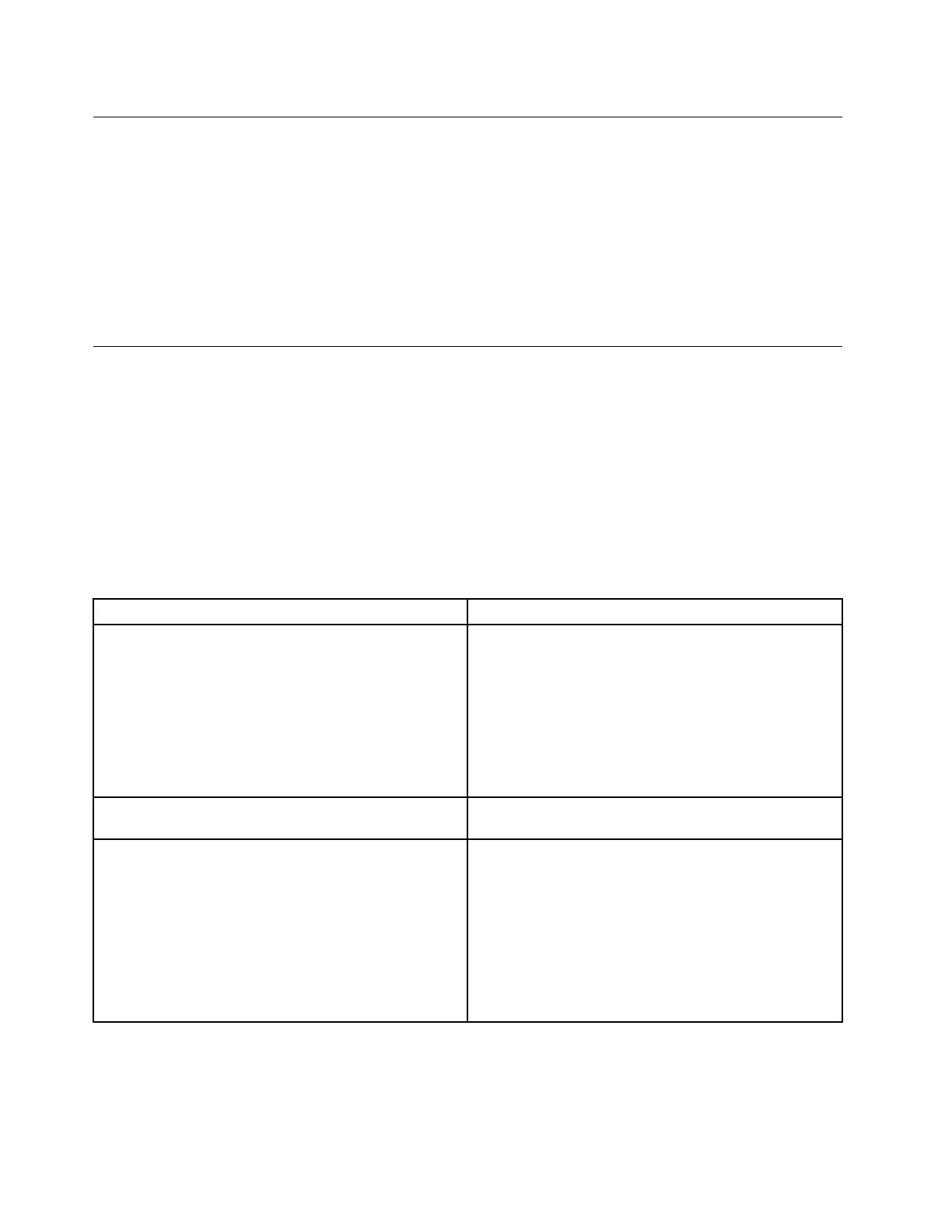Viewingthesystemeventlog
Thesystemeventlog(SEL)containsinformationaboutallthePOSTandsystemmanagementinterrupt(SMI)
events.YoucanviewtheSELtodiagnosesystemproblems.
TheTMMimplementstheSELasspecifiedintheIPMI2.0specification.TheSELisaccessibleregardlessof
thesystempowerstatethroughtheTMMin-bandandout-of-bandinterfaces.
FormoreinformationaboutviewingtheSEL,refertotheThinkServerManagementModuleUserGuide,
whichisavailablefordownloadat:
http://www.lenovo.com/UserManuals
Basictroubleshootingtables
Usethebasictroubleshootinginformationtofindsolutionstoproblemsthathavedefinitesymptoms.
ThinkServerEasyStartupprogramproblems
Followthesuggestedactionsforthecorrespondingsymptomintheorderinwhichtheyarelisteduntilthe
problemissolved.Ifnoneoftheseactionssolvetheproblem,see“Troubleshootingprocedure”onpage189
forthesubsequentstepsyoushouldcheckafterusingtheinformationinthistopic.Iftheproblemstillcannot
besolved,seektechnicalassistance.SeeChapter8“Gettinginformation,help,andservice”onpage195.
Note:Ifyouareinstructedtoremove,install,orreplaceanyCRUs,refertotherelatedprocedureinChapter
6“Installing,removing,orreplacinghardware”onpage75.
Symptom
Action
TheThinkServerEasyStartupDVDdoesnotstart.1.EnsurethattheserversupportstheThinkServer
EasyStartupprogramandhasabootableDVDdrive
installedorabootableexternalDVDdriveattached.
2.Ensurethatyouhavesettheopticaldrivewiththe
ThinkServerEasyStartupDVDinstalledasthefirst
startupdevice.See“Selectingastartupdevice”on
page64
.
3.Verifyiftheopticaldriveorthedischasproblems.
See“Opticaldriveproblems”onpage190
.
Theoperatingsysteminstallationprogramcontinuously
loops.
Makemorespaceavailableontheharddiskdrive.
TheThinkServerEasyStartupprogramcannotstartthe
operatingsystemmedium.
1.Ensurethattheoperatingsystemmediumis
supportedbytheThinkServerEasyStartupprogram
versionyourareusing.Foralistofthesupported
operatingsystems,refertotheuserguideand
compatibilitynotesfortheThinkServerEasyStartup
programthroughtheprogrammaininterface.See
“StartingtheThinkServerEasyStartupprogram”on
page68
.
2.Verifyiftheopticaldriveorthedischasproblems.
See“Opticaldriveproblems”onpage190
.
Opticaldriveproblems
Followthesuggestedactionsforthecorrespondingsymptomintheorderinwhichtheyarelisteduntilthe
problemissolved.Ifnoneoftheseactionssolvetheproblem,see“Troubleshootingprocedure”onpage189
190ThinkServerRD640UserGuideandHardwareMaintenanceManual