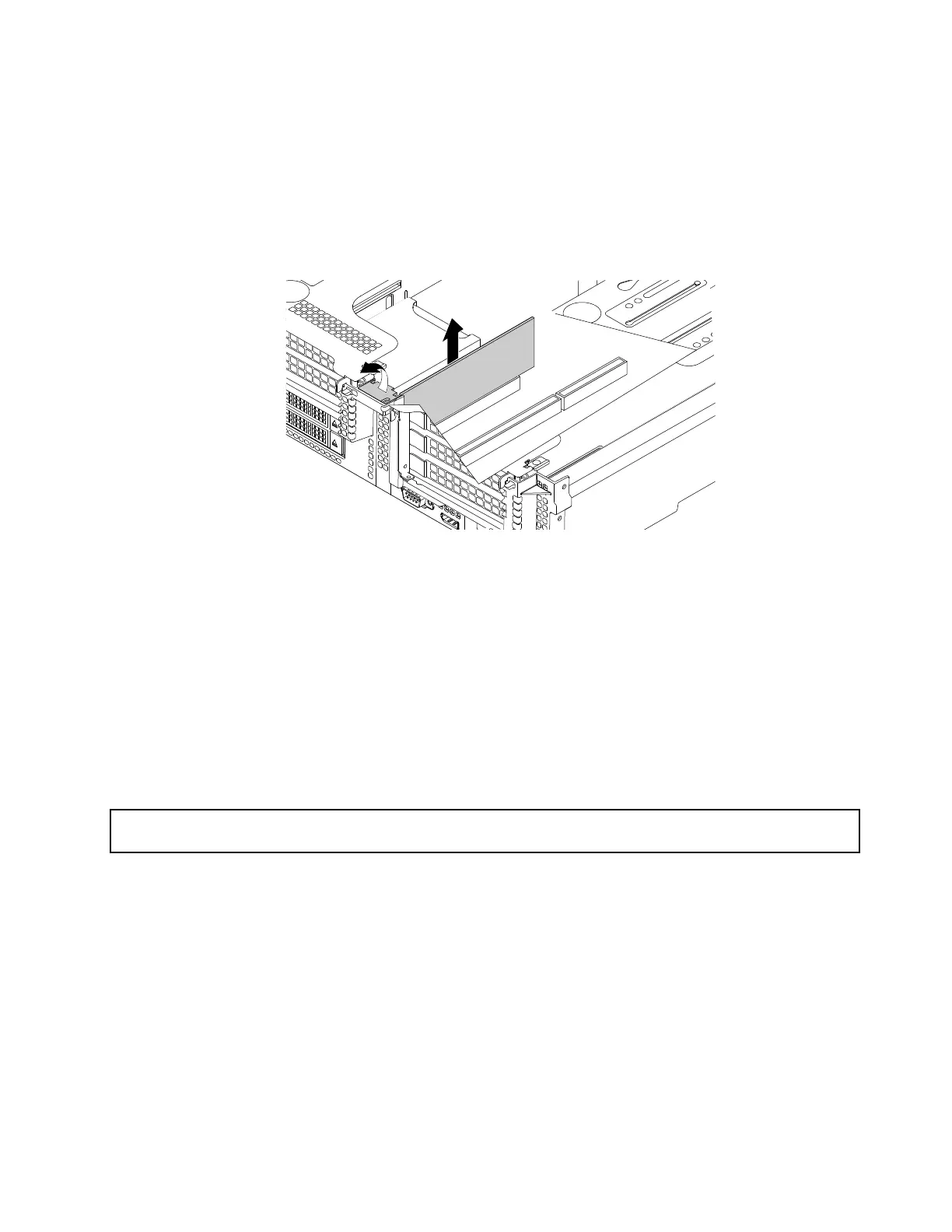2.Prepareyourserver.See“Removingorextendingtheserverfromtherackcabinet”onpage75.
3.Removetheservercover.See“Removingtheservercover”onpage75.
4.LocatethePCIecardandthenpivotthecardlatchtotheopenposition.Then,graspthePCIecardby
itsedgesandcarefullypullitoutofthePCIeslot.
Note:ThePCIecardmightfittightlyintothePCIeslot.Ifnecessary,alternativelymoveeachsideofthe
PCIecardasmallandequalamountuntilitisremovedfromtheslot.
Figure81.RemovingthePCIecard
5.InstallanewPCIecardtoreplacetheoldoneorinstallaPCIecardslotbrackettocovertheplace.See
“InstallingaPCIecardonthesystemboard”onpage103.
6.IfyouareinstructedtoreturntheoldPCIecard,followallpackaginginstructionsanduseanypackaging
materialsthataresuppliedtoyouforshipping.
Whattodonext:
•Toworkwithanotherpieceofhardware,gototheappropriatesection.
•Tocompletetheremovalprocedure,goto“Completingthepartsreplacement”onpage206
.
ReplacingtheAnyRAIDadapterorPCIepass-throughboard
Attention:Donotopenyourserverorattemptanyrepairbeforereadingandunderstanding“Readthisfirst:safety
information”onpagevand“Guidelines”onpage73.
Beforeyoubegin,printalltherelatedinstructionsorensurethatyoucanviewthePDFversiononanother
computerforreference.
Notes:
•UseanydocumentationthatcomeswiththenewAnyRAIDadapterorPCIepass-throughboardand
followthoseinstructionsinadditiontotheinstructionsinthistopic.
•Dependingonthemodel,yourAnyRAIDadapterorPCIepass-throughboardmightlookdifferentfrom
theillustrationsinthistopic.
ToreplacetheAnyRAIDadapterorPCIepass-throughboard,dothefollowing:
Chapter6.Replacinghardware109
