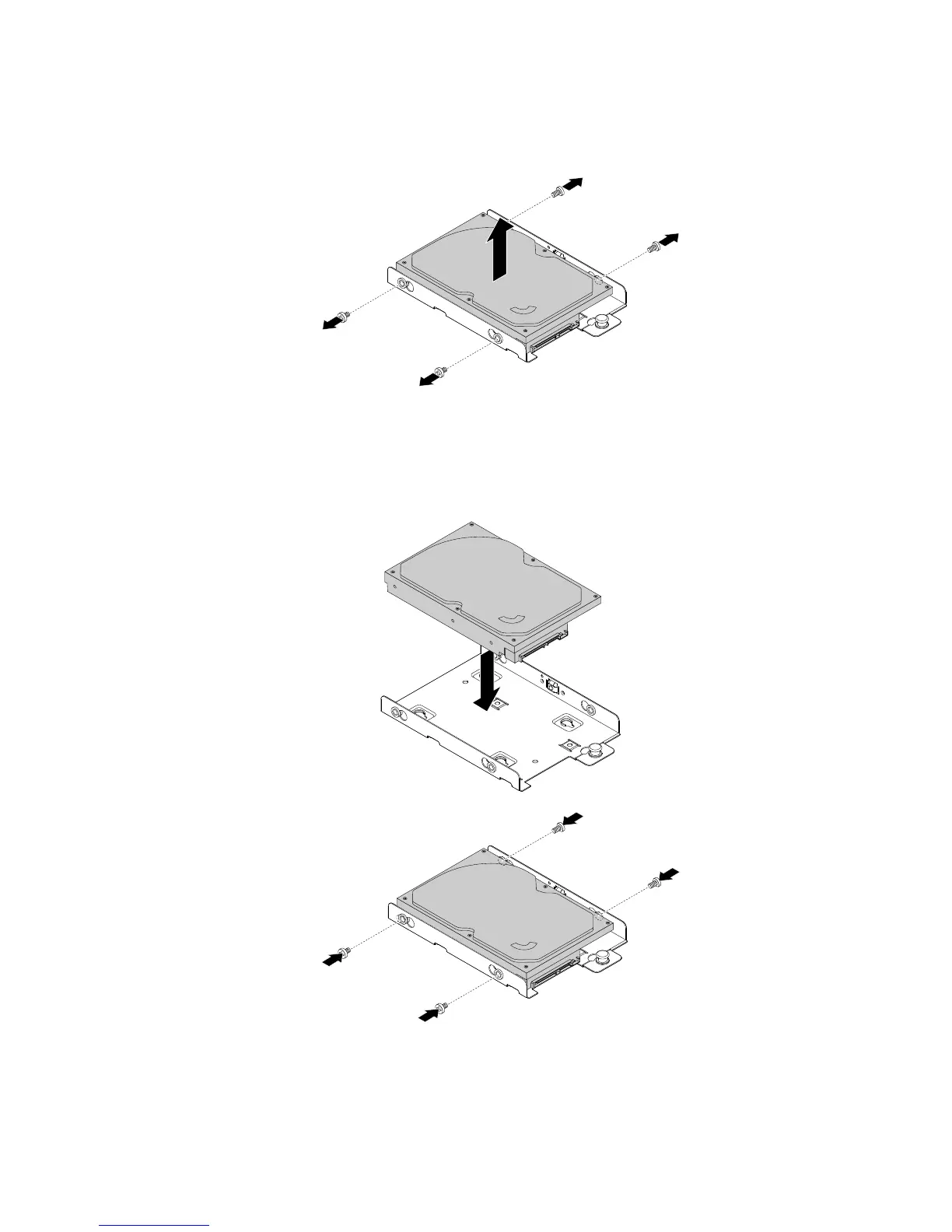7.Removethefourscrewsthatsecurethe3.5-inchharddiskdrivetothebracketandthenliftthedriveup
toremoveitfromthebracket.
Figure62.Removingthe3.5-inchharddiskdrivefromthebracket
8.Positionthenew3.5-inchharddiskdriveintothebracketandtheninstallthefourscrewstosecurethe
new3.5-inchharddiskdrive.
Figure63.Installingthe3.5-inchharddiskdrivetothebracket
Chapter6.Installing,removing,orreplacinghardware89
