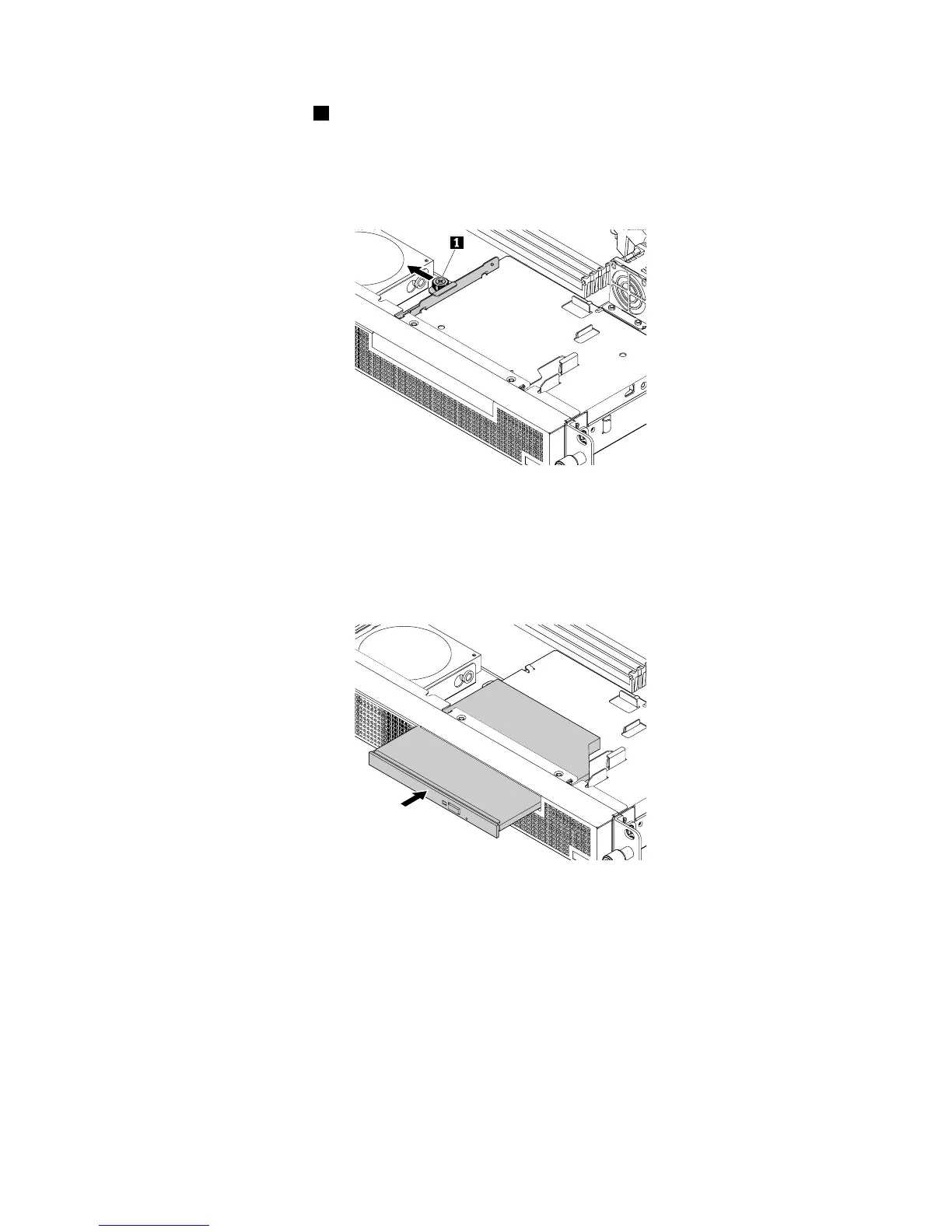5.Loosenthethumbscrew1thatsecurestheslim-optical-driveretainerandthenremovetheretainer
fromthechassis.
Note:Thethumbscrewisanintegratedpartoftheslim-optical-driveretainer.Donottrytoremovethe
thumbscrewfromtheretainer.
Figure42.Removingtheslim-optical-driveretainer
6.Touchthestatic-protectivepackagethatcontainstheslimopticaldrivetoanyunpaintedsurfaceonthe
outsideoftheserver.Then,taketheslimopticaldriveoutofthepackage.
7.Slidetheslimopticaldriveintothechassisfromthefrontoftheserver.
Figure43.Installingtheslimopticaldrive
Chapter6.Installing,removing,orreplacinghardware73
