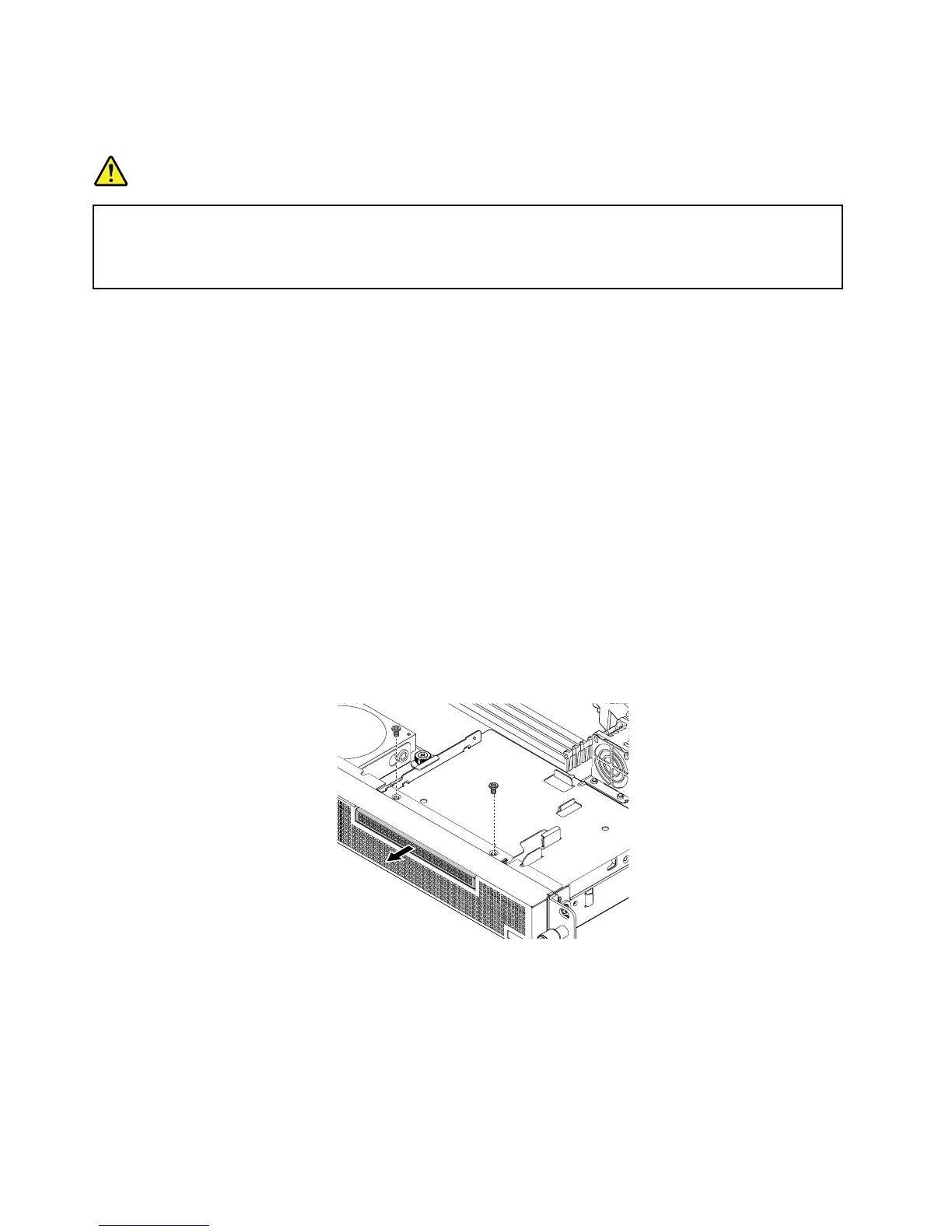•Useofcontrolsoradjustmentsorperformanceofproceduresotherthanthosespecifiedherein
mightresultinhazardousradiationexposure.
DANGER
SomelaserproductscontainanembeddedClass3AorClass3Blaserdiode.Notethefollowing:
Laserradiationwhenopen.Donotstareintothebeam,donotviewdirectlywithoptical
instruments,andavoiddirectexposuretothebeam.
Beforeyoubegin,printalltherelatedinstructionsorensurethatyoucanviewthePDFversiononanother
computerforreference.
Notes:
•Dependingonthemodel,yourservermightlookslightlydifferentfromtheillustrationsinthistopic.
•Useanydocumentationthatcomeswiththenewopticaldriveandfollowthoseinstructionsinadditionto
theinstructionsinthistopic.
Toinstalltheslimopticaldrive,dothefollowing:
1.Removeallmediafromthedrivesandturnoffallattacheddevicesandtheserver.Then,disconnectall
powercordsfromelectricaloutletsanddisconnectallcablesthatareconnectedtotheserver.
2.Iftheserverisinstalledinarackcabinet,removetheserverfromtherackcabinetandplaceitonaflat,
clean,andstatic-protectivesurface.
3.Removetheservercover.See“Removingtheservercover”onpage55.
4.Theslim-optical-drivebayisprotectedwithametalbezel.Removethetwoscrewsthatsecurethemetal
bezeltothechassis.Then,removethemetalbezelfromthefrontoftheserver.Storethemetalbezelin
caseyoulaterremovetheslimopticaldriveandneedthemetalbezeltocovertheplace.
Figure41.Removingtheoptical-drive-baymetalbezel
72ThinkServerRS140UserGuideandHardwareMaintenanceManual
