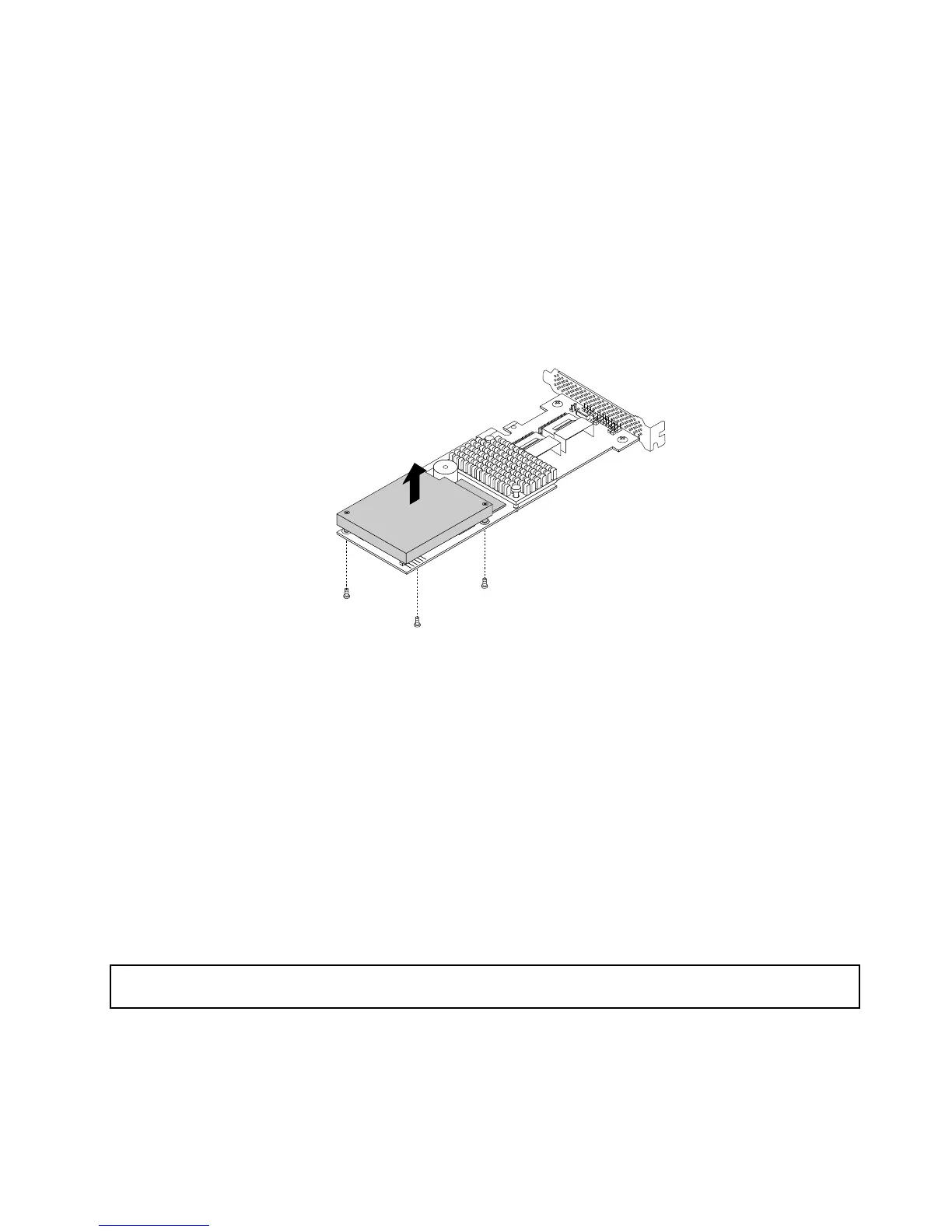1.Removeallmediafromthedrivesandturnoffallattacheddevicesandtheserver.Then,disconnectall
powercordsfromelectricaloutletsanddisconnectallcablesthatareconnectedtotheserver.
2.Iftheserverisinstalledinarackcabinet,removetheserverfromtherackcabinetandplaceitonaflat,
clean,andstatic-protectivesurface.
3.Removetheservercover.See“Removingtheservercover”onpage55.
4.RemovetheThinkServerRAID700Adapterfromtherisercardassembly.See“Installingorremoving
theRAIDcard”onpage62
.
5.CarefullyremovethethreescrewsthatsecuretheTR700BatteryandthenremovetheTR700Battery
fromtheThinkServerRAID700Adapter.
Note:Centerthescrewdriverwhenyouremovethescrewstoavoidpossibledamagetoanyparts.
Figure40.RemovingtheTR700Battery
6.IfyouwanttoinstallanewTR700Battery,see“InstallingtheTR700Battery”onpage69.
7.ReinstalltheThinkServerRAID700Adapterontotherisercardassembly.See“Installingorremoving
theRAIDcard”onpage62.
8.Reinstalltherisercardassembly.See“Replacingtherisercardassembly”onpage75.
Whattodonext:
•Toworkwithanotherpieceofhardware,gototheappropriatesection.
•Tocompletetheremovalprocedure,goto“Completingthepartsreplacement”onpage106.
Installingorremovingtheslimopticaldrive
Thistopicprovidesinstructionsonhowtoinstallorremovetheslimopticaldrive.
Installingtheslimopticaldrive
Attention:Donotopenyourserverorattemptanyrepairbeforereadingandunderstanding“Safetyinformation”
onpageiiiand“Guidelines”onpage53.
CAUTION:
Whenlaserproducts(suchasCD-ROMs,DVDdrives,fiberopticdevices,ortransmitters)are
installed,notethefollowing:
•Donotremovethecovers.Removingthecoversofthelaserproductcouldresultinexposureto
hazardouslaserradiation.Therearenoserviceablepartsinsidethedevice.
Chapter6.Installing,removing,orreplacinghardware71
