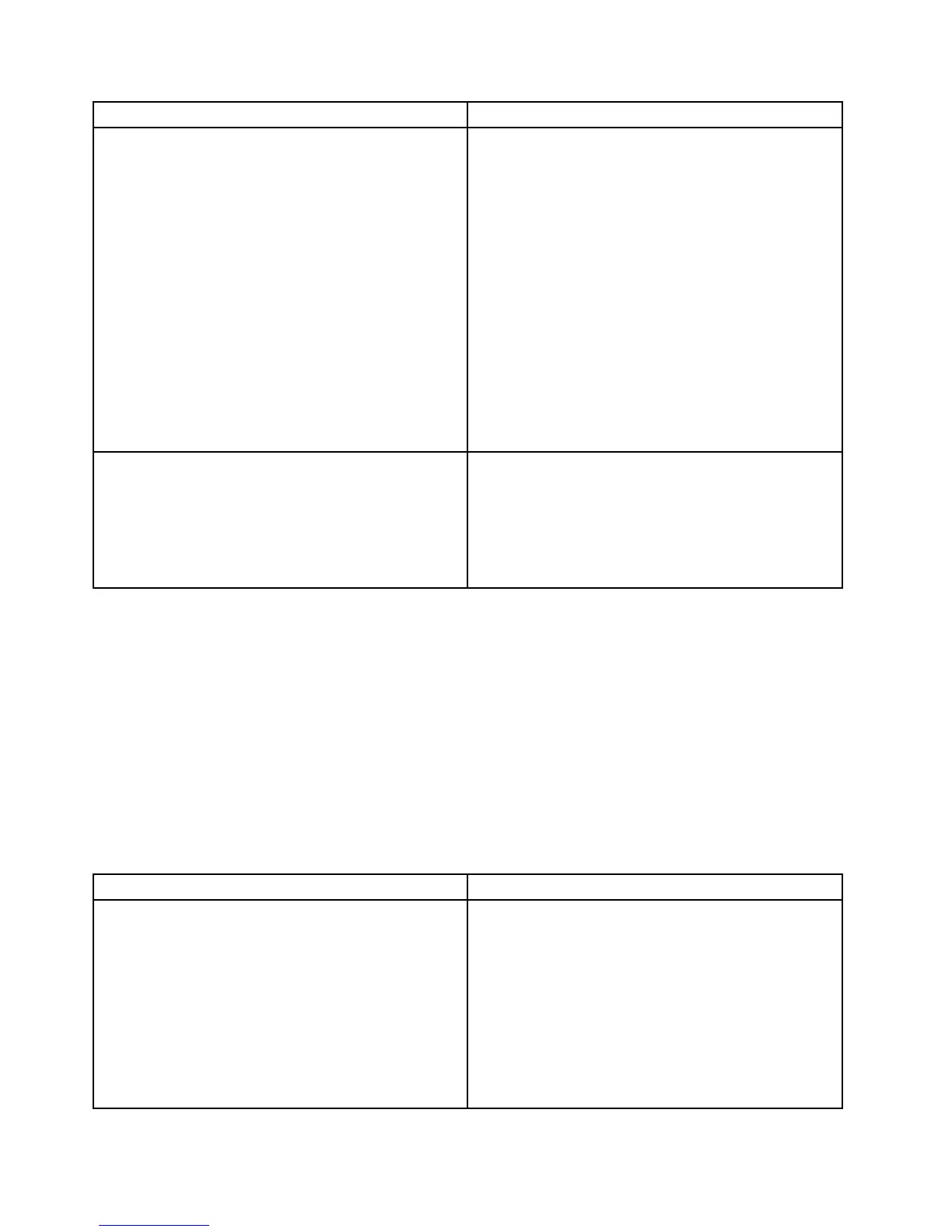Symptom
Action
Anewlyinstallednon-hot-swapharddiskdriveisnot
recognized.
1.Makesurethat:
•Thesignalcableandconnectorarenotdamaged.
•Thenon-hot-swapharddiskdriveissecurely
connectedtothecorrectSATAconnectoronthe
systemboardandtheSATAconnectorisenabled
intheSetupUtilityprogram.See“UsingtheSetup
Utilityprogram”onpage23
.
•Allcablesandjumpers(ifany)areinstalled
correctly.
2.Ifyouhaveanydiagnosticprograms,runthe
diagnosticprogramstotesttheharddiskdrive.
3.Reinstallthenon-hot-swapharddiskdriveand
reconnectcables.
4.Replacethesignalcableforthenon-hot-swaphard
diskdrive.
5.Replacethenon-hot-swapharddiskdrive.
Multipleharddiskdrivesfail.1.Ifyouhaveanydiagnosticprograms,runthe
diagnosticprogramstotesttheharddiskdrives.
2.Makesurethatthecableconnectioniscorrect.
3.Reconnectthepowercable.
4.Reconnectthesignalcable.
5.Replacetheaffectedsignalcable.
Memorymoduleproblems
Followthesuggestedactionsforthecorrespondingsymptomintheorderinwhichtheyarelisteduntilthe
problemissolved.Ifnoneoftheseactionssolvetheproblem,see“Troubleshootingprocedure”onpage
93
forthesubsequentstepsyoushouldcheckafterusingtheinformationinthistopic.Iftheproblem
cannotbesolvedbyyourself,seektechnicalassistance.SeeChapter8“Gettinginformation,help,and
service”onpage99.
Notes:
1.Ifyouareinstructedtoremove,install,orreplaceanyCRUs,refertotherelatedprocedurein“Installing,
removing,orreplacinghardware”onpage44.
2.Ifanactionstepisprecededby“(Trainedservicetechnicianonly),”thisactionstepisreservedfora
trainedservicetechnicianandmustbeperformedonlybyatrainedservicetechnician.
Symptom
Action
Theamountofsystemmemorythatisdisplayedisless
thanthetotalcapacityoftheinstalledphysicalmemory
modulesandyoususpectamemorymoduleproblem.
1.Makesurethat:
•Allmemorymodulesarethecorrecttype
supportedbytheserver.See“Features”onpage
7.
•Youfollowthememorymoduleinstallationrules.
See“Memorymoduleinstallationrules”onpage
45
.
•Allmemorymodulesareseatedcorrectlyand
securely.
•Thesystemfirmwareisup-to-date.
96ThinkServerTS140HardwareMaintenanceManual
