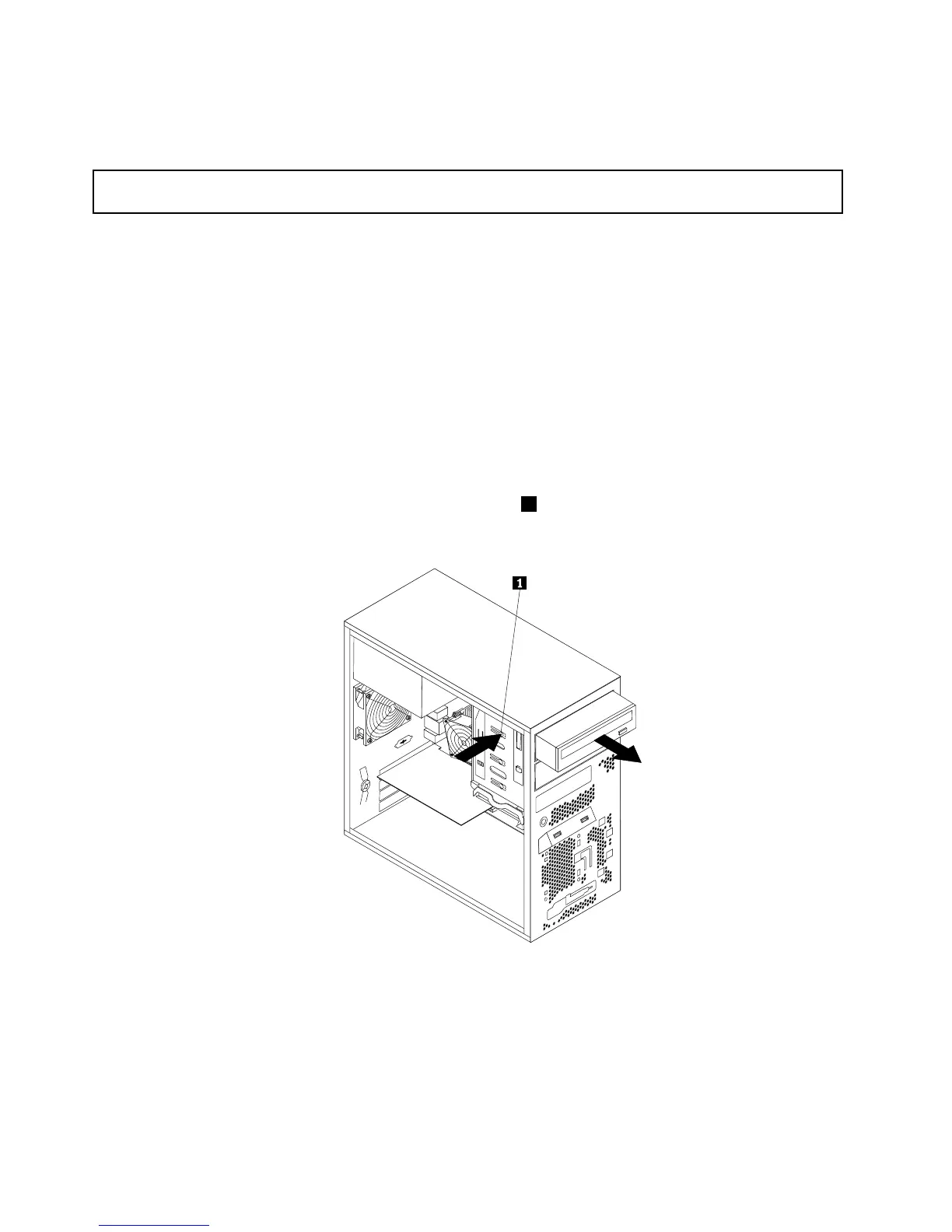•Tocompletetheinstallationorreplacement,goto“Completingthepartsreplacement”onpage90.
Installingorreplacingtheopticaldrive
Attention:Donotopenyourserverorattemptanyrepairbeforereadingandunderstanding“Safetyinformation”
onpageiiiand“Guidelines”onpage39.
Thistopicprovidesinstructionsonhowtoinstallorreplacetheopticaldrive.
Toinstallorreplaceanopticaldrive,dothefollowing:
1.Removeallmediafromthedrivesandturnoffallattacheddevicesandtheserver.Then,disconnectall
powercordsfromelectricaloutletsanddisconnectallcablesthatareconnectedtotheserver.
2.Removetheservercover.See“Removingtheservercover”onpage41.
3.Removethefrontbezel.See“Removingandreinstallingthefrontbezel”onpage42.
4.Dependingonwhetheryouareinstallingorreplacinganopticaldrive,dooneofthefollowing:
•Ifyouareinstallingasecondaryopticaldrive,removetheplasticpanelinthefrontbezelforthe
drivebayyouwanttouse.Ifthereisametalstaticshieldinstalledinthedrivebay,removethe
metalstaticshield.
•Ifyouarereplacinganopticaldrive,disconnectthesignalcableandthepowercablefromthe
rearoftheopticaldrive,pressthebluereleasebutton
1andthenslidetheopticaldriveoutof
thefrontoftheserver.
Figure43.Removingtheopticaldrive
66ThinkServerTS140HardwareMaintenanceManual
