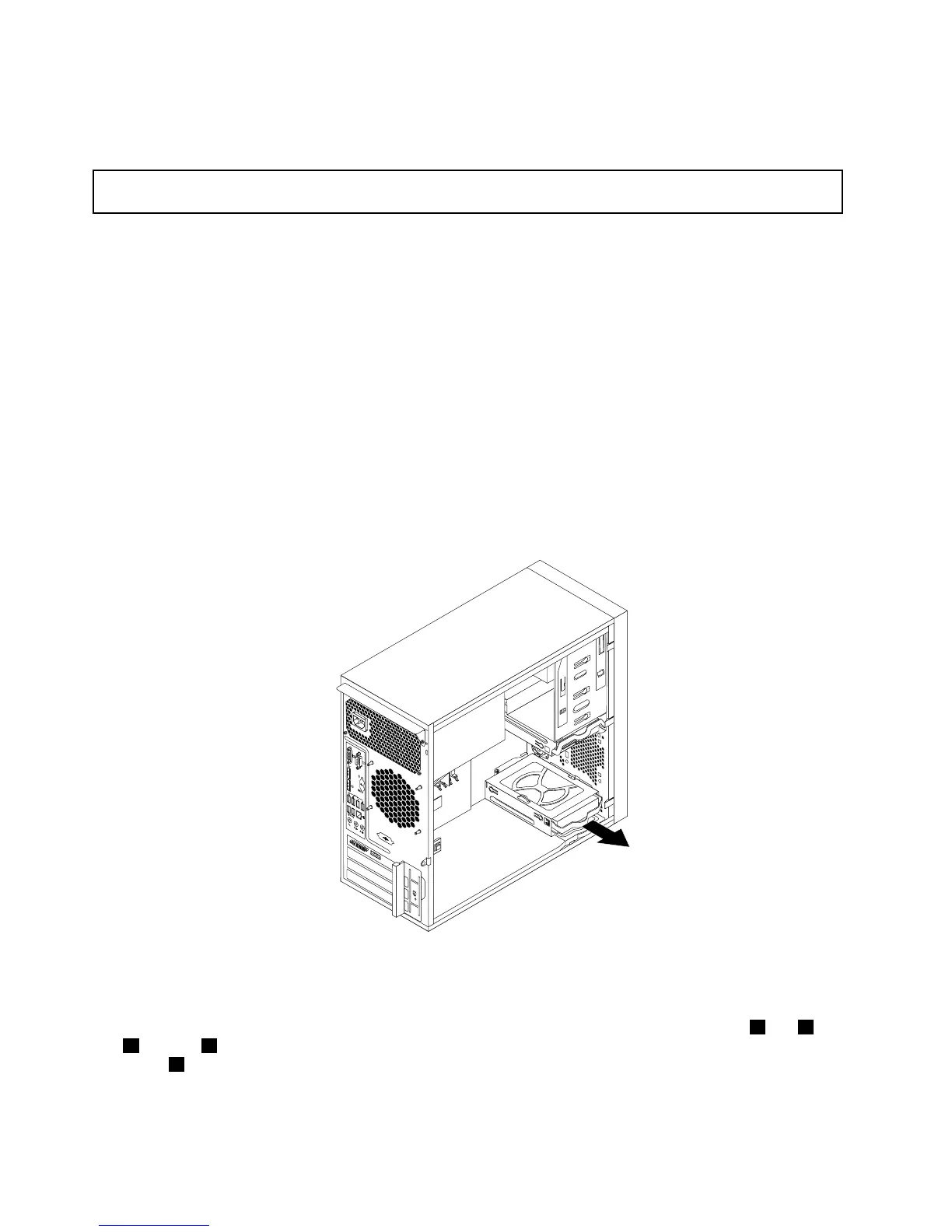•Tocompletetheinstallationorreplacement,goto“Completingthepartsreplacement”onpage90.
Installingorreplacingthesecondaryharddiskdrive
Attention:Donotopenyourserverorattemptanyrepairbeforereadingandunderstanding“Safetyinformation”
onpageiiiand“Guidelines”onpage39.
Thistopicprovidesinstructionsonhowtoinstallorreplacethesecondaryharddiskdrive.
Note:Fora2.5-inchharddiskdriveorsolid-statedrive,installthedriveintoa3.5-inchto2.5-inchdrive
adapterfirst.See“Installingthe2.5-inchsolid-statedriveorharddiskdrive”onpage49
.
Toinstallorreplacethesecondaryharddiskdrive,dothefollowing:
1.Removeallmediafromthedrivesandturnoffallattacheddevicesandtheserver.Then,disconnectall
powercordsfromelectricaloutletsanddisconnectallcablesthatareconnectedtotheserver.
2.Removetheservercover.See“Removingtheservercover”onpage41.
3.Locatethesecondaryharddiskdrive.See“Locatingpartsonthesystemboard”onpage17and
“Internaldrives”onpage18
.
4.Ifyouarereplacingthesecondaryharddiskdrive,disconnectthesignalcableandthepowercable
fromtheharddiskdrive.
5.Pullthebluehandletoreleaseandremovetheharddiskdrivefromtheharddiskdrivecage.
Figure49.Removingthesecondaryharddiskdrive
6.Flexthesidesofthebluebrackettoremovetheharddiskdrivefromthebracket.
7.Toinstallthesecondaryharddiskdrive,flexthesidesofthebracketproperlyandalignpin1,pin2,pin
3,andpin4onthebracketwiththecorrespondingholesintheharddiskdrive.Donottouchthecircuit
board5onthebottomoftheharddiskdrive.
70ThinkServerTS140HardwareMaintenanceManual
