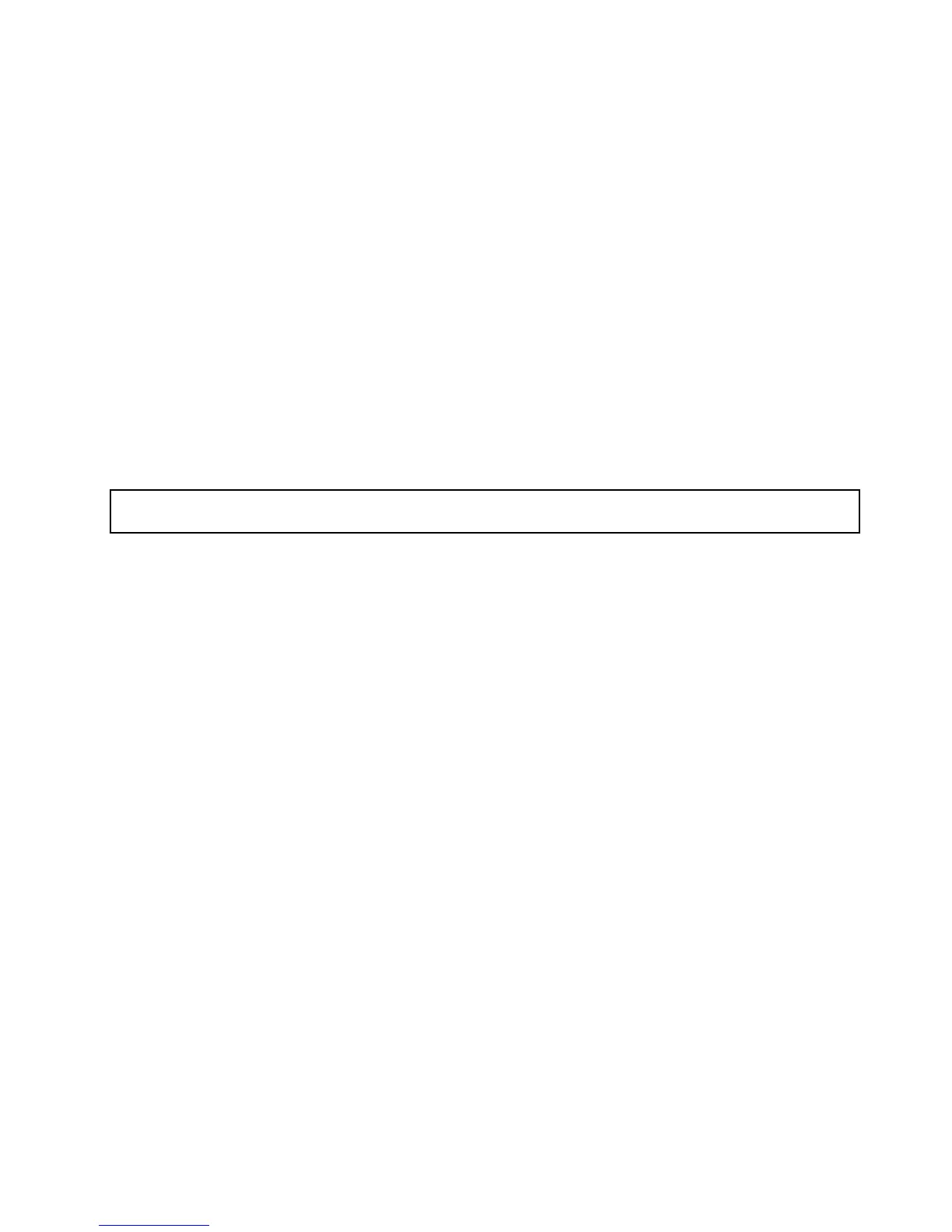4.Installthe2.5-inchdrivewiththehard-disk-drivebracketintothedesireddrivebay.Dependingonwhere
youwanttoinstallthe2.5-inchdrive,refertooneofthefollowingtopics:
•“Replacingtheprimaryharddiskdrive”onpage72
•“Installingorreplacingthesecondaryharddiskdrive”onpage70
•“Installingorremovingthetertiaryharddiskdrive”onpage51
•“Installingorremovingtheslimopticaldriveandthefourthharddiskdrive”onpage56
Whattodonext:
•Toworkwithanotherpieceofhardware,gototheappropriatesection.
•Tocompletetheinstallationorreplacement,goto“Completingthepartsreplacement”onpage90
.
Installingorremovingthetertiaryharddiskdrive
Thistopicprovidesinstructionsonhowtoinstallorremovethetertiaryharddiskdrive.
Note:Fora2.5-inchharddiskdriveorsolid-statedrive,installthedriveintoa3.5-inchto2.5-inchdrive
adapterfirst.See“Installingthe2.5-inchsolid-statedriveorharddiskdrive”onpage49
.
Installingthetertiaryharddiskdrive
Attention:Donotopenyourserverorattemptanyrepairbeforereadingandunderstanding“Safetyinformation”
onpageiii
and“Guidelines”onpage39.
Youcaninstallatertiary3.5-inchharddiskdriveintothesecondaryopticaldrivebayofyourserver.
Thistopicprovidesinstructionsonhowtoinstallthetertiaryharddiskdrive.
Toinstallthetertiaryharddiskdrive,dothefollowing:
1.Removeallmediafromthedrivesandturnoffallattacheddevicesandtheserver.Then,disconnectall
powercordsfromelectricaloutletsanddisconnectallcablesthatareconnectedtotheserver.
2.Removetheservercover.See“Removingtheservercover”onpage41.
3.Removethefrontbezel.See“Removingandreinstallingthefrontbezel”onpage42.
Chapter6.Installing,removing,orreplacinghardware51
