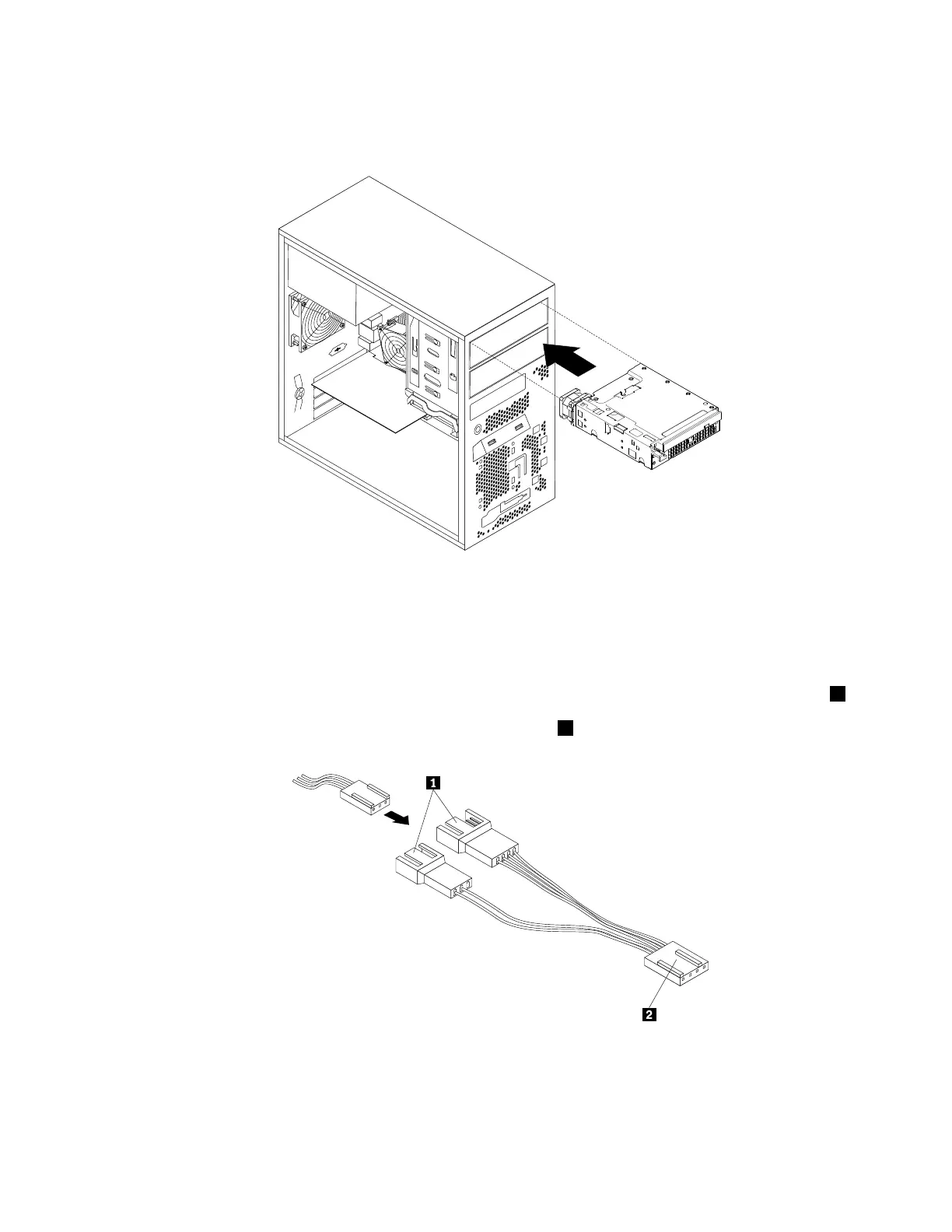11.Slidethecagewiththeslimopticaldriveandtheharddiskdriveintotheopticaldrivebayfromthefront
oftheserveruntilthecagesnapsintoposition.
Figure38.Slidingthecageintotheopticaldrivebay
12.Connectthesignalcablesandthepowercablestotheslimopticaldriveandtheharddiskdrive.
13.Connectthecableofthefanforthefourthharddiskdrivetotheharddiskdrivefanconnectoronthe
systemboard.See“Locatingpartsonthesystemboard”onpage13
.
Note:Ifyourserverhasatertiaryharddiskdriveinstalled,thefanpowerconvertercableconnector2is
connectedtotheharddiskdrivefanconnectoronthesystemboard.Connectthecableofthefanfor
thefourthharddiskdrivetooneoftheavailableconnectors1ofthefanpowerconvertercable.
Figure39.Connectingthecableofthefanforthefourthharddiskdrive
14.Installtheplasticbezelforthecageontothefrontbezel.
15.Reinstallthefrontbezel.See“Removingandreinstallingthefrontbezel”onpage38.
Chapter6.Installing,removing,orreplacinghardware59
