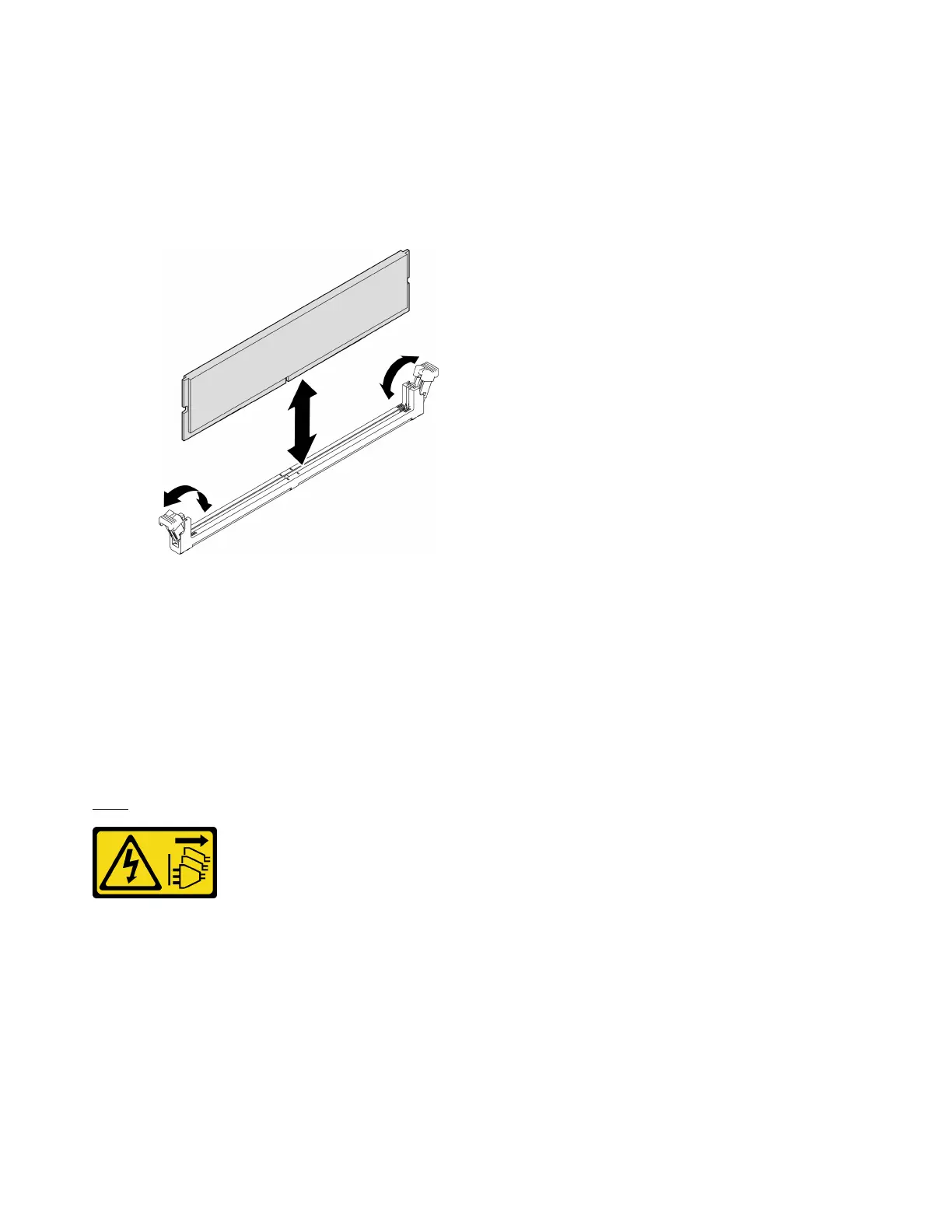Note: The heat sink and processor could be very hot. To avoid burning yourself, wait for a few
minutes after turning off the server before you remove the server cover.
b. If the optical drive cage is installed, remove it from the chassis, see
“Remove the optical drive
cage” on page 75
.
Step 2. Carefully open the retaining clips on both ends of the memory module slot; then, gently lift the
memory module to remove it.
Figure 88. Removing a memory module
After you finish
1. Install a new memory module if necessary. See
“Install a memory module” on page 112.
2. If you are instructed to return the component or optional device, follow all packaging instructions, and
use any packaging materials for shipping that are supplied to you.
Install a memory module
Follow this procedure to install a memory module.
S002
CAUTION:
The power-control button on the device and the power switch on the power supply do not turn off the
electrical current supplied to the device. The device also might have more than one power cord. To
remove all electrical current from the device, ensure that all power cords are disconnected from the
power source.
About this task
Important: Ensure that you consider and follow the memory module installation rules when performing the
operation, see “Memory module installation rules” section in Setup Guide.
112
ThinkSystem ST50 V2 Maintenance Manual
