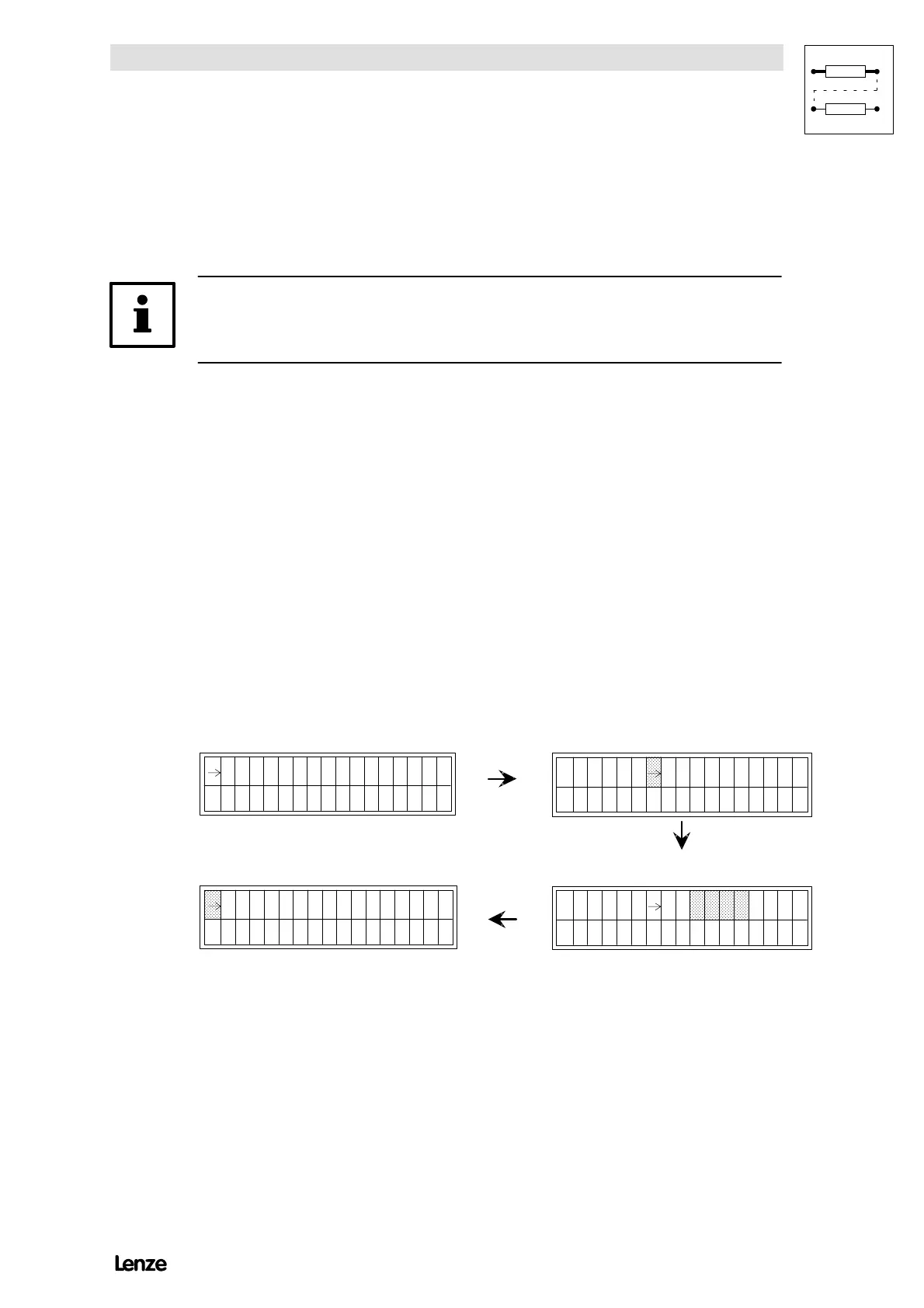Configuration
7-111
48XX/49XXSHB0399
7.8.4 Basics for operation
7.8.4.1 Parameter change via a code
Note!
If changed parameter sets are required after mains switching, they must be stored
(chapter 7.8.4.3).
Each code with parameters, which can be changed, is factory set. Depending on
the code there are three possibilities to change a parameter.
Each possibilities is explained by means of an example.
Direct acceptance (on-line)
The controller accepts the changed parameter immediately.
1. Select a code using s or t .
2. Change to the parameter level using PRG.
3. Select a parameter using s or t .
The controller accepts the changed parameter immediately.
This is also possible during operation of the drive.
4. Change to the code level using PRG.
Code level Parameter level
C0
EPm
Code Parameter
Un
it
011
rpm
003
NaxS ED
PRG
C0
EPm
Code Parameter Uni
t
011
rpm
003
NaxS ED
Change a parameter
with s or t
C
0
EPm
Code Parameter Unit
011
rpm
NaxS ED
275
PRG
C
0
EPm
Code Parameter Un
i
t
011
rpm
NaxS ED
275