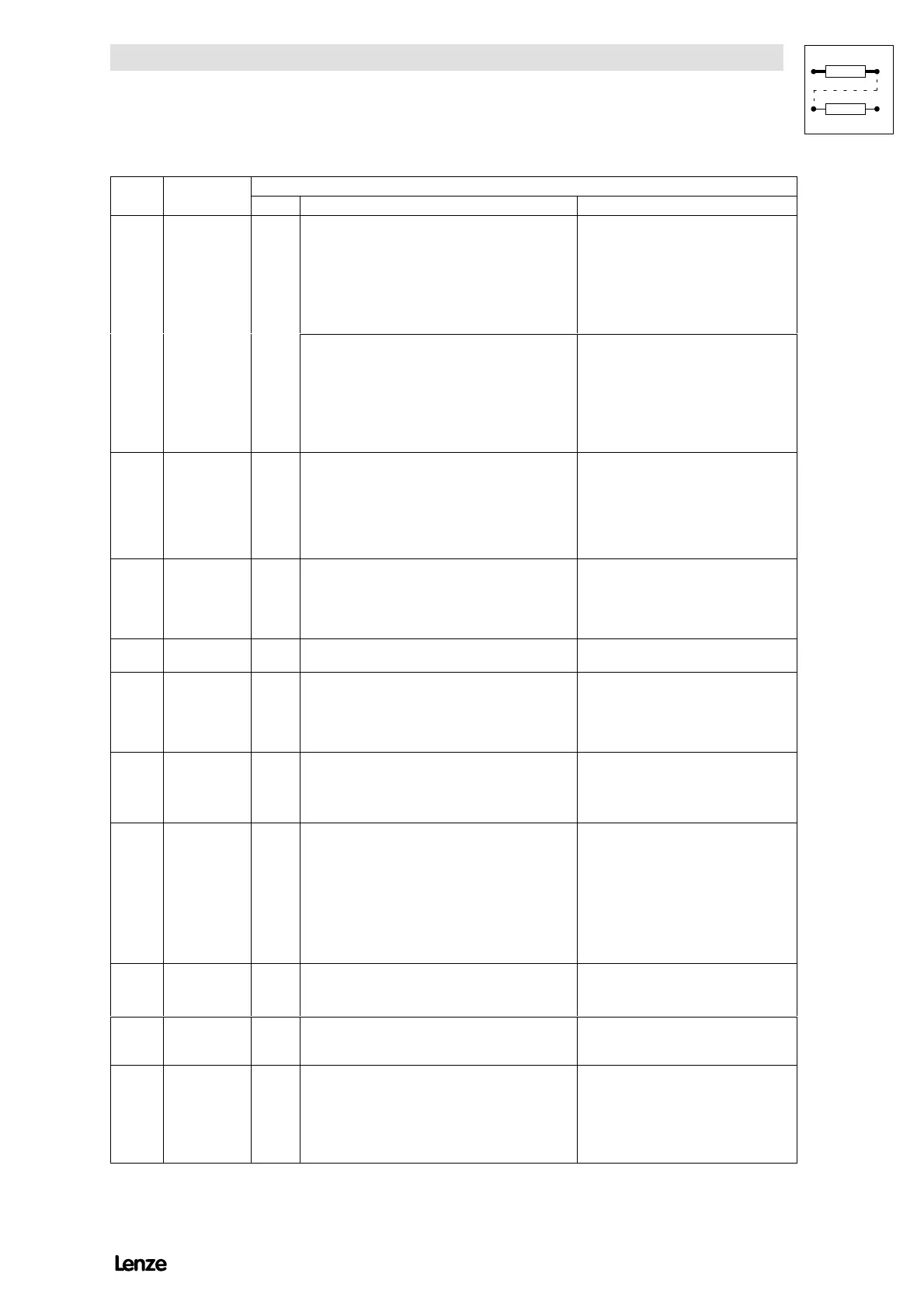Configuration
7-123
48XX/49XXSHB0399
Code Possible settingsNameCode
InfoSelectionLenze
Name
C029¤ Automatic
adjustment for
C025
C025 = -10-, -11-:
Adjustment of the digital frequency inputs X5, X9
-100.0% {0.1%} 100.0%
Automatic adjustment only possible, if X5
or X9 are not selected as acutal speed
inputs:
1.Display of actual output value.
2.Enter required output value.
3.C027 displays the calculated gain
factor.
C025 = -12-
Adjustment of the resolver
-100.0% {0.1%} 100.0%
Automatic adjustment is only possible, if
the resolver is not used as a speed
feedback system:
1.Display of actual output value.
2.Enter required output value.
3.C027 displays the calculated gain
factor.
C030¤ Constant for the
digital frequency
output
1 -0- 8192 increments / revolution
-1- 4096 increments / revolution
-2- 2048 increments / revolution
-3- 1024 increments / revolution
-4- 512 increments / revolution
-5- 256 increments / revolution
Number of increments per revolution for
the digital frequency output
C032* Ratio numerator 0.1000 -3.2767 {0.0001} 3.2767 Ratio numerator for configurations with
digital frequency
If an analog signal source is assigned
(C145/146), only the parameter will be
displayed.
C033* Ratio
denominator
0.1000 0.0001 {0.0001} 3.2767 Ratio denominator for configurations with
digital frequency
C034*¤ Master current 0 -0- i
master
= -20 mA ... +20 mA
-1- I i
master
|= 4 mA ... 20mA
For master current input, the switch S3/1
must be set to ON.
C034 = -1-:
If i
master
< 2mA, the monitoring message
Sd5 will be displayed.
C038¤ Input selection:
JOG setpoint
1 -1- Selection JOG1
-2- Selection JOG2
...
-15- Selection JOG15
Select JOG setpoint to be set under C039.
C039 JOG speed for
C038
-100.0 % n
max
{0.1 %} +100.0 % n
max
100.0% JOG1
75.0% JOG2
50.0% JOG3
25.0% JOG4
0.0% JOG5
.. ...
0.0% JOG15
Enable JOG setpoints via the digital inputs
or via C045.
C040 Controller
enable
-0- Controller inhibited
-1- Controller enabled
Input only via LECOM1 or LECOM2. C183
indicates the source which has inhibited
the controller.
C041¤ CW/CCW
direction of
rotation
-0- Main setpoint not inverted
-1- Main setpoint inverted
Input only with control via keypad or
interface.
Displayonlywithterminalcontrol.
C042¤ Quick stop -0- No quick stop
(corresponds to X2/21 or X2/22 = HIGH)
-1- Quick stop active
(corresponds to X2/21 and X2/22 = LOW)
Drives decelerates to standstill following the
quick-stop ramp C105.
Input only with control via keypad or
interface.
Displayonlywithterminalcontrol.