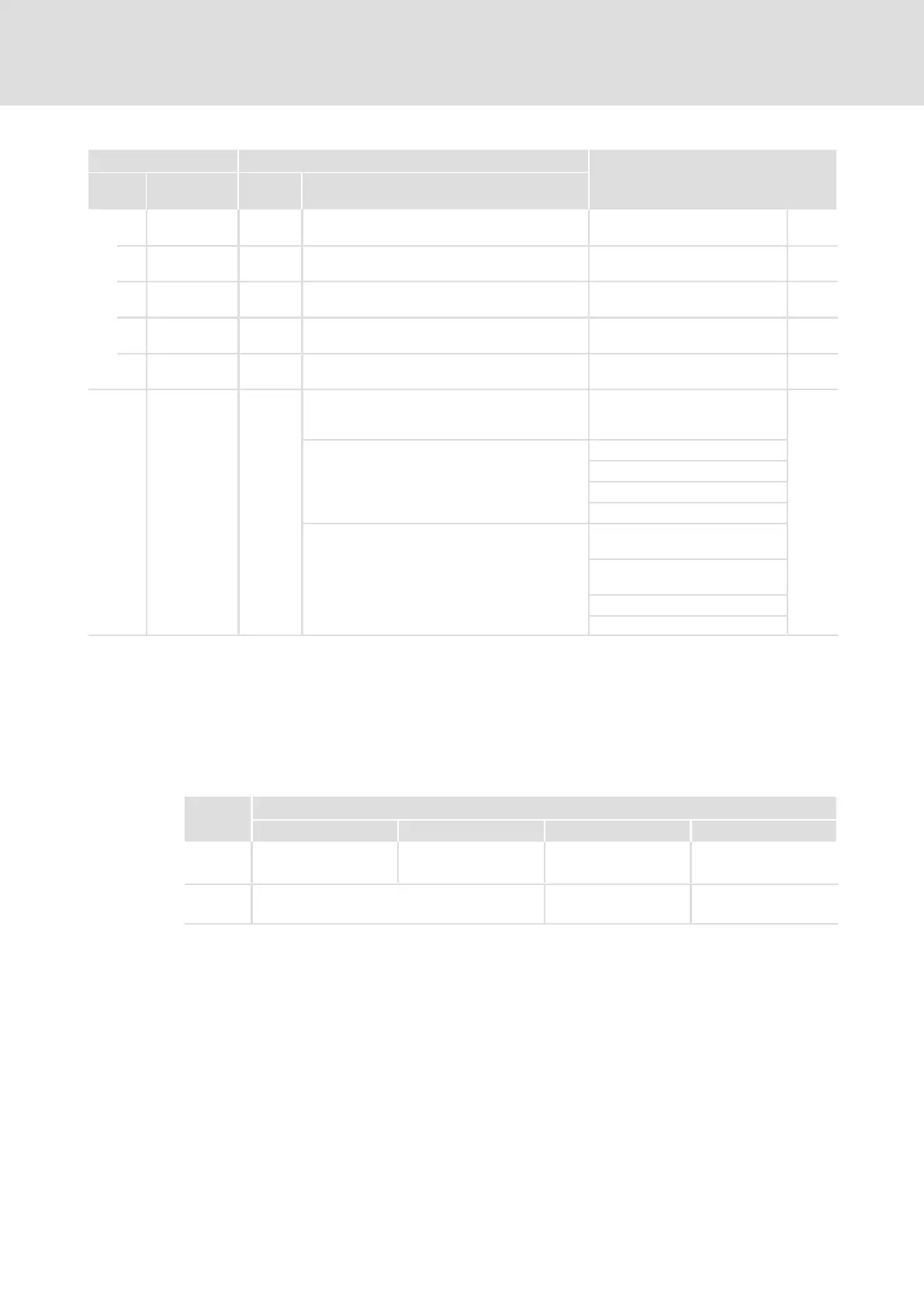Function library
CAN3Out
12
293
EDBCSXS064 EN 4.0
IMPORTANTPossible settingsCode
SelectionLenze/
{Appl.}
DesignationNo.
[C6251] Selection of the phase output
signals to the MotionBus (CAN)
1 CAN1Out−phi 1000 FIXED 0 (not assigned) Source for output double word
CAN1Out-W2/W3
276
2 CAN2Out−phi 1000 FIXED 0 (not assigned) Source for output double word
CAN2Out-W0/W1
285
3 CAN3Out−phi 1000 FIXED 0 (not assigned) Source for output double word
CAN3Out-W0/W1
291
For possible signals see "selection list − phase
signals"
440
C6256 CAN3PdoMap 0
Assignment of the 8 byte user
data of the CAN3Out function
block to the MotionBus (CAN)
291
0 W0=Int W1=Int
Byte 1, byte 2 = CAN3Out−W0
Byte 3, byte 4 = CAN3Out−W1
Byte 5, byte 6 = CAN3Out−W2
Byte 7, byte 8 = CAN3Out−W3
1 W0 / W1=Dint
Byte 1, byte 2 =
CAN3Out−W0/W1
Byte 3, byte 4 =
CAN3Out−W0/W1
Byte 5, byte 6 = CAN3Out−W2
Byte 7, byte 8 = CAN3Out−W3
User data
The eight bytes of user data to the MotionBus (CAN) can be assigned with
ƒ analog signals (16 bits).
ƒ phase signals (32 bits).
The switch C6256 is used to assign the eight bytes of user data to the MotionBus (CAN):
Value in
C6256
User data
Byte 1, 2 Byte 3, 4 Byte 5, 6 Byte 7, 8
0
CAN3Out−W0
CAN3Out−W1 CAN3Out−W2 CAN3Out−W3
16 bits (C6231/9) 16 bits (C6231/10) 16 bits (C6231/11) 16 bits (C6231/12)
1
CAN3Out−W0/W1 CAN3Out−W2 CAN3Out−W3
32 bits (C6251/3) 16 bits (C6231/11) 16 bits (C6231/12)
