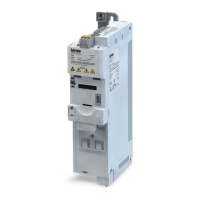Operating instructions i550 cabinet frequency inverter | 30
© 11/2021 · EN · www.Lenze.com
Example of the keypad handling
Function assignment for digital output DO1 with parameter P420.02:
GROUP 4
P420.XX
P420.02
I/O setting
Fct. dig. outputs
DO1 funcon
Keypad module – Functions of the keys
Key Actuation Action
Up arrow key
Down arrow key
press briey
· Navigation in the menu
· Parameter alteration
Enter key
press briey
Go to Menu/Parameter
· Conrm parameter
press and hold for 3s
Save parameter (“P.SAVED” appears on screen
when parameter is saved.)
Back key press briey Quit Menu/Parameters
CTRL key press briey Activate keypad control
Start key press briey Start motor
R/F key press briey Change rotating direction
Stop key press briey Stop motor
• The motor must be at standstill before parameters can be changed or conrmed.
• The settings are saved temporarily until the motor is switched o again. Press and hold the
enter key for 3 s to save the settings permanently.
Commissioning
Parameter overviewTerminal controlKeypad controlImportant notesInitial switch-on
Extended
terminal control
Keypad module
Additional functions
Basic setting Motor control
Favorites
