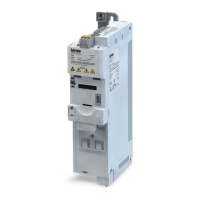Operating instructions i550 cabinet frequency inverter | 33
© 11/2021 · EN · www.Lenze.com
Extended terminal control
The following illustration shows a more extensive wiring of the control terminals linked with
the respective parameters.
X3
24E Optional external 24 V supply
Default setting
U/I
GND GND for analog and digital signals
P201.01 AI1 - Analog input 1
(congured AI1 as standard
setpoint)
AI2 Analog input 2
AO1 Analog output 1
10V 10-V output (max. 10 mA)
24V 24-V output (max. 100 mA)
P400.02 Run DI1 Digital input 1
P400.04 Reset error DI2 Digital input 2
P400.13 Change rotating direction DI3 Digital input 3
P400.18 Activate preset (bit 0) DI4 Digital input 4
P400.19 Activate preset (bit 1) DI5 Digital input5
P420.02 DO1 triggered at “releasing the brake” DO1 Digital output 1
GND GND for analog and digital signals
X9
P420.01 Relay triggered at “ready for operation” NO Relay NO contact
COM Relay centre contact
NC Relay NC contact
Setpoint selection and conguration:
DI5 DI4 Setpoint Conguration Default setting
0 0 Analog input 1
P430.01 AI1 input area 0 ... 10 VDC
P430.02 AI1 freq @ min 0.0Hz
P430:03 AI1 freq @ max 50.0 Hz / 60.0 Hz*
0 1 Preset value 1 P450.01 Freq. preset 1 20.0Hz
1 0 Preset value 2 P450.02 Freq. preset 2 40.0Hz
1 1 Preset value 3 P450.03 Freq. preset 3 50.0 Hz / 60.0 Hz*
* Depending on whether device is for 50-Hz mains or 60-Hz mains
Commissioning
Parameter overviewTerminal controlKeypad controlImportant notesInitial switch-on
Extended
terminal control
Keypad module
Additional functions
Basic setting Motor control
Favorites
