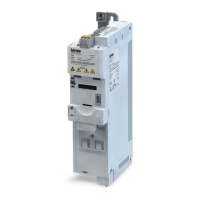Operating instructions i550 cabinet frequency inverter | 32
© 11/2021 · EN · www.Lenze.com
Quick commissioning – terminal control
The following quick overview with graphical parameter representation is sucient for
commissioning many applications with terminal control. Further setting options are described
in this document or in the commissioning document.
1. Load default setting: Set P700.01 to 1.
2. Set the following parameters for V/f characteristic control:
• P208.01: Mains voltage
• P303.01: V/f characteristic data: Base voltage
• P303.02: V/f characteristic data: Base frequency
• P210.00: Minimum frequency
• P211.00: Maximum frequency
• P220.00: Acceleration time 1
• P221.00: Deceleration time 1
• P430.02: Analog input 1: Min frequency value
• P430.03: Analog input 1: Max frequency value
P211.00
P430.03
P430.02 P430.02
P220.00
P221.00
P210.00
I1
Frequency
3. Save settings: Press and hold the enter key for 3 s.
4. With the wiring shown on the right, the inverter can be operated using the control
terminals.
X3
GND GND for analog and digital signals
AI1 - Frequency setpoint (input range: P430.02 ... P430.03 [Hz])
AI2
AO1
10V 10-V output (max. 10 mA)
24V 24-V output (max. 100 mA)
DI1 Run
DI2 Reset error (optional)
DI3 Change rotating direction (optiona)
DI4 Activate preset (bit 0) (optional)
DI5 Activate preset (bit 1) (optional)
Preset 1 is activated if DI4 is connected.
Preset 2 is activated if DI5 is connected.
Preset 3 is activated if DI4 and DI5 are connected at the same time.
Commissioning
Parameter overviewTerminal controlKeypad controlImportant notesInitial switch-on
Extended
terminal control
Keypad module
Additional functions
Basic setting Motor control
Favorites
