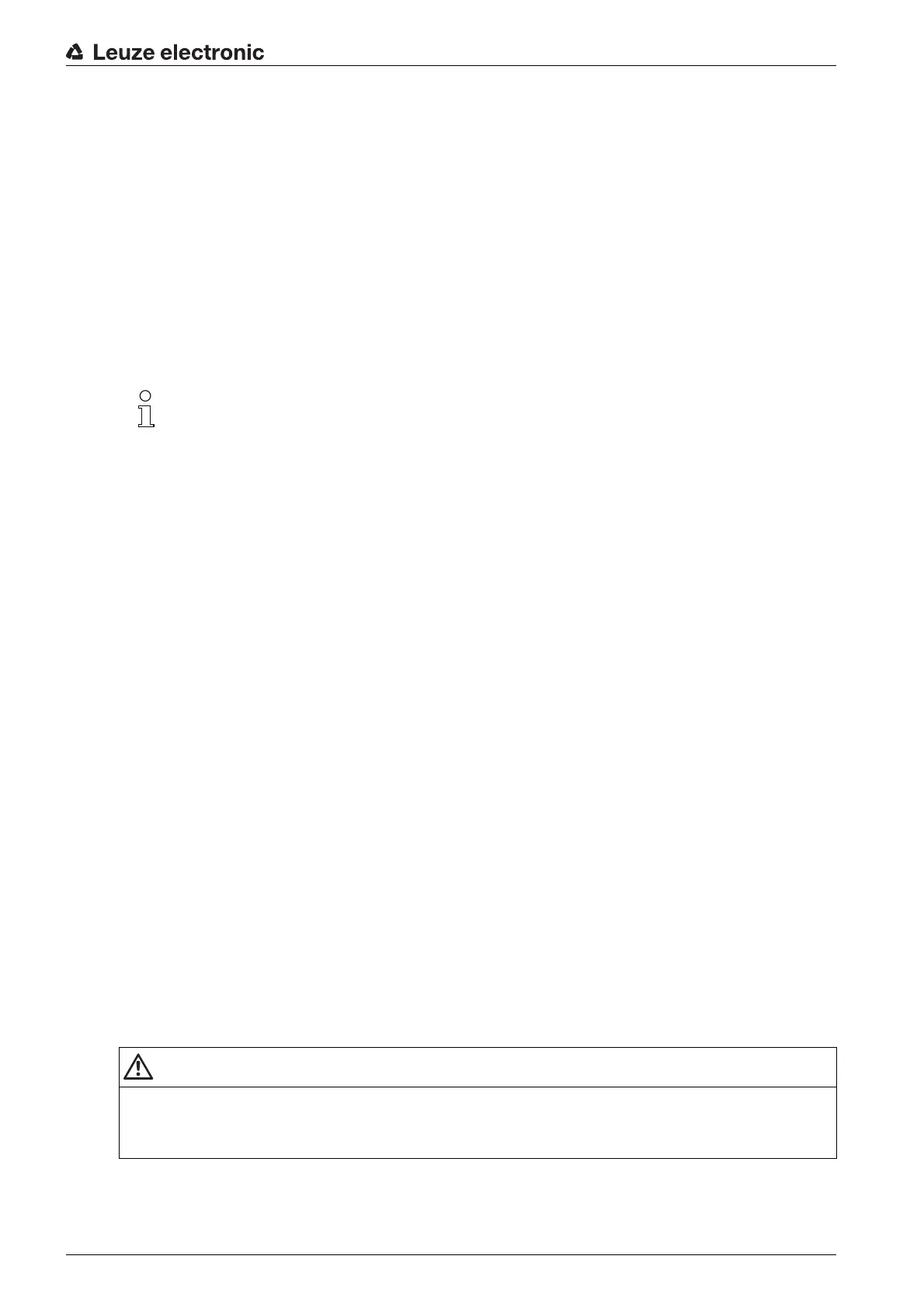Starting up the device
Leuze electronic MLC 530 68
Note the value of the twist angle.
Turn the receiver to the right until LED1 still flashes green but does not yet illuminate red.
Note the value of the twist angle.
Set the optimum position of the receiver. This lies in the middle of the two values for the twist angle to
the left and right.
Tighten the fastening screws of the receiver.
Now align the transmitter according to the same method, paying attention to the display elements of the
receiver while doing so (see chapter 3.3.2 „Operating indicators on the MLC 530 receiver“).
8.3 Aligning of Deflecting Mirrors with the laser alignment aid
When using Deflecting Mirrors for multiple-side point of operation guarding and access guarding in partic-
ular, an external laser alignment aid is recommended (see table 15.5).
Fasten the laser alignment aid on top on the side groove of the transmitter (mounting instructions are
included in the accessories).
Switch on the laser. Take note of the operating instructions of the laser alignment aid concerning the
safety notices and the activation of the laser alignment aid.
Loosen the mounting bracket of the transmitter and turn or tilt or pitch the device so that the laser spot
strikes the top of the first Deflecting Mirror (see chapter 6.3.2 „Definition of directions of movement“).
Now set the laser below on the transmitter and adjust it so that the laser spot strikes the bottom of the
Deflecting Mirror.
Now set the laser back up top on the transmitter and check if the laser spot still strikes the top of the
Deflecting Mirror. If it does not, the mounting height of the transmitter must be changed, if applicable.
Repeat the process until the laser strikes the respective point of the Deflecting Mirror, both on top and
on bottom.
Turn, tilt or pitch the Deflecting Mirror so that the laser spot strikes either the next Deflecting Mirror or
the receiver in both positions.
Repeat the process in reverse after setting the laser alignment aid above and below on the receiver.
The laser beam must strike the transmitter in both cases if the receiver has been correctly aligned.
Remove the laser alignment aid from the safety sensor.
The protective field is free. Depending on the operating mode, the green or the red and the yellow LED on
the receiver must be illuminated. With automatic restart the OSSDs switch on.
8.4 Unlocking start/restart interlock, muting restart
The reset button can be used to unlock the start/restart interlock or to trigger a muting restart or muting
override. In this way, the responsible person can restore the ON state of the safety sensor following
process interruptions (due to triggering of protective function, failure of the voltage supply, muting errors)
(see chapter 4.8.2 „Muting restart“).
The reset button can be used to unlock the start/restart interlock. In this way, the responsible person can
restore the ON state of the safety sensor following process interruptions (due to triggering of protective
function, failure of the voltage supply).
The red LED of the receiver illuminates as long as the restart is locked (OSSD off). The yellow LED illumi-
nates when the protective field is free and RES is activated (ready to be unlocked).
Make certain that the active protective field is clear.
With its clearly visible red light spot, the external laser alignment aid facilitates the correct setting
of the transmitter and receiver as well as the Deflecting Mirrors.
WARNING
Premature unlocking of the start/restart interlock may result in serious injury!
If the start/restart interlock is unlocked, the system can start-up automatically.
Before unlocking the start/restart interlock, make certain that no people are in the danger zone.
