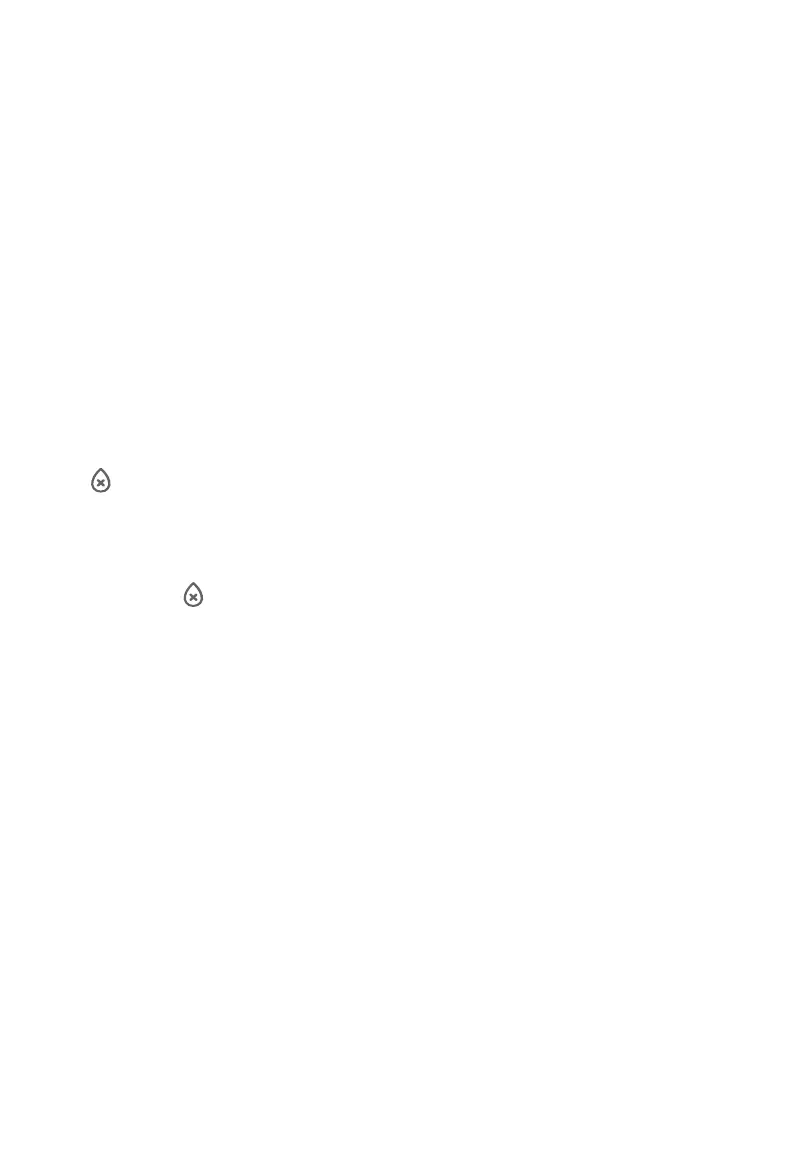EN
11
•
settings for Sleep Mode, Mist Level,
settings when turned back on.
•
settings for Auto Mode, Sleep Mode,
those settings when turned back on.
Memory Function
will show on the display and blink 10 times
tank (see Getting Started, page 7).
stop misting. will show on the display and
back on the water tank.
VeSync App Functions
Important Tips
water in the base chamber to work properly.
If there is too much water in the base
The VeSync app allows you to access
additional smart functions, including those
listed below.
Note:
• Do not
inclined surface.
• Do not add water directly into the
base chamber or mist tube. Only
add water to the water inlet tank
or directly into the water tank. The
the correct amount of water into the
base chamber.
• Do not remove the water inlet tank
• Avoid moving or shaking the
[
Figure 5.1
] This may cause
the water tank pump to deliver too
much water into the base chamber
or reduce the amount of water in the
base chamber.
•
Remote Control From Your Phone
•
• Cycle through mist levels.
•
• Set a target humidity level.
•
•
•
brightness of the night light.
Monitor Humidity Levels
• Check current humidity levels in the
Set Timers & Schedules
• Program individual timers or create a
Third-Party Voice Control
• Compatible with Amazon Alexa and
Google Assistant™ for voice commands.