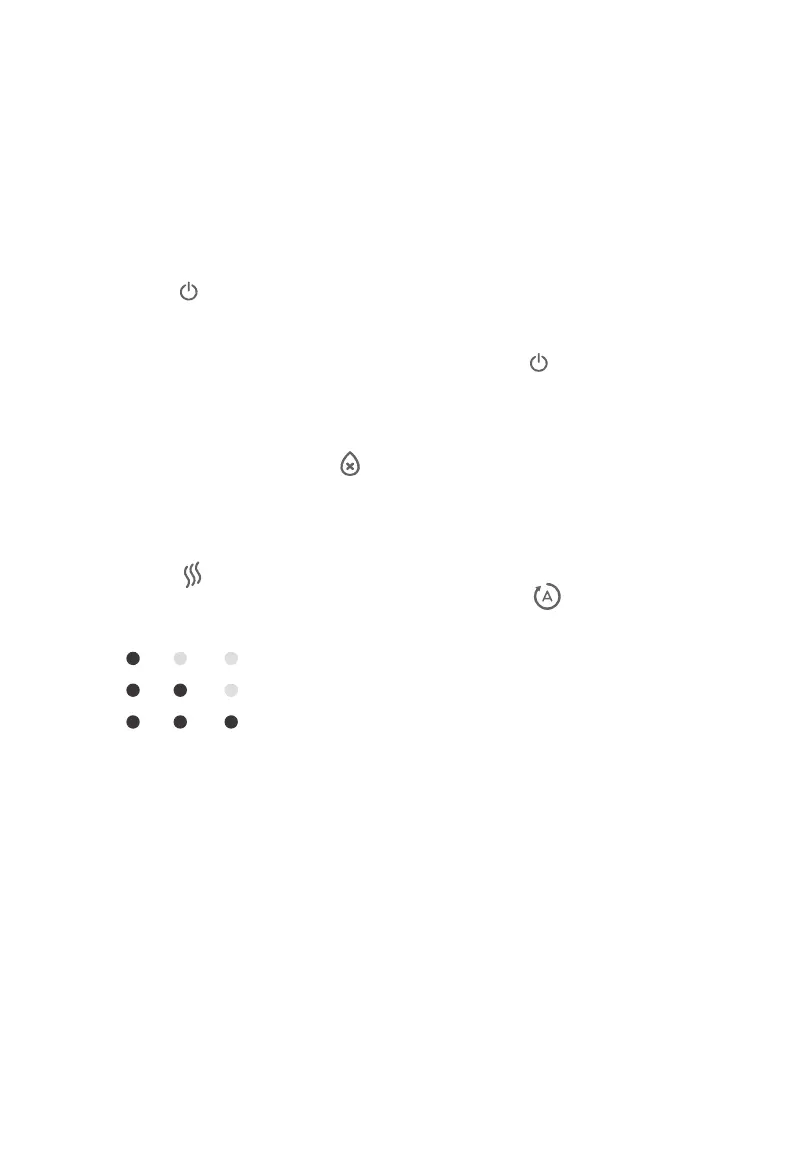IT
9
UTILIZZO DELL’UMIDIFICATORE SMART
1.
corrente. Gli indicatori sul display si
accenderanno per un secondo, poi si
spegneranno.
2. Premere
Nota:
Nota:
Modalità automatica
Modalità automatica
Nota:
•
•
Preparazione
Nota:
•
• Non
3. Premere più volte per scorrere le
opzioni di livello del vapore: Basso, Medio
e Alto.
4. Ruota l’ugello per regolare la direzione
del vapore. [
Figura 3.1
]
5. È possibile usare i comandi o l’app
VeSync per attivare la modalità
automatica, la modalità spegnimento
e provare le altre funzionalità (vedi
Comandi, pagina 6).
7. Premere
Basso
Medio
Alto
La modalità automatica si serve dei
automaticamente il livello di vapore e
mantenere il livello di umidità selezionato. Il
Nota:
1. Premere per attivare la modalità
automatica.
2.
automatica impiega l’arresto automatico.
vapore una volta raggiunto il livello di
al 60%).
3.
livello di umidità nel locale e continuerà
ad attivarsi e disattivarsi secondo lo
schema seguente:
Nota:
•
•
6. Quando il locale ha raggiunto il livello di
umidità desiderato, abbassa il livello di
di umidità più confortevole oscilla tra il
40 e il 60%.