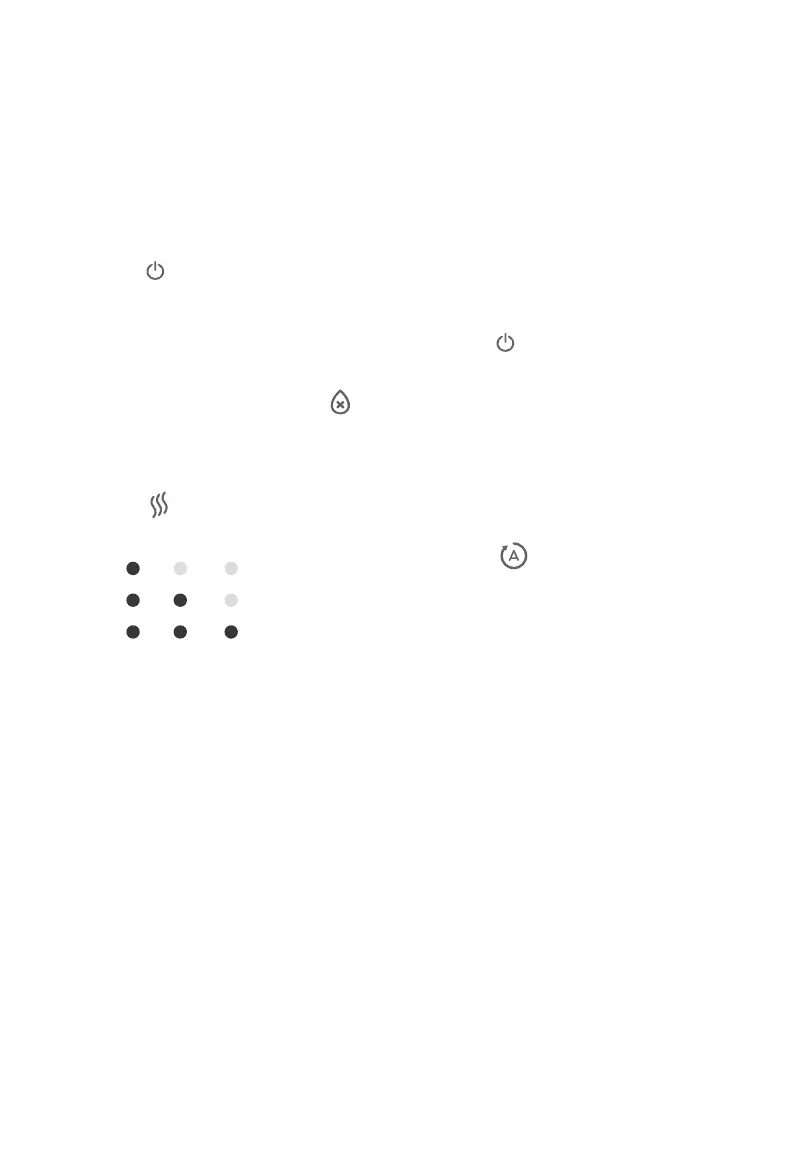EN
9
USING YOUR SMART HUMIDIFIER
1.
the display will light up for 1 second, then
2. Tap
Note:
Note:
Auto
Mode
Auto Mode
Note:
•
•
Getting
Started
Note:
•
• Do not
3. Tap repeatedly to cycle through mist
settings: Low, Medium, and High.
4. Rotate the nozzle to adjust the direction
of the mist. [
Figure 3.1
]
5. Optionally, use the controls or the VeSync
app to turn on Auto Mode, activate Sleep
Mode, and more (see Controls, page 6).
7. Tap
Low Mist
Medium Mist
High Mist
automatically adjust the mist level to maintain
a target humidity level. The default target
humidity level is 60%.
Note:
1. Tap to turn Auto Mode on.
2. By default, Auto Mode uses Automatic
when the highest target humidity level is
reached (default 60%).
3.
the humidity level in the room. It will start
and stop misting again according to the
following table:
Note:
•
•
6. When your room has reached your
preferred humidity level, turn the
A comfortable humidity level is between
40–60%.