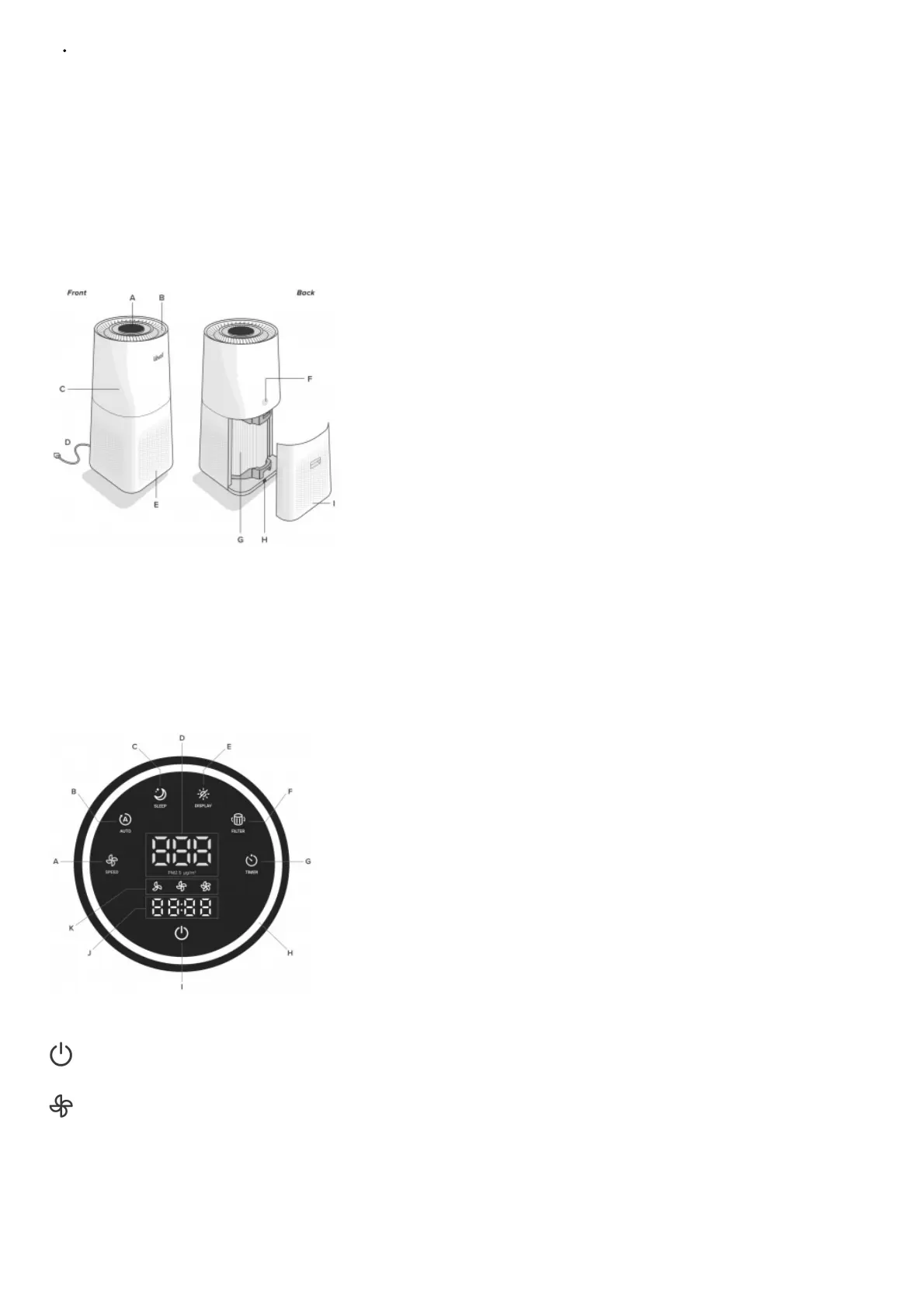Keep the cord out of areas where people walk often. Place the cord where it will not be tripped over.
Electromagnetic Fields (EMF)
Your Levoit air purifier complies with all standards regarding electromagnetic fields (EMF). If handled properly and according to the instructions in this user manual, the appliance is safe to
use based on scientific evidence available today
Getting to Know Your Air Purifier
1. A. LED Display / Control Panel
2. B. Air Outlet
3. C. Housing
4. D. Power Cord
5. E. Air Intake (triangles at the bottom)
6. F. Dust Sensor
7. G. Filter
8. H. Power Cord Port
9. I. Filter Cover
LED Display
1. A. Fan Speed Button
2. B. Auto Mode Button
3. C. Sleep Mode Button
4. D. PM2.5 Value (µg/m³)
5. E. Display Off Button
6. F. Check Filter Indicator
7. G. Timer Button
8. H. Air Quality Indicator
9. I. On/Off Button
10. J. Timer Display
11. K. Fan Speed Indicator
Controls
On/Off Button
Turns the air purifier on/off
Fan Speed Button
Cycles through fan speeds: low, medium, and high.
