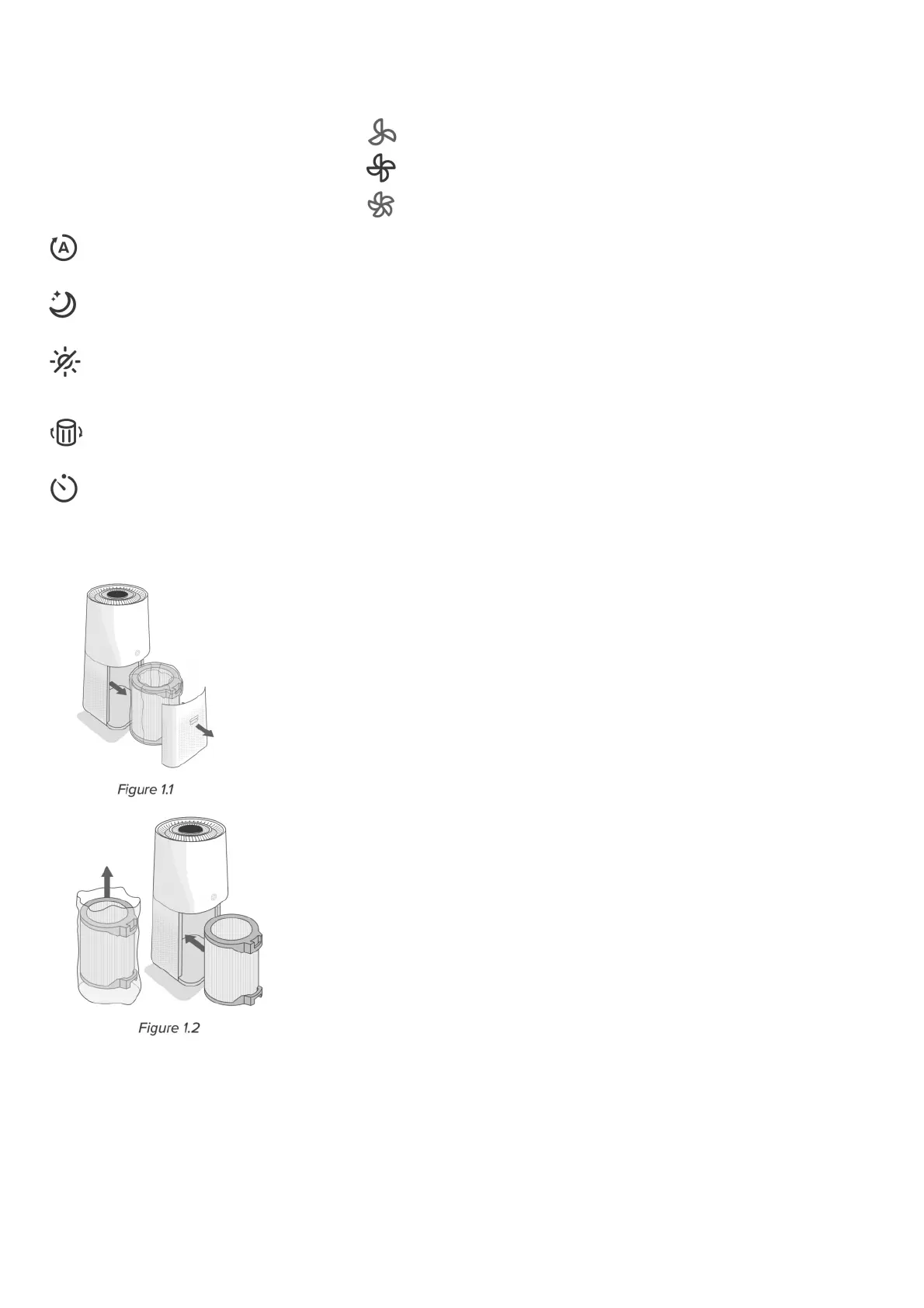Fan Speed Indicator Chart
Fan Speed Fan Speed Indicator
Low
Medium
High
Auto Mode Button
Turns Auto Mode on/off (see page 8)
Sleep Mode Button
Turns Sleep Mode on/off (see page 8).
Display Off Button
• Turns the display off.
• Press any button (except ) to turn the display back on.
Check Filter Indicator
Lights up red to remind you to check the filter (see page 11).
Timer Button
Sets the timer (see page 9).
Getting Started
1. Remove the filter cover. Pull the filter from the housing. [Figure 1.1]
2. Take the filter out of its plastic packaging, then reinstall it into the housing. Make sure the handle on the filter is facing out. [Figure 1.2]
3. Replace the filter cover by lining up the cover’s feet with the matching slots on the bottom of the housing. [Figure 1.3]
