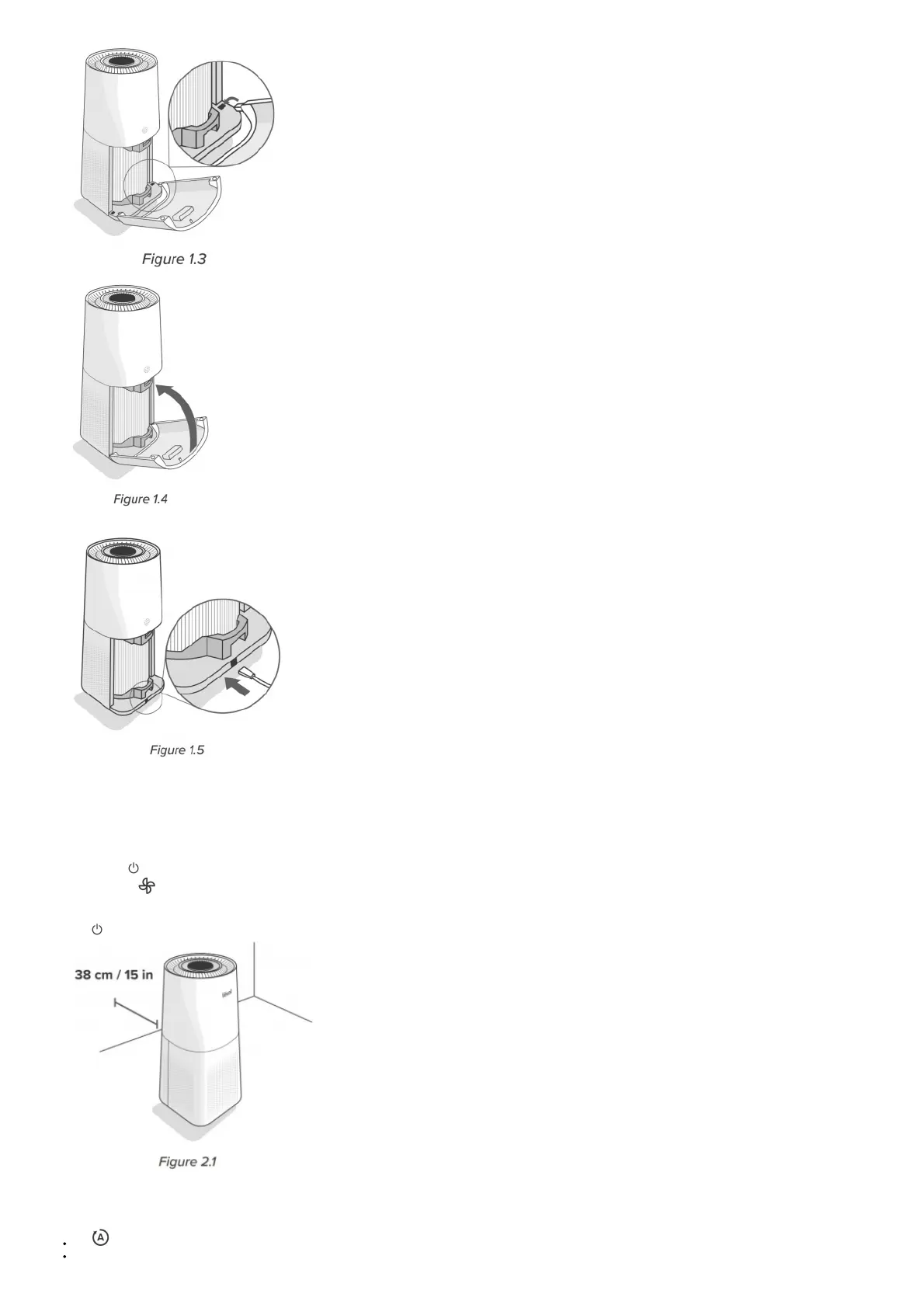4. Push the cover securely closed. [Figure 1.4]
5. Remove the “ATTENTION” notice that covers the display on top of the air purifier.
6. Attach the power cord to the port underneath the filter cover at the bottom of the air purifier. [Figure 1.5]
Note: If you are not planning to use the air purifier for a long period of time, keep the filter clean by leaving it inside its plastic packaging until it is ready to be used.
Using Your Air Purifier
General Operation
1. Place the air purifier on a level surface. Leave 38 cm / 15 inches of clearance on all sides of the air purifier. [Figure 2.1]
2. Plug in. Tap to turn on the air purifier. The fan will start automatically.
3. Optionally, tap to change the fan speed. You can also select Auto Mode or Sleep Mode, or set a timer.
a. For best results, or to address a specific air quality issue such as smoke, run the air purifier at high speed for 15–20 minutes before using a lower speed or Auto Mode.
b. To effectively clean air, keep windows and doors closed while the air purifier is on.
4. Tap to turn off the air purifier.
Auto Mode
Auto Mode adjusts the fan speed automatically based on air quality. For example, if the air quality is bad, the fan will be set to high speed.
Tap to turn Auto Mode on/off.
Tapping or will also exit Auto Mode.