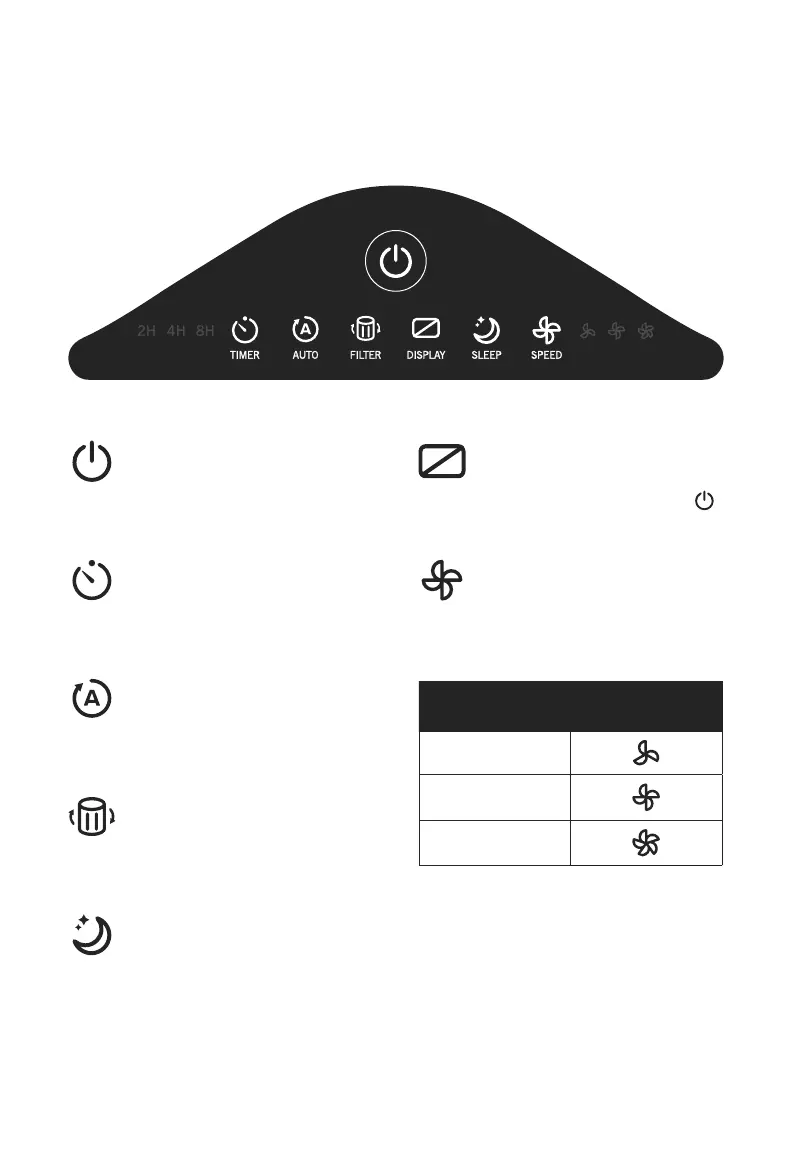5
LED DISPLAY
On/O Button
• Turns the air purifier on/o.
Display O Button
• Turns the display o.
• Press any button (except )
to turn the display back on.
Auto Mode Button
• Turns Auto Mode on/o
(see page 8).
Fan Speed Button
• Cycles through fan speeds:
low, medium, and high.
Sleep Mode Button
• Turns Sleep Mode on/o
(see page 8).
Timer Button
• Sets the timer and cycles
through timer lengths (see
page 8).
Check Filter Indicator
• Lights up when the filter should
be checked (see Check Filter
Indicator, page 12).
Controls
Fan Speed
Fan Speed
Indicator
Low
Medium
High
Fan Speed Chart