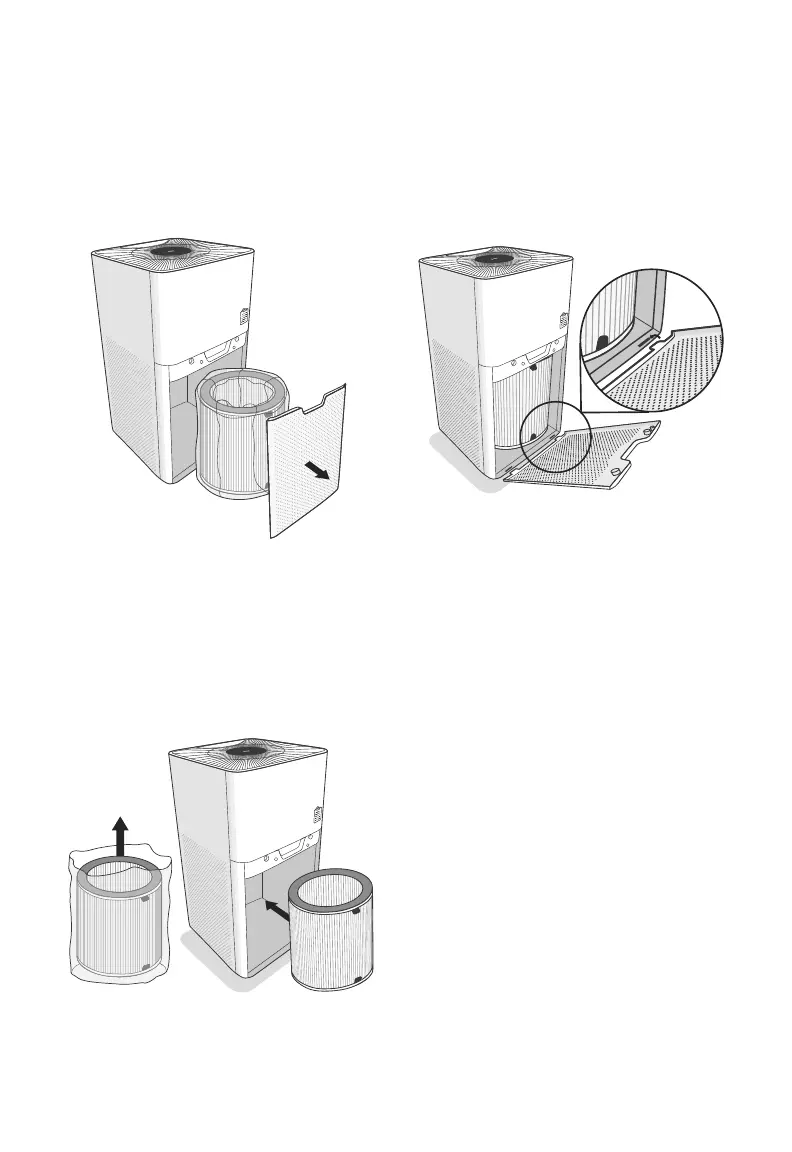6
GETTING STARTED
3. Replace the filter cover by lining up the
cover’s feet with the slots on the bottom
of the housing. [Figure 1.3]
Figure 1.3
1. Pull the handle of the filter cover to
open the housing. Remove the filter
from the housing. [Figure 1.1]
Figure 1.1
2. Remove the filter from its plastic
packaging, then reinstall it into the
housing. Make sure the pull tabs on the
filter are facing out. [Figure 1.2]
Figure 1.2
pull tabs
facing out