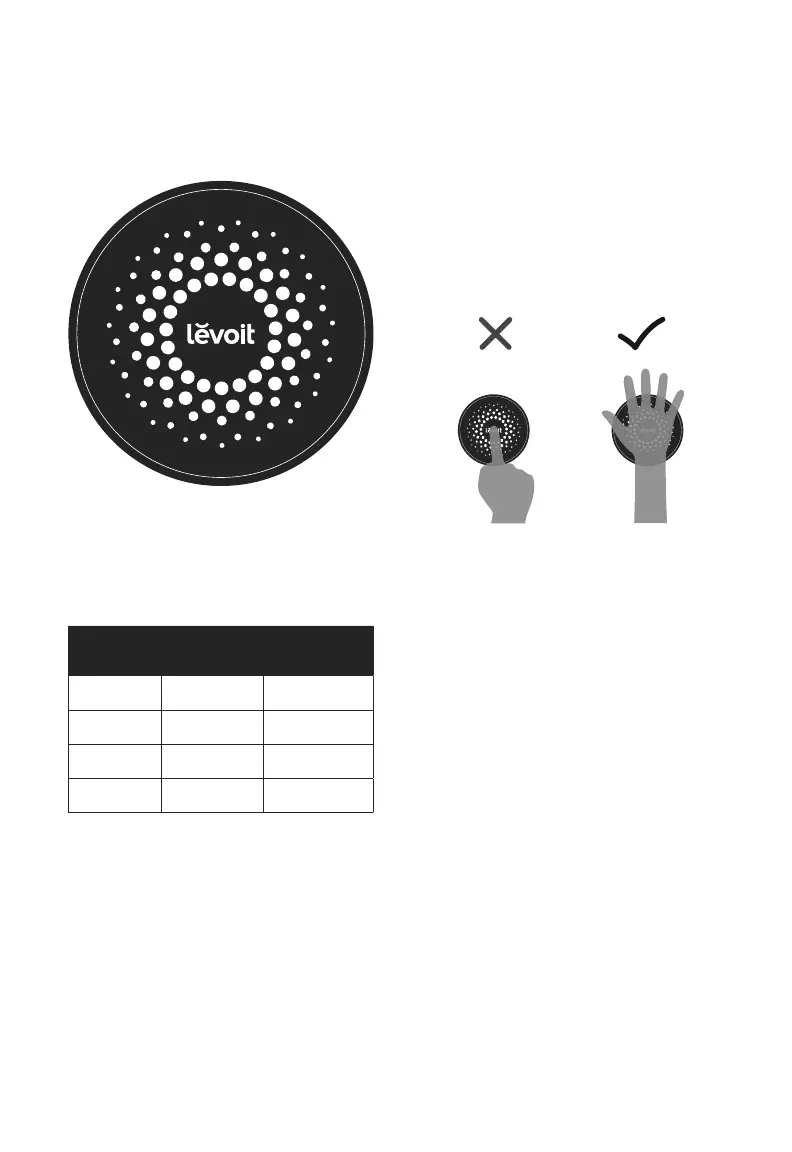9
Air Quality Indicator
This indicator uses an automatic sensor to
display the air quality.
Changing Brightness
Use the palm of your hand to press the air
quality indicator to change the brightness.
Note: Touching with just a fingertip may not
change the brightness.
USING YOUR AIR PURIFIER (CONT.)
Indicator
Color
Air Quality Fan Speed
Blue Very Good Sleep Mode
Green Good Low
Yellow Moderate Medium
Red Bad High
Air Quality Indicator Chart