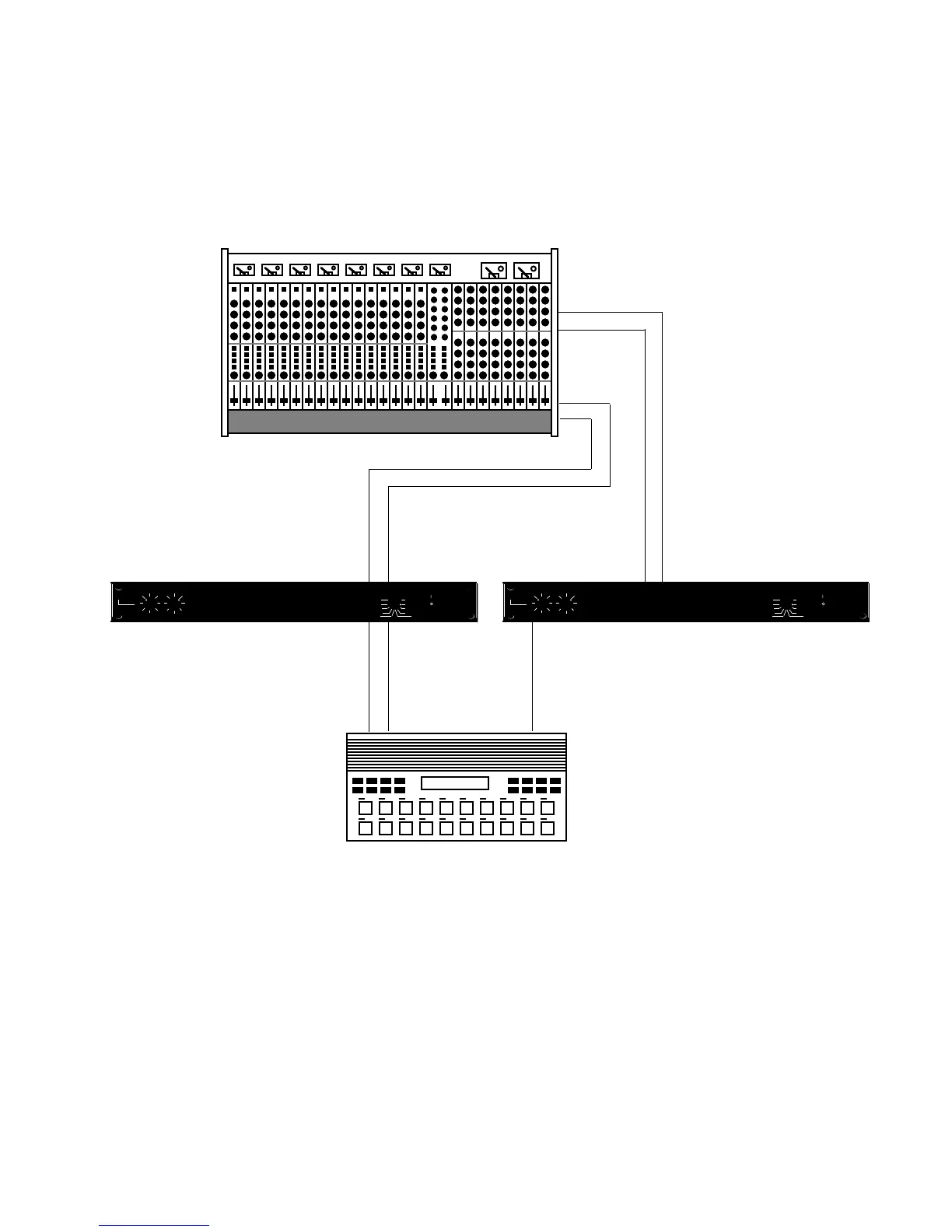1-9
Installing the LXP-15
Connection between
drum machine and
console
Using two LXP-15 units between your drum machine and console can make your
drum machine sound much more exciting, since it allows you to process the all-
important snare drum separately from the rest of the mix. Make sure you remove
the snare from the drum machine's main stereo mix.
Console
Inputs
Console
Inputs
LXP-15 L Input
LXP-15 Inputs
(L and R)
LXP-15 Outputs
(L and R)
LXP-15 Outputs
(L and R)
Drum machine's
stereo outputs
Drum machine's individual
output for snare drum
INPUT OUTPUT
POWER
LXP-15
exicon
HEADROOM
OVL
12
18
24
VIEW
ADJUST PAGE
Reverb
Pitch/EQ
Dly
Setup
Store
Name
Global
MIDI
Level
Mod
Al
Patch 1
Patch 2
Patch
Patch
Sys
INPUT OUTPUT
POWER
LXP-15
exicon
HEADROOM
OVL
12
18
24
VIEW
ADJUST PAGE
Reverb
Pitch/EQ
Dly
Setup
Store
Name
Global
MIDI
Level
Mod
Al
Patch 1
Patch 2
Patch
Patch
Sys