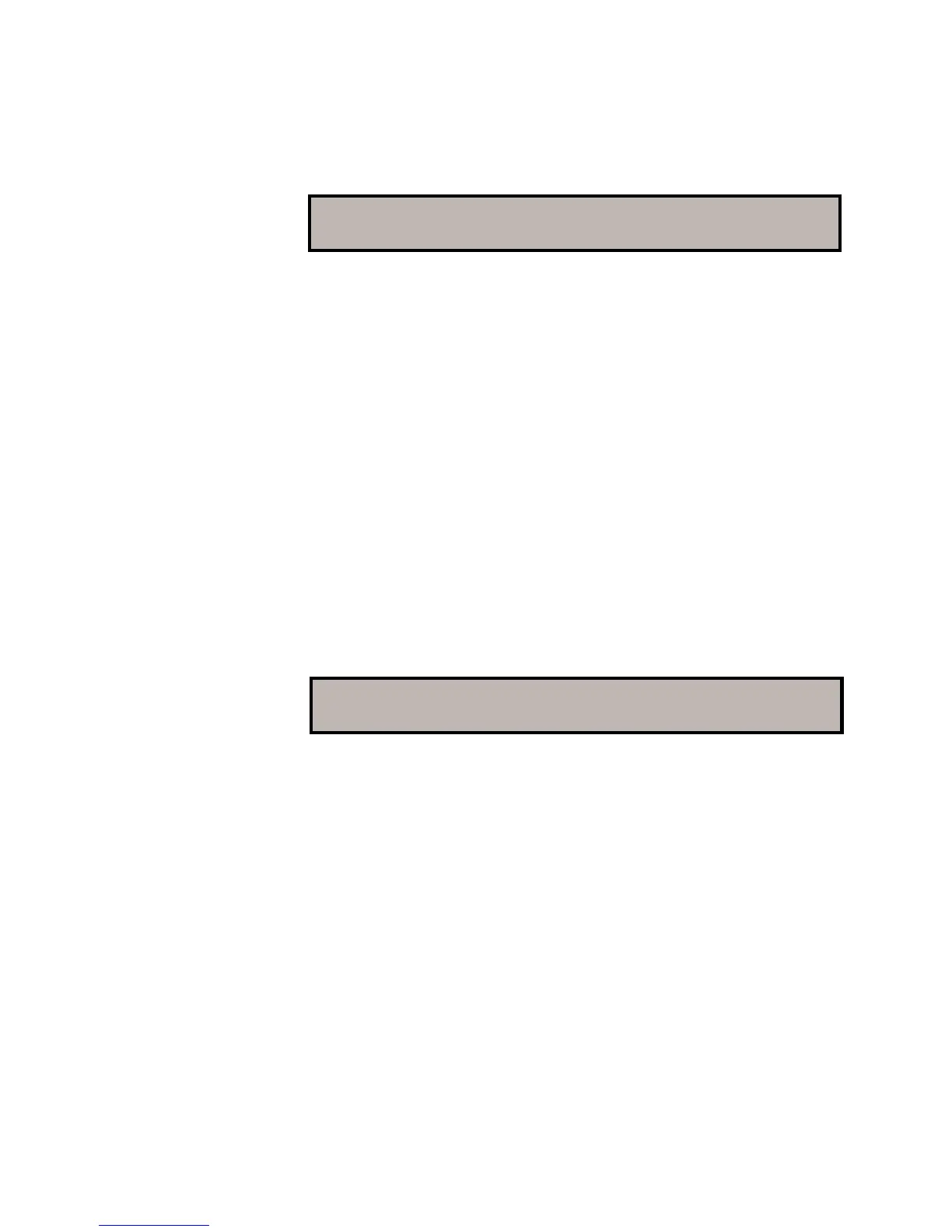Lexicon
LXP-15 Owner's Manual
2-8
System Parameters
To access LXP-15 System Parameters,simply turn the PAGE knob to "Sys". The
following display will appear:
MIDIchn Contrst Bright MemProt Update
(1-16,OMNI) (1-16) (0-15) (On/Off) (On/Off)
Pressing the button directly beneath any of these displayed items will select that
item for alteration with the ADJUST knob.
This control sets the MIDI channel. When selected, the ADJUST knob allows
you to choose MIDI Channels 1-16 (for both transmitting and receiving MIDI
data), or to choose OMNI (messages received on all channels and transmitted
on Channel 1).
Adjusting the contrast of the display allows you to optimize it for different viewing
angles.
The LXP-15 has 15 brightness levels to allow adjustment for different lighting
conditions.
Memory Write-Protect is a feature that lets you prohibit the overwriting of the
setups stored in the registers. If the write-protect function is enabled, any attempt
to store to a register will cause the following display to appear:
Registr XX Name not stored !
Reg # - - - Store
Selecting "Mem Prot" in System Parameter mode allows you to choose ON or
OFF with the ADJUST knob.
This feature allows you to choose continual display update of patched parameter
values (ON), or display of only the base values of patched parameters (OFF).
See Chapter 4:
Creating Sounds and Effects
for details on patched parameters.
Note: Selection of Display Update ON will slow down the operation of the LXP-
15 considerably. It is primarily useful when
setting up
patches, after which it is
recommended that it be turned OFF.
MIDIchn
Contrst
Bright
Memory Write-Protect
Update