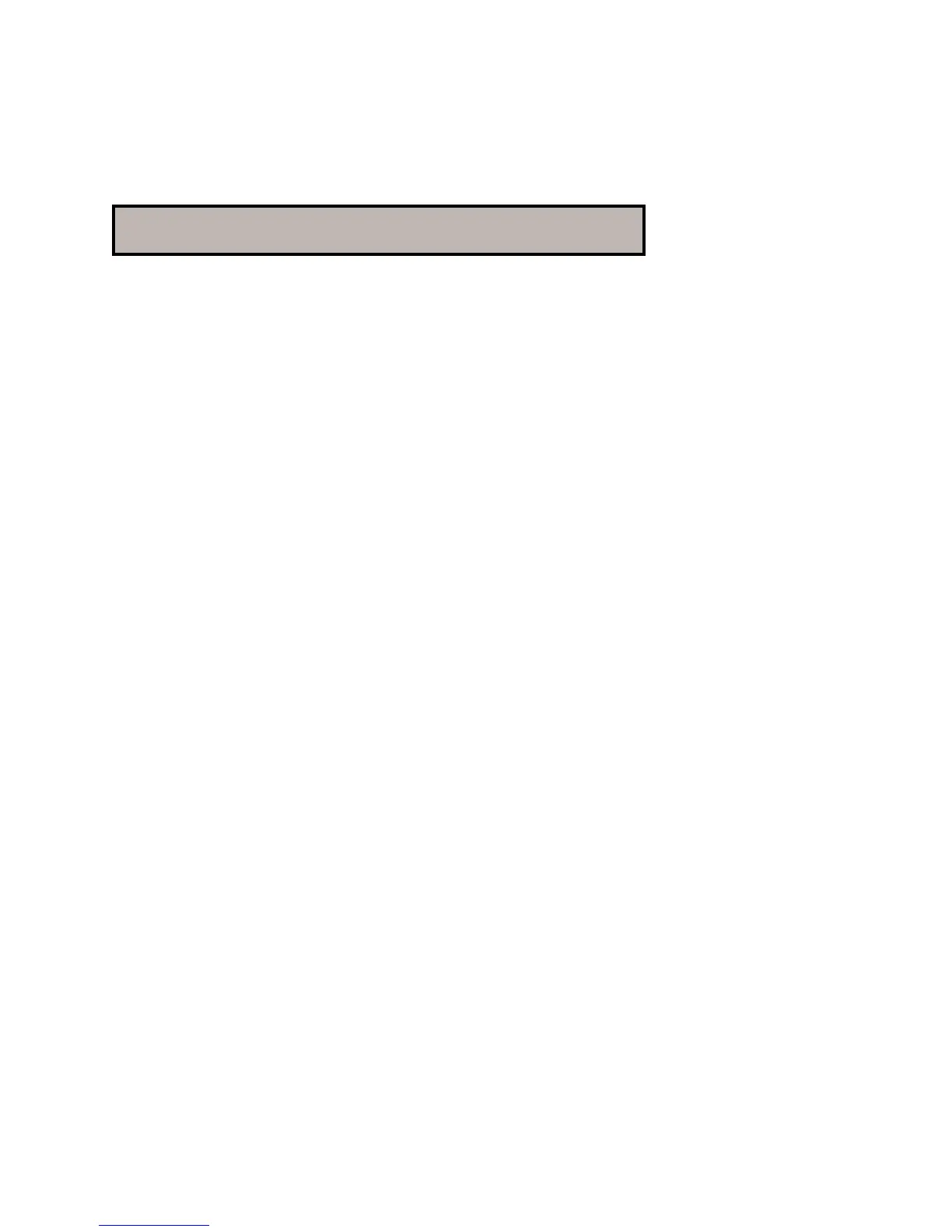8-3
Troubleshooting
When the reinitialization procedure is successfully completed, the green LED at
the bottom of the Headroom section on the LXP-15 front panel will flash once,
and the screen should show:
Clear ALL RAM, (inits registers) passed
Press VIEW to start.
An error condition is signaled by the illumination of the red overload LED for
approximately half a second, and the message "Failed" on the display.
Once this procedure is completed, simply power OFF the LXP-15 and power ON
again to resume normal system operation.