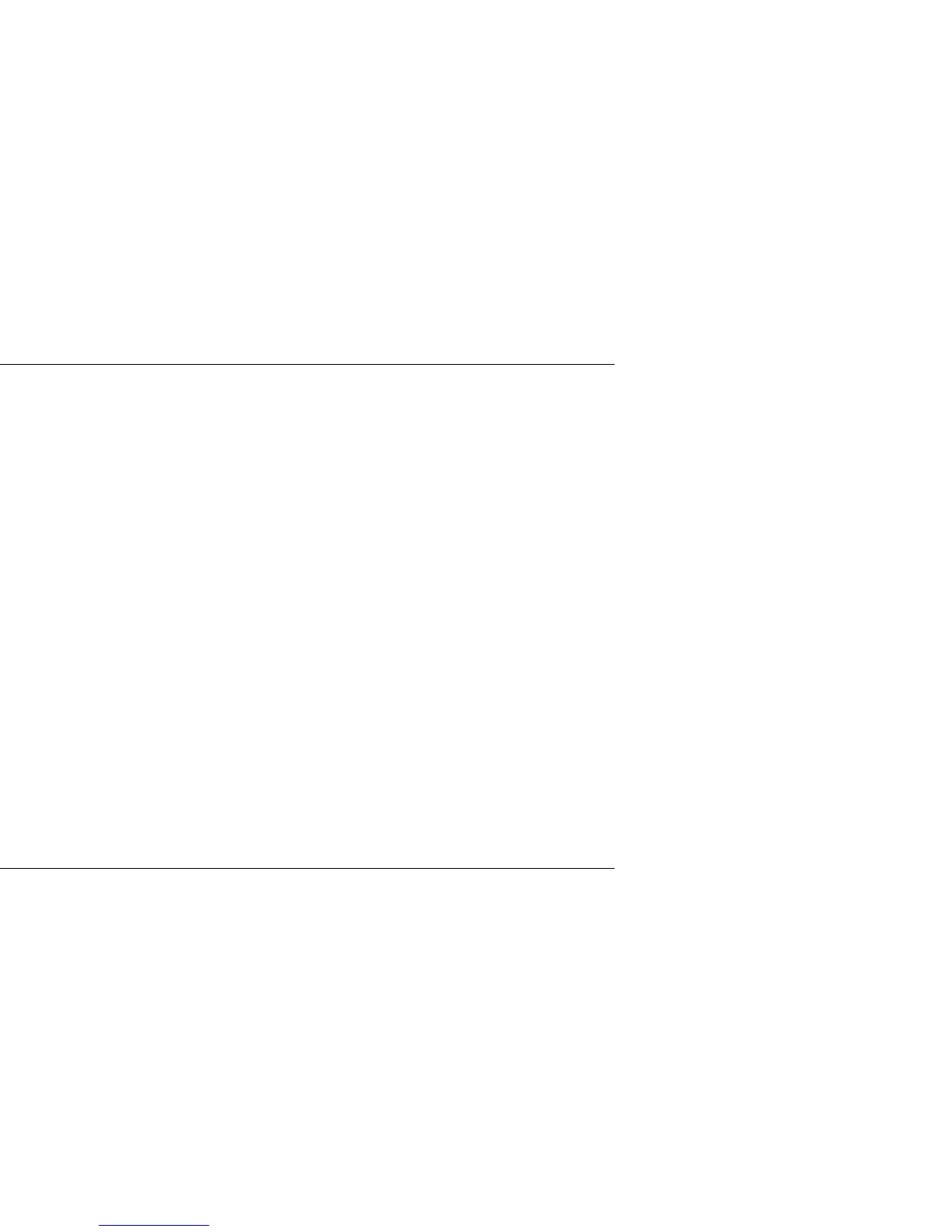Getting Started
MPX 110
1-7
3. MIDI IN, OUT/THRU
Provide MIDI operation capabilities. Two 5-pin DIN
MIDI connectors are available for MIDI IN and
software-selectable MIDI OUT/THRU.
4. S/PDIF OUT
Provides digital audio output. One RCA coaxial
S/PDIF connector is available.
5. ANALOG OUTPUTs
Provide analog audio output. Two unbalanced,
single-ended stereo output connectors are available.
Both offer typical output levels of +8dBu. Use the
RIGHT (MONO) OUTPUT for mono output. If no
connection is made to the RIGHT (MONO) OUTPUT,
the LEFT (PHONES) OUTPUT can be used to drive
headphones at a modest volume.
6. ANALOG INPUTs
Provide analog audio input. Two unbalanced,
single-ended stereo input connectors are available.
Both accept levels as low as -30dBu. Input
impedance is 500kΩ. These can be used as direct
inputs for guitars. Use the RIGHT (MONO) INPUT for
mono sources.