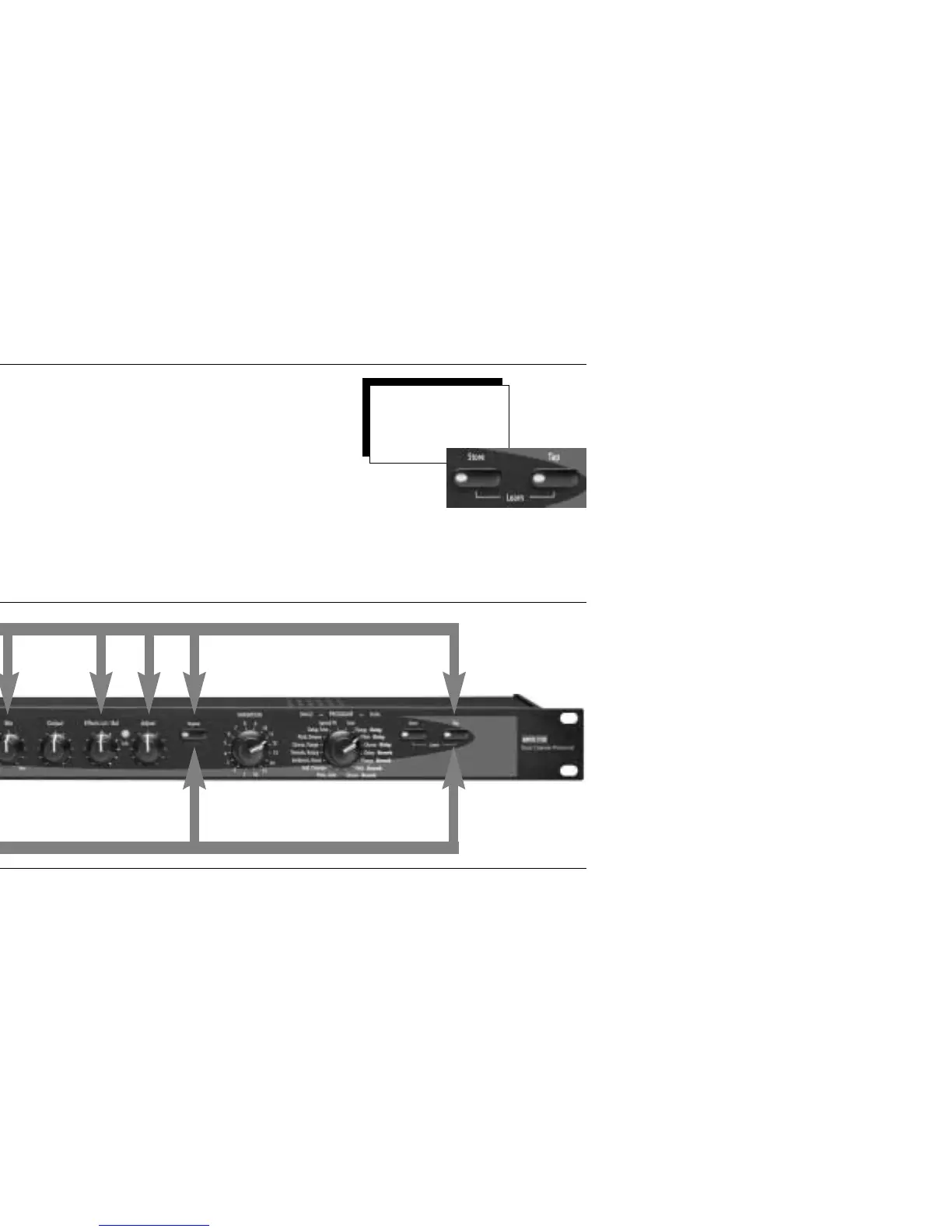MIDI Operation
Lexicon
5-2
LEARN MODE
Learn Mode enables the MPX 110 to “learn” MIDI Program Change and
Continuous Controller messages. To activate and deactivate Learn Mode, press
the Store and Tap buttons simultaneously. The Store LED will flash slowly and the
Tap LED will light to indicate that Learn Mode is active.
The unit supports five learned patches for the front panel Mix, Effects Lvl/Bal,
Adjust, Bypass, and Tap controls. Program Change messages 0 to 15 are reserved
for executing program loads. The Program Load function can also be assigned to
a separate MIDI channel (see page 5-3).
These controls can be
patched to Continuous
Controller messages.
These controls can also
be patched to Program
Change messages.
Program Change messages can
be used to load programs.
Simultaneously press the
Store and Tap buttons to
activate and deactivate
Learn Mode.