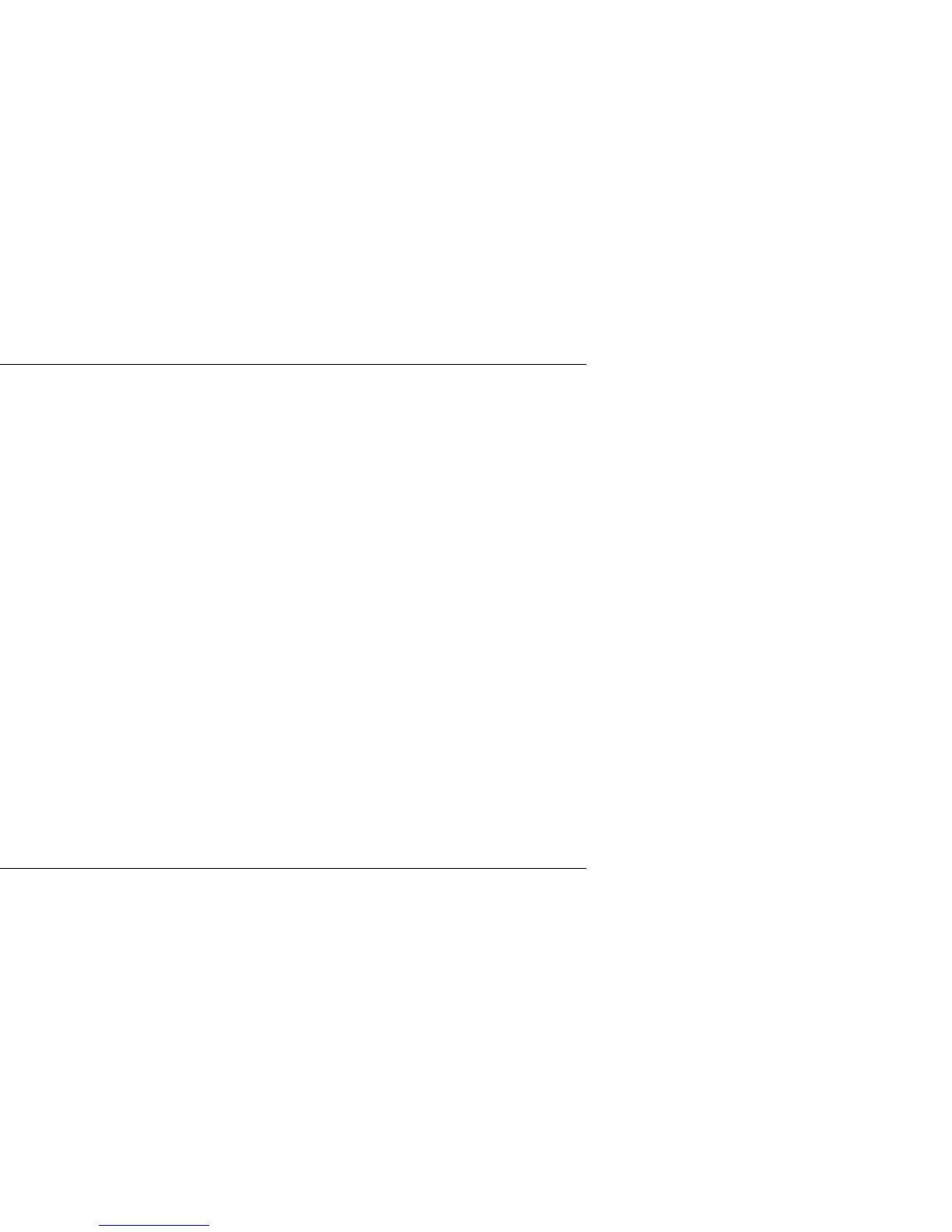Introduction
Lexicon
iv
Important User Information
Lexicon is pleased to present its user guides on CD-ROM.
By utilizing CD-ROM technology we are able to provide
our documentation in multiple languages.
The printed edition of the user guide is in English only.
The enclosed CD-ROM includes the user guide in
multiple languages (French, German, Italian, Portuguese,
and Spanish) in easy-to-use PDF format. The CD-ROM
also includes Adobe® Acrobat® Readers for both PC and
Macintosh platforms, enabling printing of all or any part
of the documents. In addition, we have included dry
audio tracks for product demonstrations. (Track 1
contains non-audio data.)
Please take a moment to read through the important
safety information. For additional information about
Lexicon, Inc., our products and support, please visit our
web site at www.lexicon.com.
Unpacking and Inspection
After unpacking the unit, save all packing materials in
case the unit ever needs to be shipped. Thoroughly
inspect the modules and packing materials for signs of
damage. Report any damage to the carrier at once;
report equipment malfunction to the dealer.