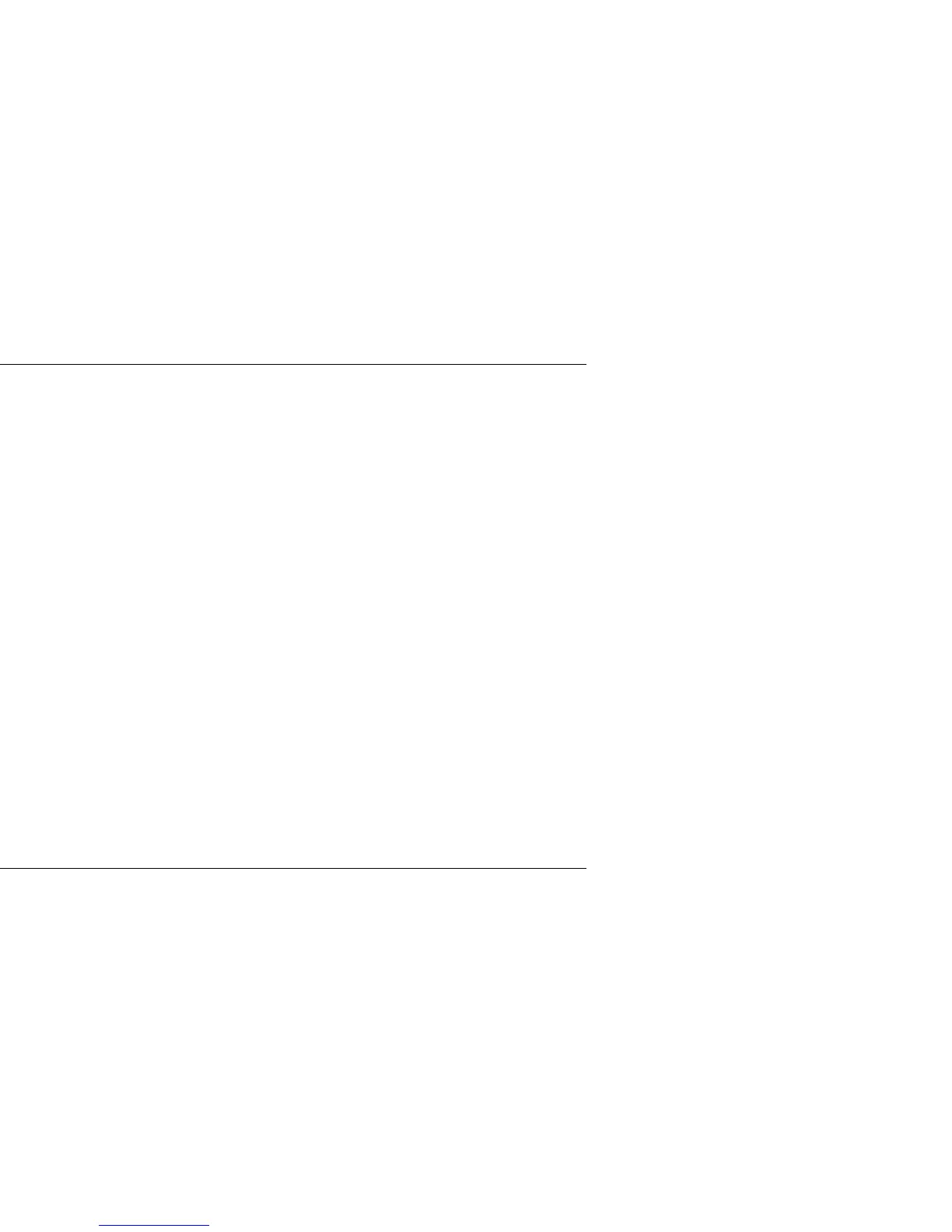Introduction
Lexicon
ii
Introduction
Important User Information. . . . . . . . . . . . . . iv
Wichtige Benutzerinformation . . . . . . . . . . . . v
Información importante para el usuario . . . . . vi
Important - Informations Utilisateur . . . . . . . vii
Importanti informazioni per l’utente. . . . . . . viii
Informações Importantes ao usuário . . . . . . . ix
Section 1: Getting Started
About the MPX 110 . . . . . . . . . . . . . . . . . . . . . . . . 1-2
Highlights
Front Panel Overview . . . . . . . . . . . . . . . . . . . . . . . 1-4
Rear Panel Overview . . . . . . . . . . . . . . . . . . . . . . . 1-6
Connecting the Unit . . . . . . . . . . . . . . . . . . . . . . . 1-8
Headphones • Footswitch
Setting Audio Levels. . . . . . . . . . . . . . . . . . . . . . . 1-10
Reinitialization . . . . . . . . . . . . . . . . . . . . . . . . . . . 1-11
Section 2: Basic Operation
Adjust . . . . . . . . . . . . . . . . . . . . . . . . . . . . . . . . . . 2-2
Selecting Programs . . . . . . . . . . . . . . . . . . . . . . . . 2-2
SINGLE Programs • DUAL Programs • User Programs
Editing Programs . . . . . . . . . . . . . . . . . . . . . . . . . . 2-4
Storing Programs . . . . . . . . . . . . . . . . . . . . . . . . . . 2-4
Tap Tempo . . . . . . . . . . . . . . . . . . . . . . . . . . . . . . 2-5
Varying Rhythm • Audio Tap • Global Tempo
Bypass. . . . . . . . . . . . . . . . . . . . . . . . . . . . . . . . . . 2-6