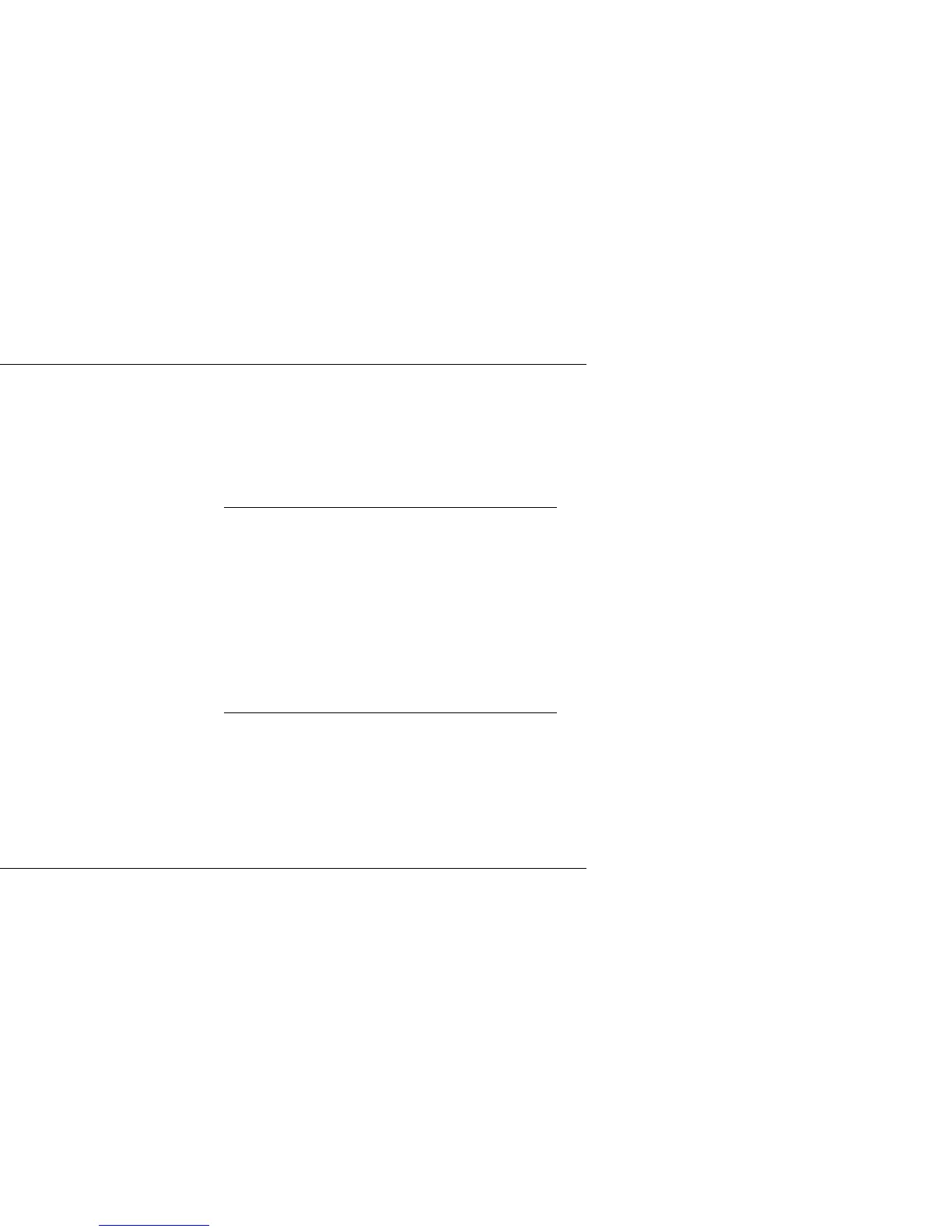MIDI Operation
Lexicon
5-6
LEARNING CONTINUOUS CONTROLLERS
The unit recognizes Pitch Bend, AfterTouch, and MIDI
Continuous Controllers 1 to 31 and 33 to 119.
To learn a Continuous Controller:
1. Simultaneously press the Store and Tap buttons
to activate Learn mode. The Store LED will flash
slowly and the Tap LED will light to indicate that
Learn Mode is active.
2. Adjust the desired front panel control - Mix, Effects
Lvl/Bal, Adjust, Bypass, or Tap - to assign it to the
controller.
3. Move the MIDI controller through its full range. To
utilize a portion of the controller range, limit this
movement to the desired range. The Edit LED will
flash to indicate incoming MIDI activity.
4. Press the Store button to commit to the assignment.
The Store LED will flash quickly.
5. To assign another front panel control, repeat steps 2
to 4.
6. Simultaneously press the Store and Tap buttons
to deactivate Learn Mode.
Note:
When a MIDI controller has been assigned to the
Bypass control, moving the controller above the
mid-point of its learned range engages Bypass.
Moving the controller below the mid-point range
disengages Bypass. When a MIDI controller has
been assigned to the Tap control, moving the
controller above the mid-point of its learned range
will “tap” the control as if the Tap button had been
pressed.