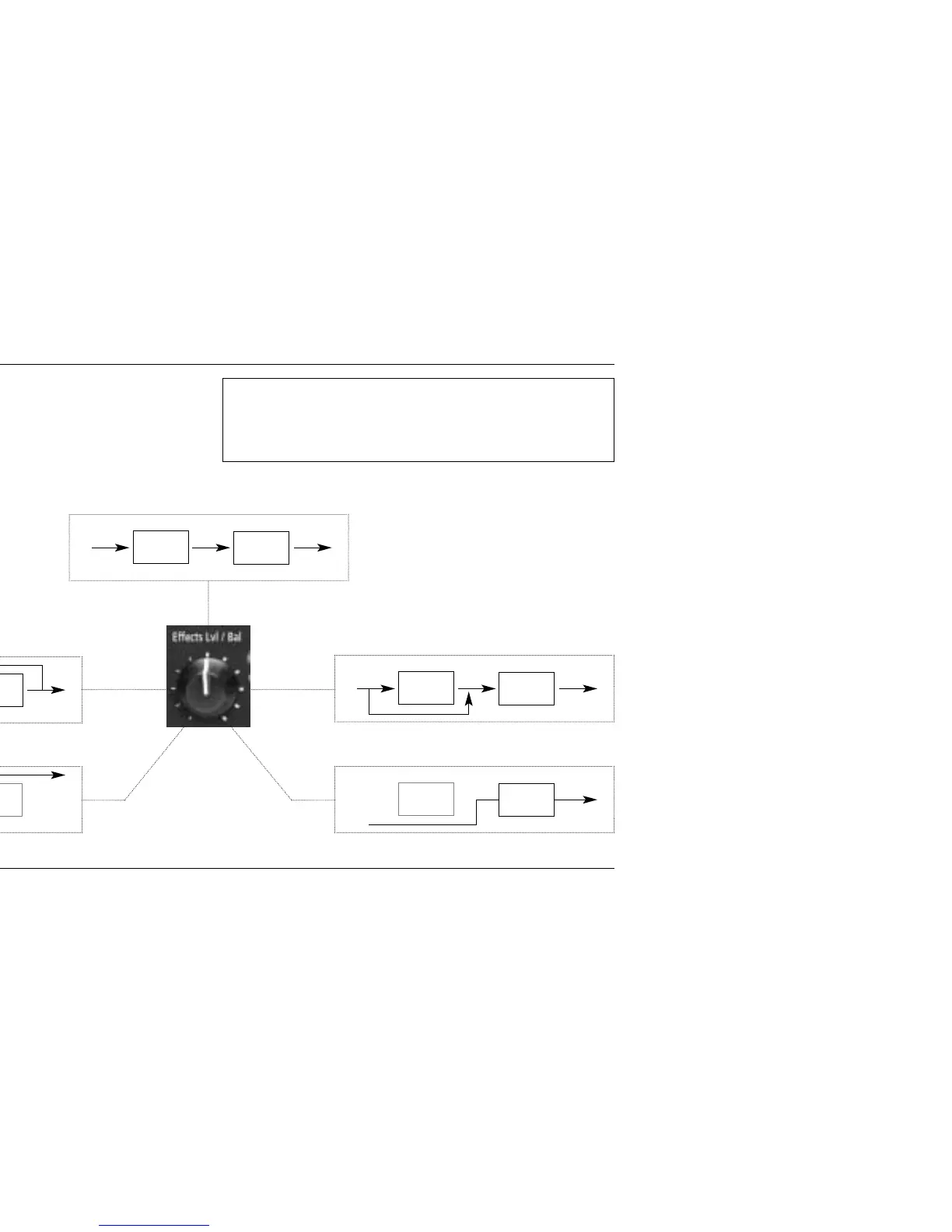Program Descriptions
MPX 110
4-21
EFFECTS LVL/BAL
The front panel Effects Lvl/Bal knob controls the relative
balance of each effect in the DUAL program. In Cascade
variations, the knob also varies the amount of the first
effect or dry signal fed into the second effect.
The illustration below uses the Pitch-Delay program to
show the behavior of the Effects Lvl/Bal knob at certain
settings when a Cascade variation is selected.
Pitch
Delay
Pitch
Delay
Pitch
Delay
Pitch
DelayDelay
Pitch
12 o’clock: Provides delayed pitch shift.
7 o’clock: Provides pitch shift.
5 o’clock: Provides delayed dry signal.
9 o’clock:
Provides pitch shift, plus delayed pitch shift.
3 o’clock:
Provides delayed pitch shift, plus delayed dry signal.