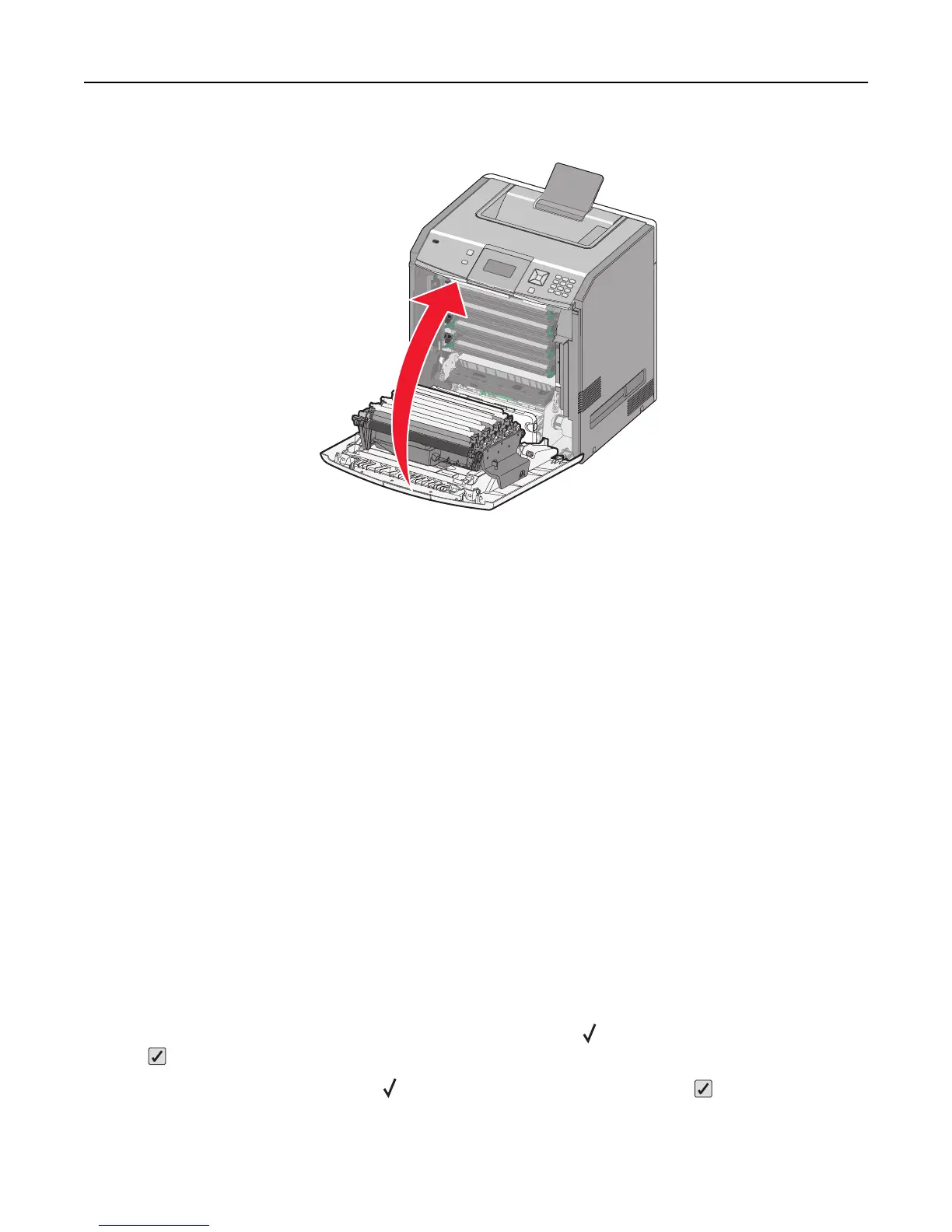6 Close the front door.
Storing supplies
Choose a cool, clean storage area for the printer supplies. Store supplies right side up in their original packing until you
are ready to use them.
Do not expose supplies to:
• Direct sunlight
• Temperatures above 35°C (95°F)
• High humidity above 80%
• Salty air
• Corrosive gases
• Heavy dust
Checking the status of supplies
A message appears on the display when a replacement supply item is needed or when maintenance is required.
Checking the status of supplies from the printer control panel
1 Make sure the printer is on and Ready appears.
2 From the printer control panel, press the up or down arrow button until Status/Supplies appears, and then
press
.
3 Press the up or down arrow button until View supplies appears, and then press .
The status of each supply appears.
Maintaining the printer 132