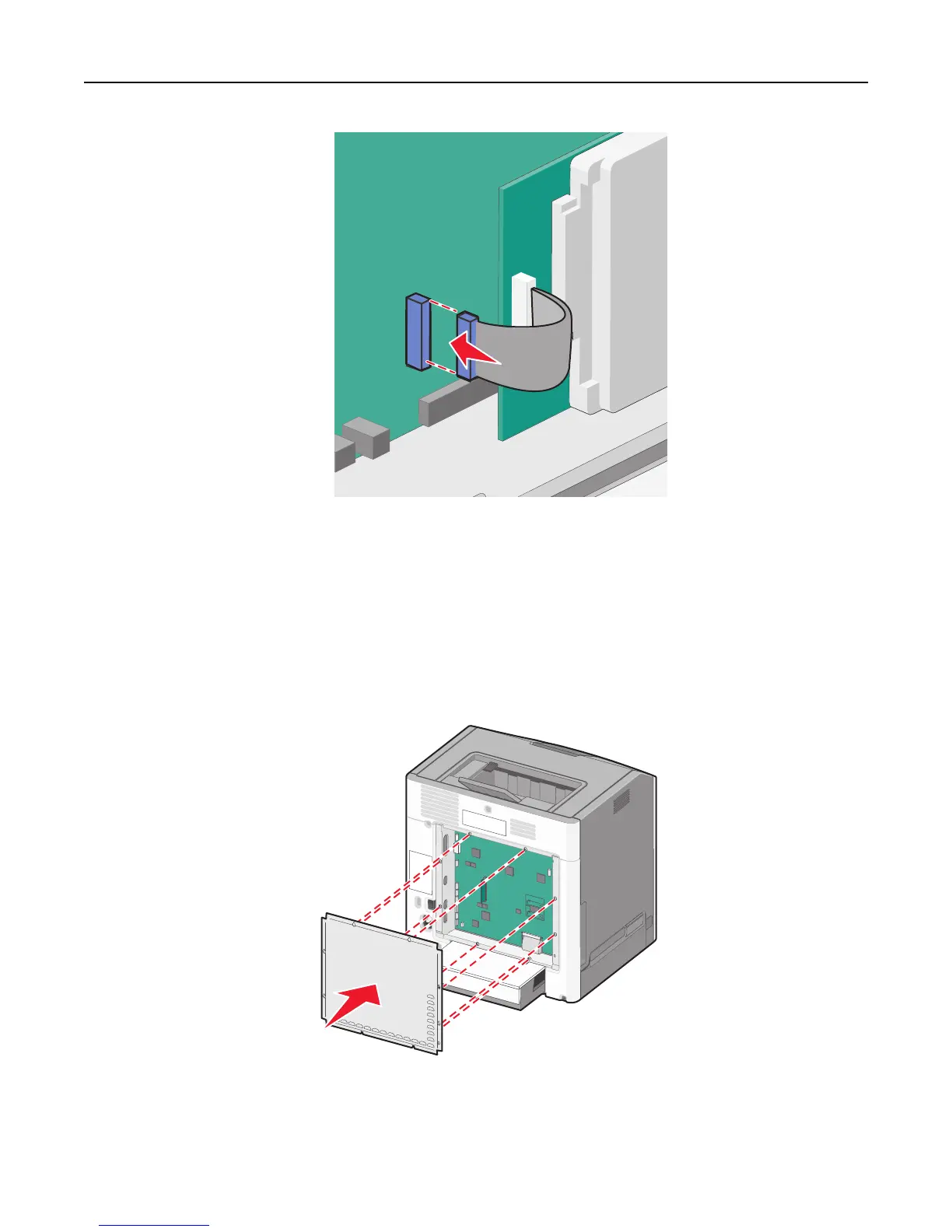4 Reattach the system board cover.
Reattaching the system board cover
Warning—Potential Damage: System board electrical components are easily damaged by static electricity. Touch
something metal on the printer before touching any system board electronic components or connectors.
Note: This task requires a flathead screwdriver.
1 Align the eight keyholes with the screws to replace the cover.
Additional printer setup 29