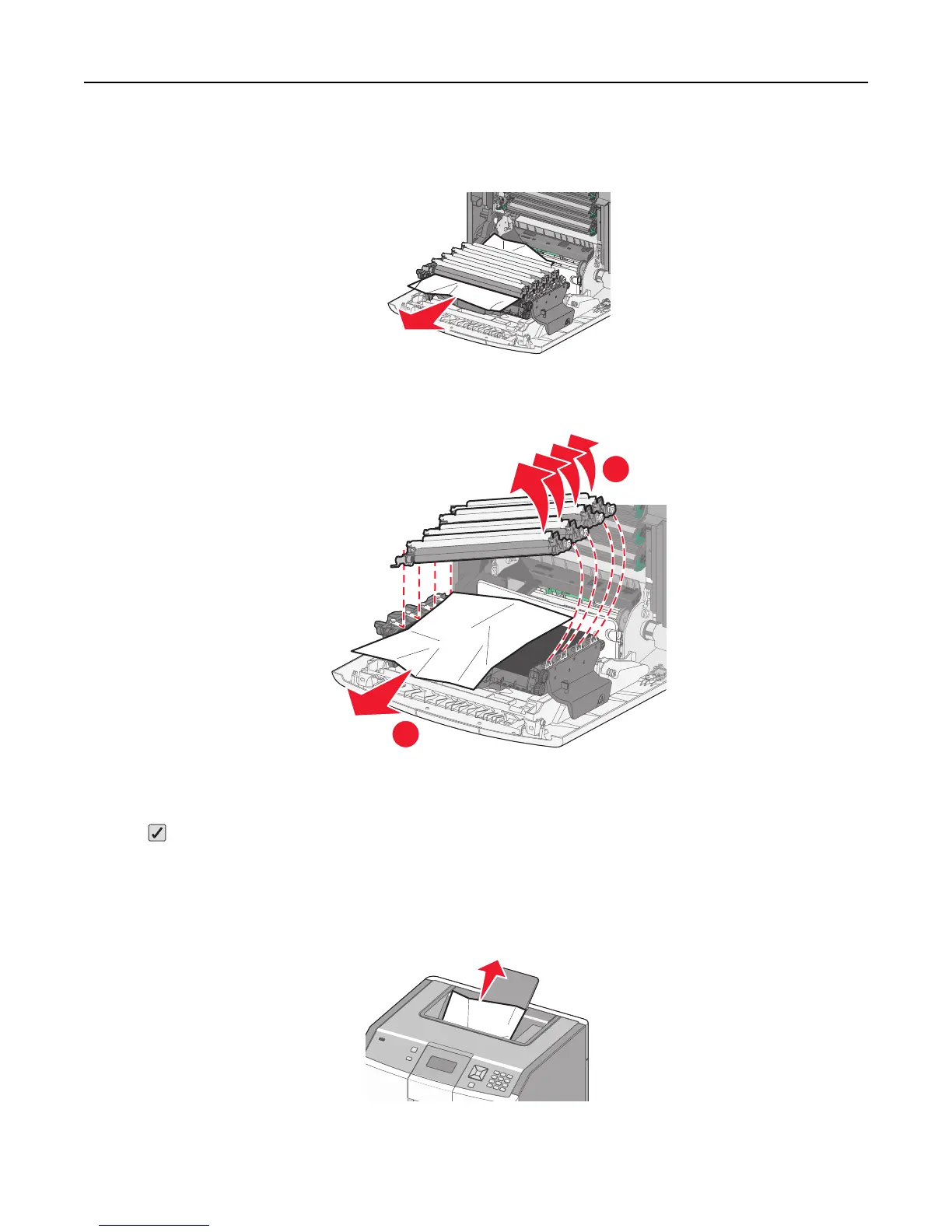3 If the jam is under the photoconductor units:
a Pull the jam towards you.
Note: You may need to remove the photoconductor units if the paper is lodged too tightly under them.
b Remove each photoconductor unit, and place it on a flat surface.
1
2
c Remove the jammed paper, and then replace each photoconductor unit.
4 Close the front door.
5 Press .
202 paper jam
If the paper is visible in the standard exit bin, then grasp the paper and pull it away from the bin.
Clearing jams 150