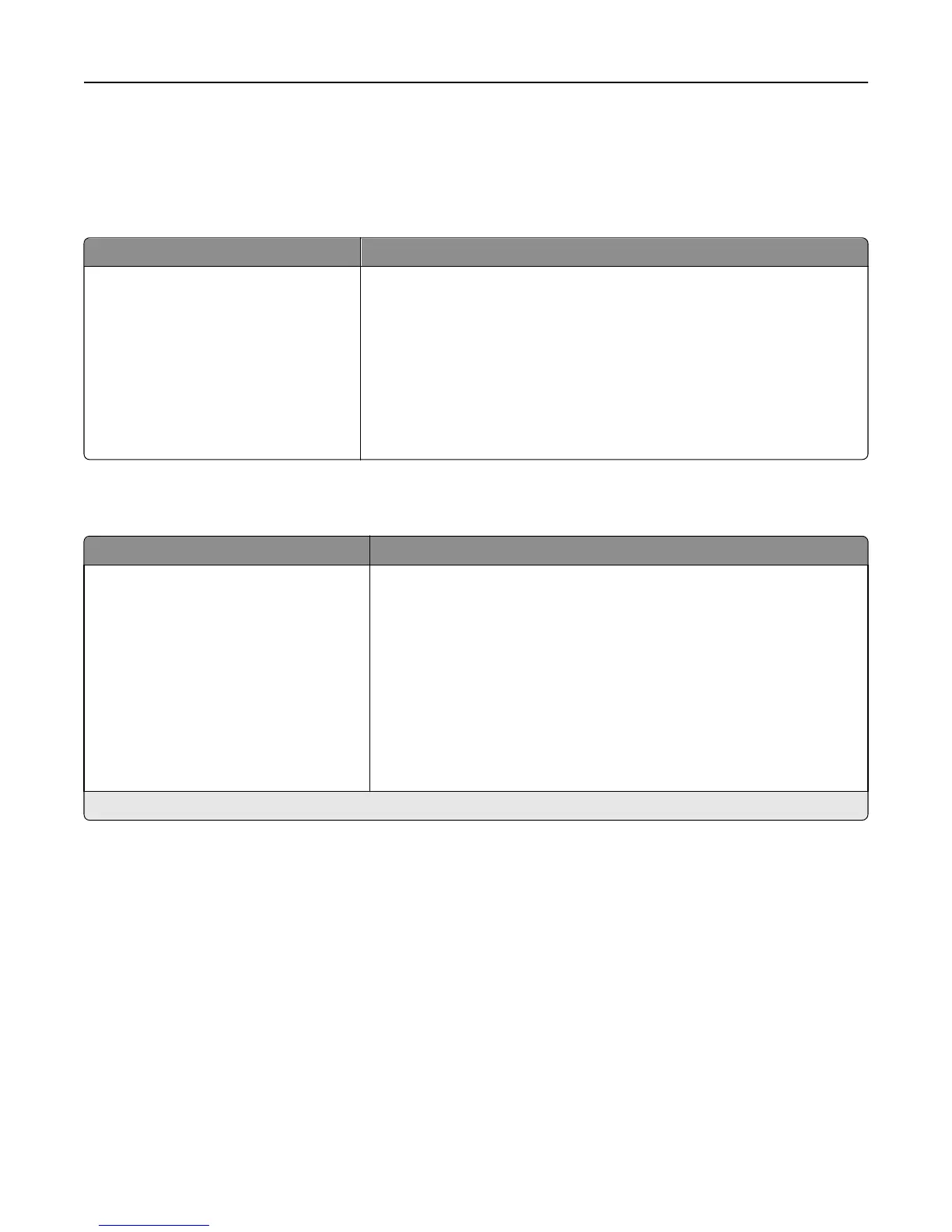Paper menu
Default Source menu
Menu item Description
Default Source
Tray <x>
MP Feeder
Manual Paper
Manual Env
Sets a default paper source for all print jobs
Notes:
• From the Paper menu, Configure MP must be set to Cassette for MP
Feeder to appear as a menu setting.
• Tray 1 (standard tray) is the factory default setting.
• If the same size and type of paper are in two trays and the Paper Size and
Paper Type settings match, then the trays are automatically linked. When
one tray is empty, the job prints using the linked tray.
Paper Size/Type menu
Menu item Description
Tray <x> Size
A4
A5
JIS B5
Legal
Letter
Executive
Oficio (México)
Folio
Universal
Specifies the paper size loaded in each tray
Notes:
• Letter is the US factory default setting. A4 is the international factory
default setting.
• For trays with automatic size sensing, only the size detected by the
hardware appears.
• If the same size and type of paper are in two trays and the Paper Size
and Paper Type settings match, then the trays are automatically linked.
When one tray is empty, the job prints using the linked tray.
Note: Only installed trays are listed in this menu.
Understanding printer menus 78