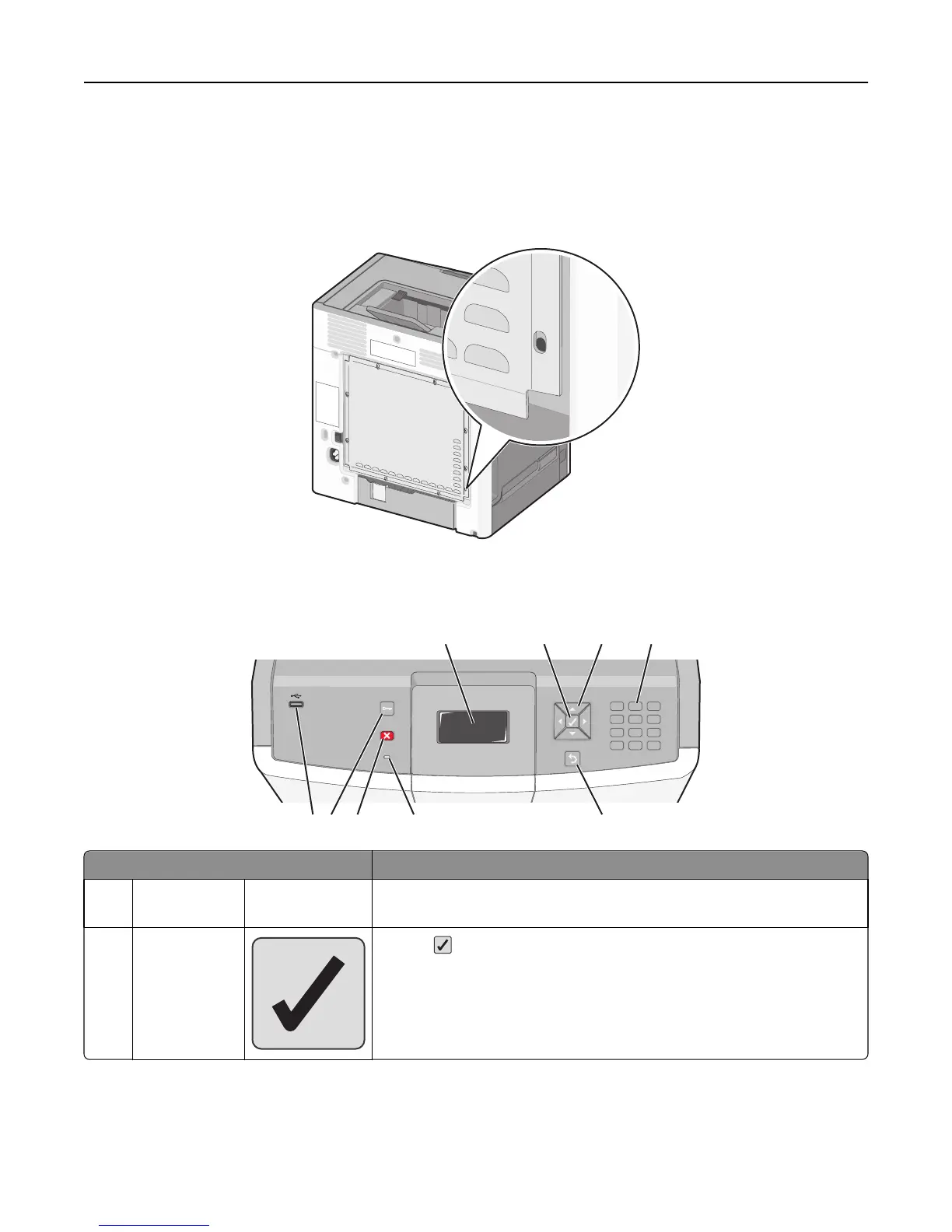Using the security lock feature
The printer is equipped with a security lock feature. When a lock compatible with most laptop computers is attached,
the printer is locked. Once locked, the metal plate and the system board cannot be removed. Attach a security lock to
the printer in the location shown.
Understanding the printer control panel
*
123
456
789
0#
1234
56789
Control panel item Description
1 Display The display shows messages and pictures that communicate the status of the
printer.
2 Select
Pressing initiates action on a menu item.
Learning about the printer 12
