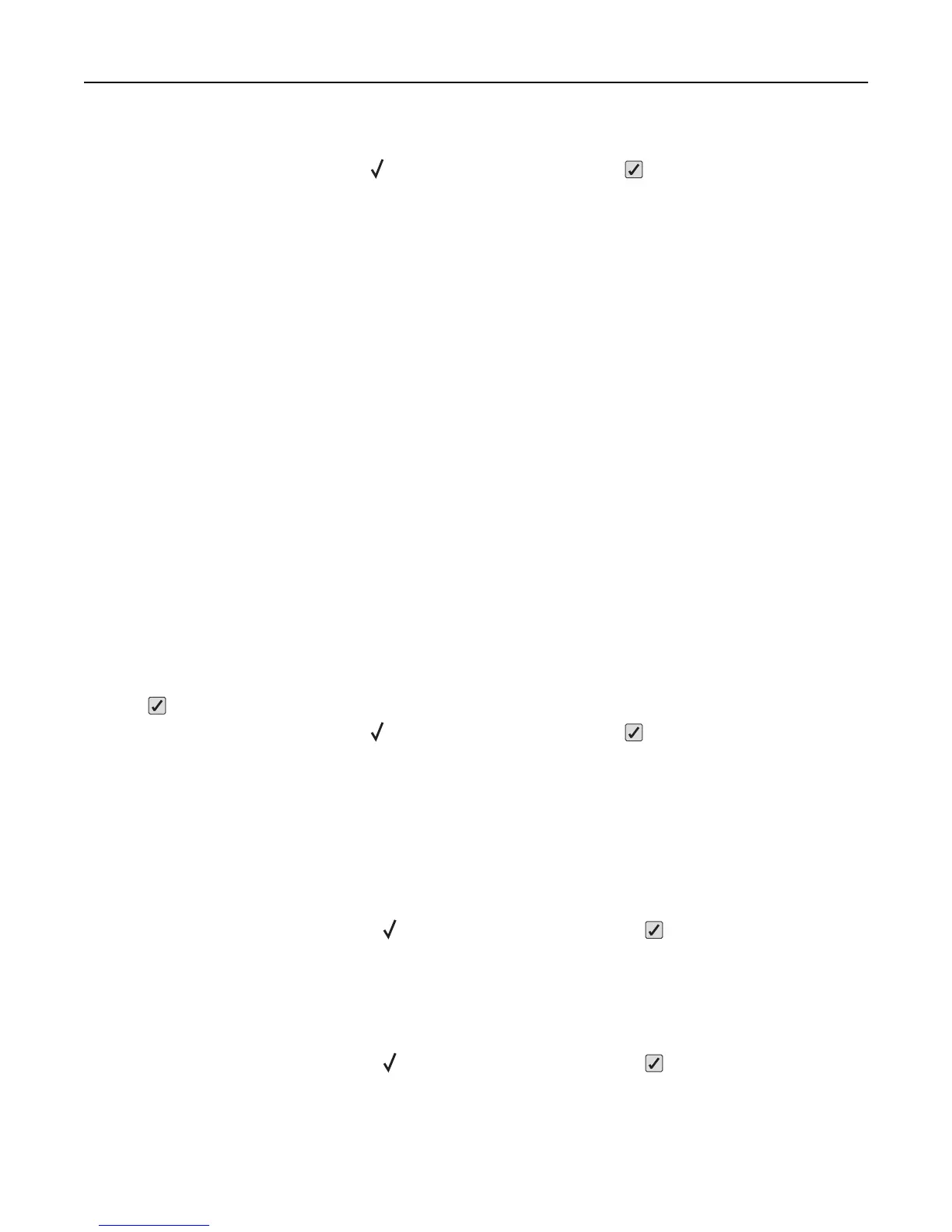80.xx Fuser life warning
• Press the up or down arrow button until Continue appears, and then press to clear the message and continue
printing.
• Order a replacement fuser immediately. When print quality is reduced, install the new fuser using the instruction
sheet that came with the replacement part.
80.xx Replace fuser
Replace the fuser using the instruction sheet that came with the replacement part.
80.xx Fuser missing
Reinsert the fuser into the printer.
82.yy Replace waste toner box
The waste toner box is full.
1 Replace the waste toner box using the instruction sheet that came with the replacement part.
2 Clear the paper path.
82.yy Waste toner box nearly full
Order a replacement waste toner box immediately.
• To learn how to insert a waste toner box, press the up or down arrow button until Show Me appears, and then
press
.
• Press the up or down arrow button until Continue appears, and then press to clear the message and continue
printing.
82.yy Waste toner box missing
Reinsert the waste toner box into the printer.
83.xx Transfer module near life warning
• Press the up or down arrow button until Continue appears, and then press .
• Order a replacement transfer module immediately. When print quality is reduced, install the new transfer module
using the instruction sheet that came with the replacement part.
83.xx Transfer module life warning
• Press the up or down arrow button until Continue appears, and then press .
• Order a replacement transfer module immediately. When print quality is reduced, install the new transfer module
using the instruction sheet that came with the replacement part.
Troubleshooting 167
