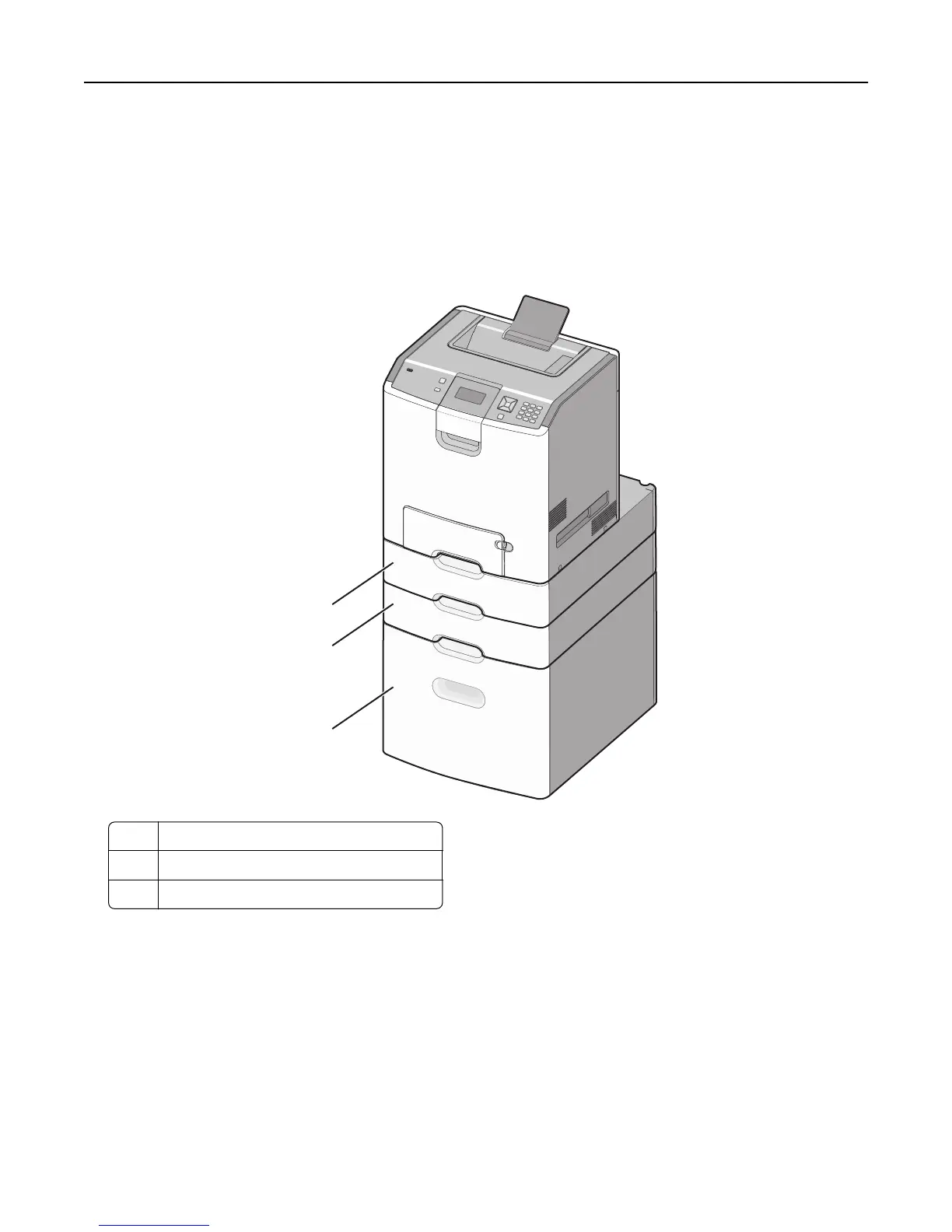1 Unpack the optional tray, and remove all packing material.
2 Place the tray in the location chosen for the printer.
Note: If you are installing more than one optional tray, the 2,000‑sheet tray must always be installed first
(configuring from the bottom up).
Warning—Potential Damage: The optional 550-sheet tray and the optional 550-sheet specialty media drawer
are not interchangeable.
1
2
3
1 Optional 550‑sheet specialty media drawer
2 Optional 550‑sheet tray
3 Optional 2,000‑sheet tray
Note: Optional trays lock together when stacked. Remove stacked trays one at a time from the top down.
Additional printer setup 31