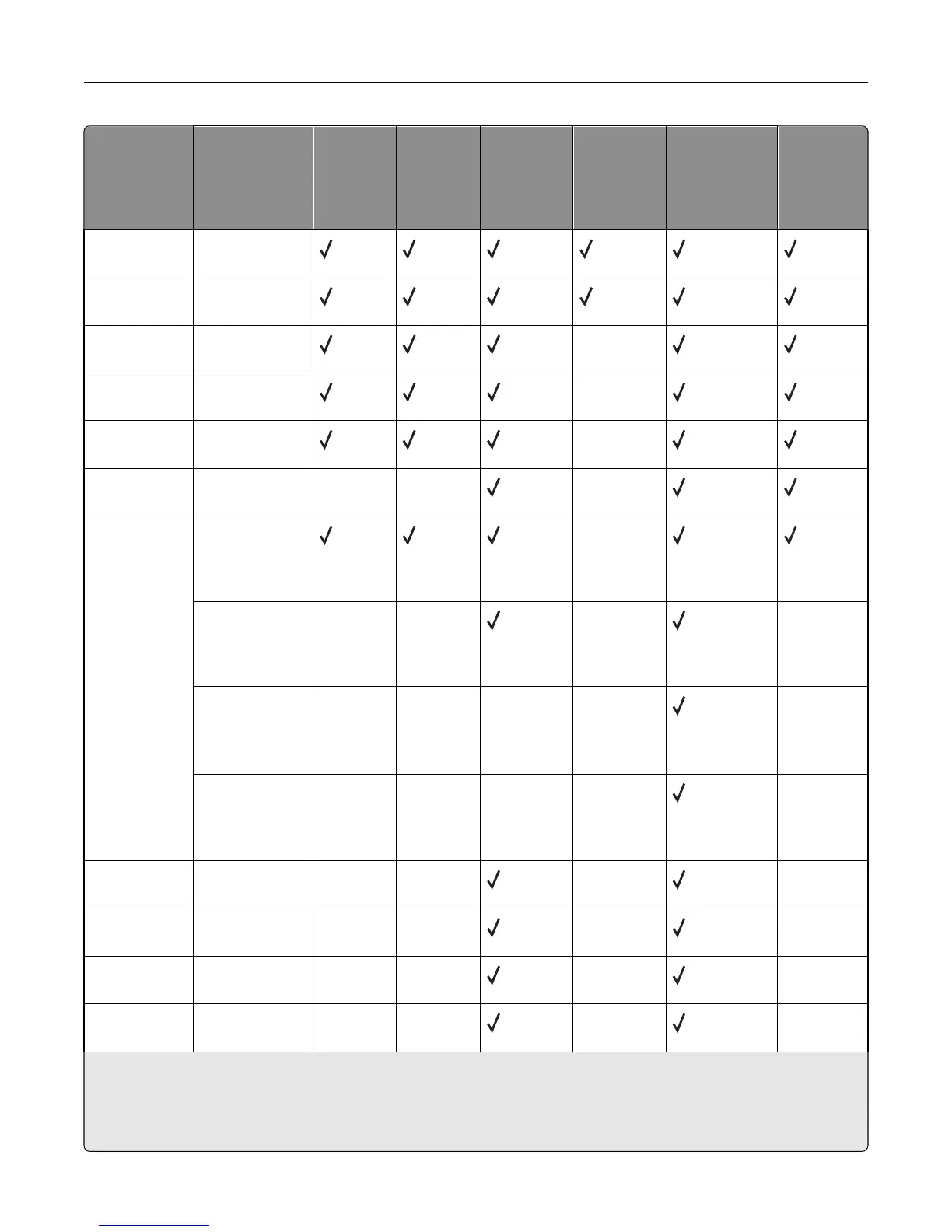Paper size Dimensions Standard
550‑sheet
tray (Tray
1)
Optional
550‑sheet
tray
Optional
550‑sheet
specialty
media
drawer
Optional
2,000‑sheet
tray
Multipurpose
feeder
Duplex unit
Letter 215.9 x 279.4 mm
(8.5 x 11 in.)
Legal 215.9 x 355.6 mm
(8.5 x 14 in.)
Executive 184.2 x 266.7 mm
(7.25 x 10.5 in.)
X
Oficio (México) 215.9 x 340.4 mm
(8.5 x 13.4 in.)
X
Folio 215.9 x 330.2 mm
(8.5 x 13 in.)
X
Statement 139.7 x 215.9 mm
(5.5 x 8.5 in.)
XX X
Universal
Note: Turn size
sensing off to
support
universal sizes
that are close
to standard
media sizes.
148 x 210 mm to
215.9 x 355.6 mm
(5.83 x 8.27 in. to
8.5 x 14 in.)
X
76.2 x 127 mm
(3 x 5 in.) to
215.9 x 355.6
mm (8.5 x 14 in.)
XX X X
76.2 x 127 mm
(3 x 5 in.) to
215.9 x 914.4
mm (8.5 x 36 in.)
1
XXX X X
76.2 x 127 mm
(3 x 5 in.) to
215.9 x 1219.2
mm (8.5 x 48 in.)
2
XXX X X
7 3/4 Envelope
(Monarch)
98.4 x 190.5 mm
(3.875 x 7.5 in.)
XX
X X
9 Envelope 98.4 x 226.1 mm
(3.875 x 8.9 in.)
XX
X X
Com 10
Envelope
104.8 x 241.3 mm
(4.12 x 9.5 in.)
XX
X X
DL Envelope 110 x 220 mm
(4.33 x 8.66 in.)
XX X X
1
Supported by C734 model printers only.
2
Supported by C736 model printers only.
3
This size setting formats the envelope for 215.9 x 355.6 mm (8.5 x 14 in.) unless the size is specified by the software
application.
Paper and specialty media guidelines 63