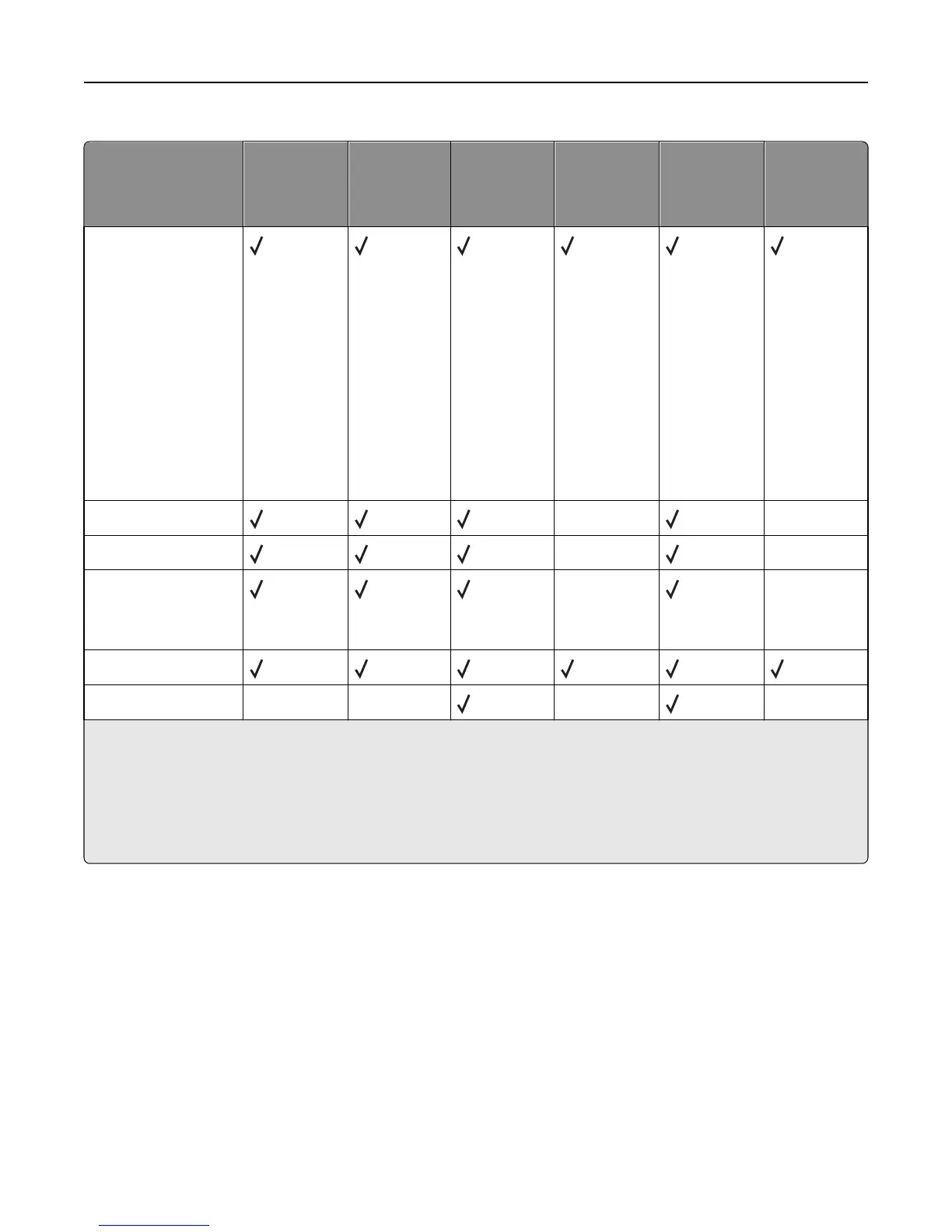Paper type Standard
550‑sheet tray
(Tray 1)
Optional
550‑sheet
tray
Optional
550‑sheet
specialty
media drawer
Optional
2,000‑sheet
tray
Multipurpose
feeder
Duplex unit
Paper
• Plain
• Bond
• Colored
• Custom Type [x]
• Letterhead
• Light
• Heavy
• Preprinted
• Rough/Cotton
1
• Recycled
Card stock X X
Transparencies
2
X X
Labels
3
• Paper
• Vinyl
X X
Glossy paper
Envelopes
4
XX X X
1
This option is not supported by the duplex unit.
2
Do not use inkjet or 3M CG3710 transparencies.
3
Paper labels are supported. Other media such as vinyl may show print quality defects in some environments, and prolonged
vinyl label usage may reduce fuser life. For more information, see the Card Stock & Label Guide available on the Lexmark
Web site at http://support.lexmark.com.
4
Use envelopes that lie flat when individually placed on a table facedown.
Paper and specialty media guidelines 65