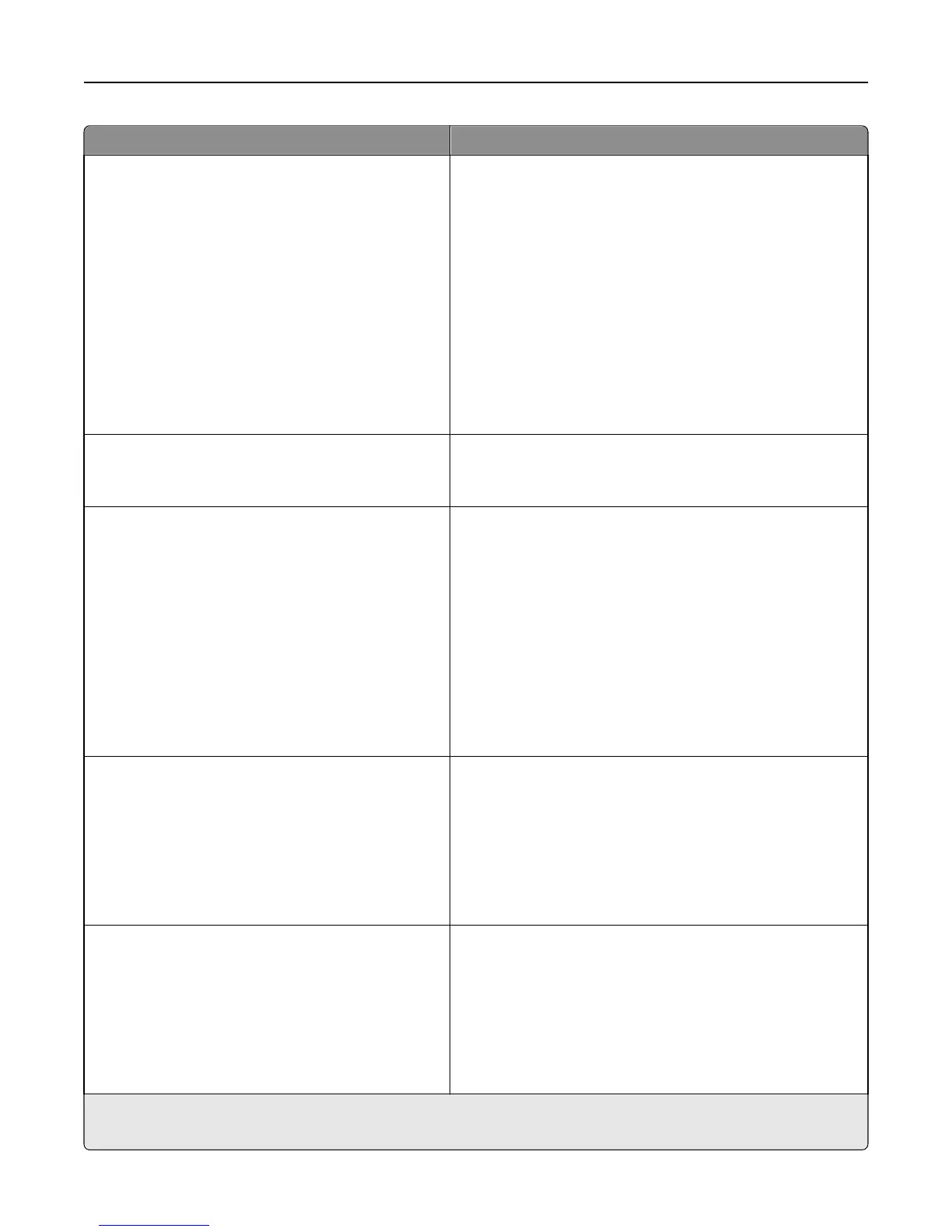Use To
Timeouts
Sleep Mode
Disabled
1–180
Specify the number of minutes of inactivity before some systems
begin entering a minimum power state.
Notes:
• 30 minutes is the factory default setting.
• A lower setting conserves more energy, but may require
longer warm‑up times.
• Select the lowest setting if the printer shares an electrical
circuit with room lighting.
• Select a high setting if the printer is in constant use. Under
most circumstances, this keeps the printer ready to print
with minimum warm‑up time.
• Sleep Mode does not interact with Standby Mode.
Timeouts
Screen Timeout
15–300
Set the amount of time (in seconds) the printer waits before
returning to a ready state.
Note: 30 seconds is the factory default setting.
Timeouts
Print Timeout
Disabled
1–255
Set the amount of time (in seconds) the printer waits to receive
an end‑of‑job message before canceling the remainder of the
print job.
Notes:
• 90 seconds is the factory default setting.
• When the timer expires, any partially printed page still in
the printer is printed, and then the printer checks to see if
any new print jobs are waiting.
• Print Timeout is available only when using PCL emulation.
This setting has no effect on PostScript emulation print
jobs.
Timeouts
Wait Timeout
Disabled
15–65535
Set the amount of time (in seconds) the printer waits for
additional data before canceling a print job
Notes:
• 40 seconds is the factory default setting.
• Wait Timeout is available only when the printer is using
PostScript emulation. This setting has no effect on PCL
emulation print jobs.
Timeouts
Job Hold Timeout
5–255
Set the amount of time (in seconds) the printer waits for user
intervention before it holds jobs that require unavailable
resources and continues to process other jobs in the print queue.
Notes:
• 30 seconds is the factory default setting.
• This menu appears only when a printer hard disk is
installed.
1
This menu appears only in non‑touch‑screen printer models.
2
This menu appears only in touch‑screen printer models.
Understanding printer menus 168